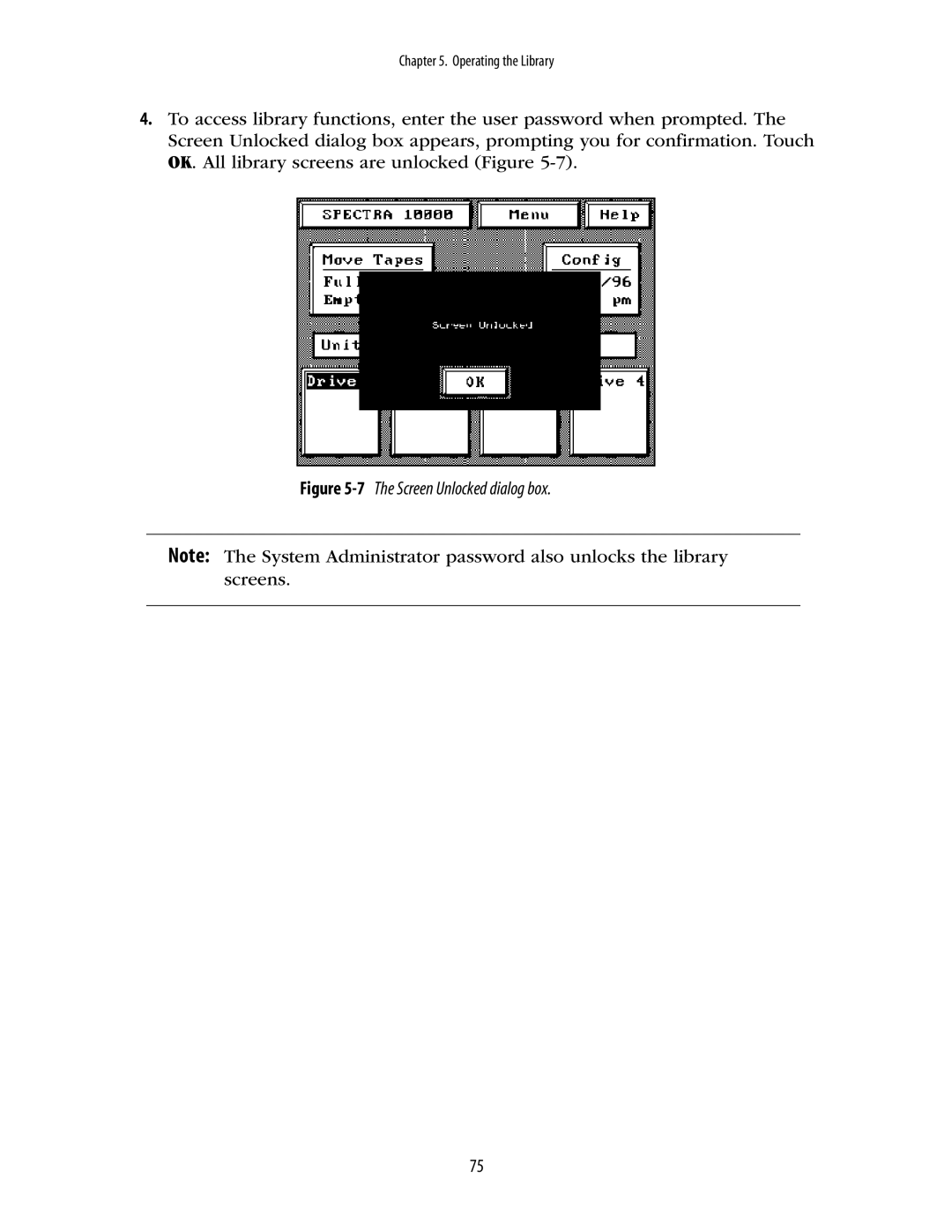Chapter 5. Operating the Library
4.To access library functions, enter the user password when prompted. The Screen Unlocked dialog box appears, prompting you for confirmation. Touch OK. All library screens are unlocked (Figure
Figure 5-7 The Screen Unlocked dialog box.
Note: The System Administrator password also unlocks the library screens.
75