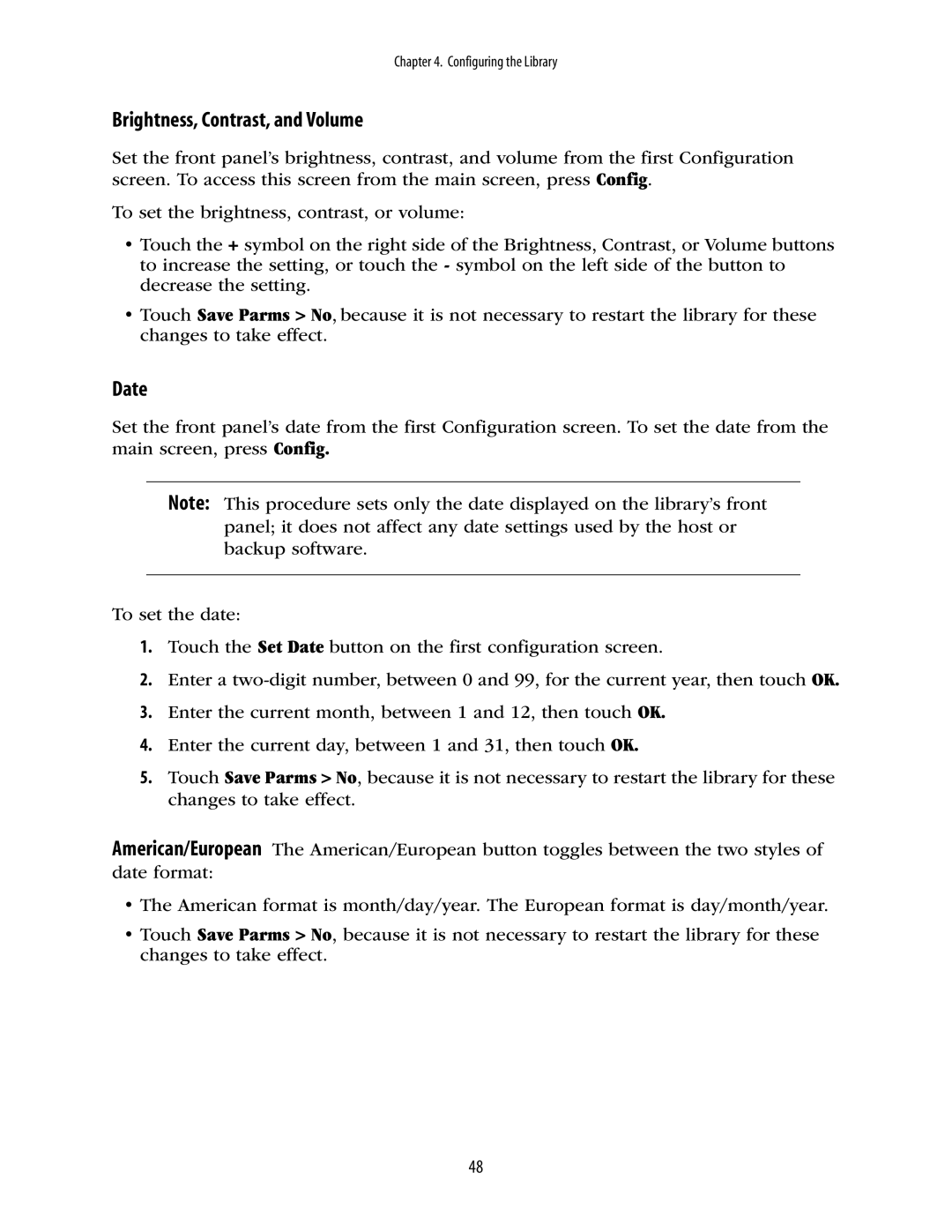Chapter 4. Configuring the Library
Brightness, Contrast, and Volume
Set the front panel’s brightness, contrast, and volume from the first Configuration screen. To access this screen from the main screen, press Config.
To set the brightness, contrast, or volume:
•Touch the + symbol on the right side of the Brightness, Contrast, or Volume buttons to increase the setting, or touch the - symbol on the left side of the button to decrease the setting.
•Touch Save Parms > No, because it is not necessary to restart the library for these changes to take effect.
Date
Set the front panel’s date from the first Configuration screen. To set the date from the main screen, press Config.
Note: This procedure sets only the date displayed on the library’s front panel; it does not affect any date settings used by the host or backup software.
To set the date:
1.Touch the Set Date button on the first configuration screen.
2.Enter a
3.Enter the current month, between 1 and 12, then touch OK.
4.Enter the current day, between 1 and 31, then touch OK.
5.Touch Save Parms > No, because it is not necessary to restart the library for these changes to take effect.
American/European The American/European button toggles between the two styles of date format:
•The American format is month/day/year. The European format is day/month/year.
•Touch Save Parms > No, because it is not necessary to restart the library for these changes to take effect.
48