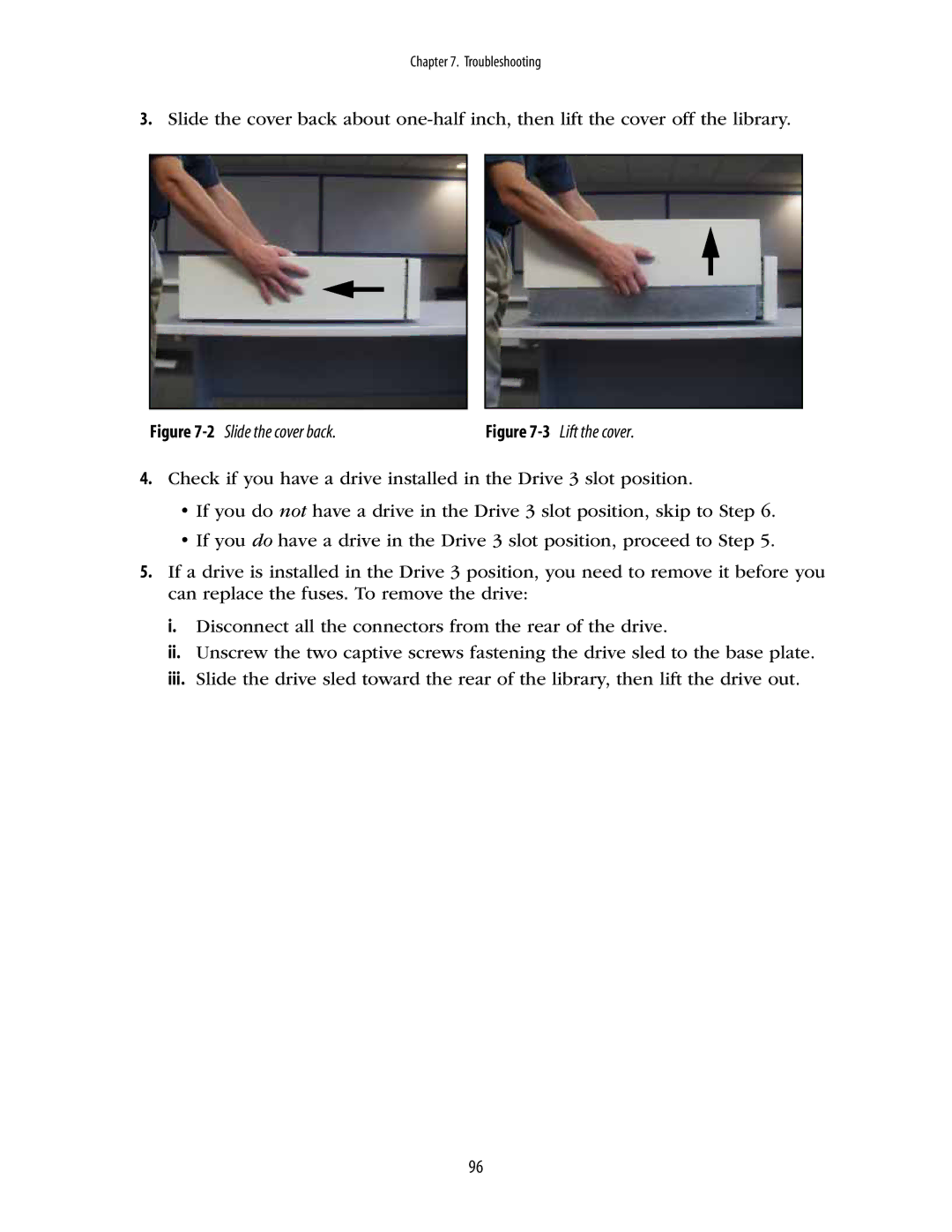Chapter 7. Troubleshooting
3.Slide the cover back about
Figure | Figure |
4.Check if you have a drive installed in the Drive 3 slot position.
•If you do not have a drive in the Drive 3 slot position, skip to Step 6.
•If you do have a drive in the Drive 3 slot position, proceed to Step 5.
5.If a drive is installed in the Drive 3 position, you need to remove it before you can replace the fuses. To remove the drive:
i.Disconnect all the connectors from the rear of the drive.
ii.Unscrew the two captive screws fastening the drive sled to the base plate.
iii.Slide the drive sled toward the rear of the library, then lift the drive out.
96