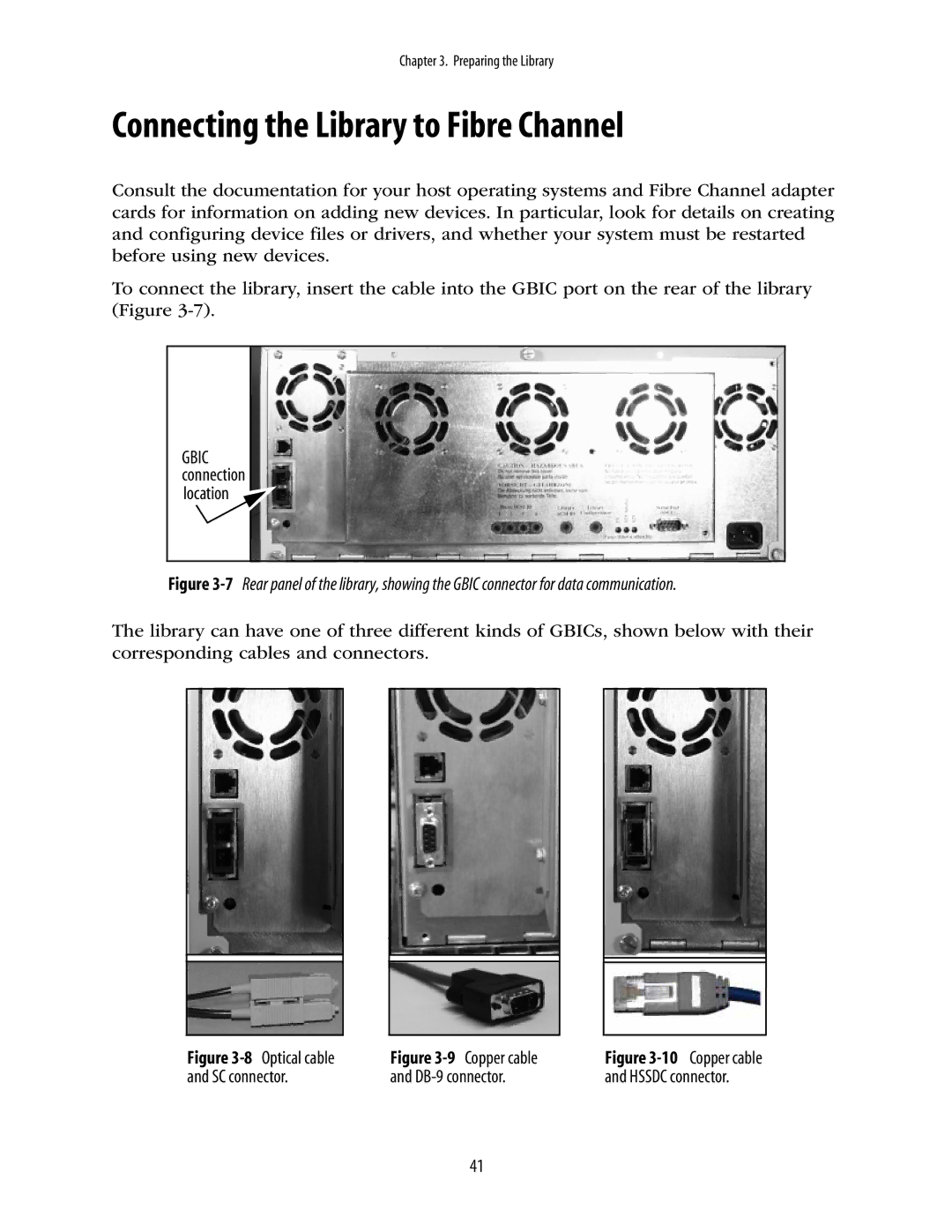Chapter 3. Preparing the Library
Connecting the Library to Fibre Channel
Consult the documentation for your host operating systems and Fibre Channel adapter cards for information on adding new devices. In particular, look for details on creating and configuring device files or drivers, and whether your system must be restarted before using new devices.
To connect the library, insert the cable into the GBIC port on the rear of the library (Figure
GBIC connection location ![]()
Figure 3-7 Rear panel of the library, showing the GBIC connector for data communication.
The library can have one of three different kinds of GBICs, shown below with their corresponding cables and connectors.
Figure | Figure | Figure |
and SC connector. | and | and HSSDC connector. |
41