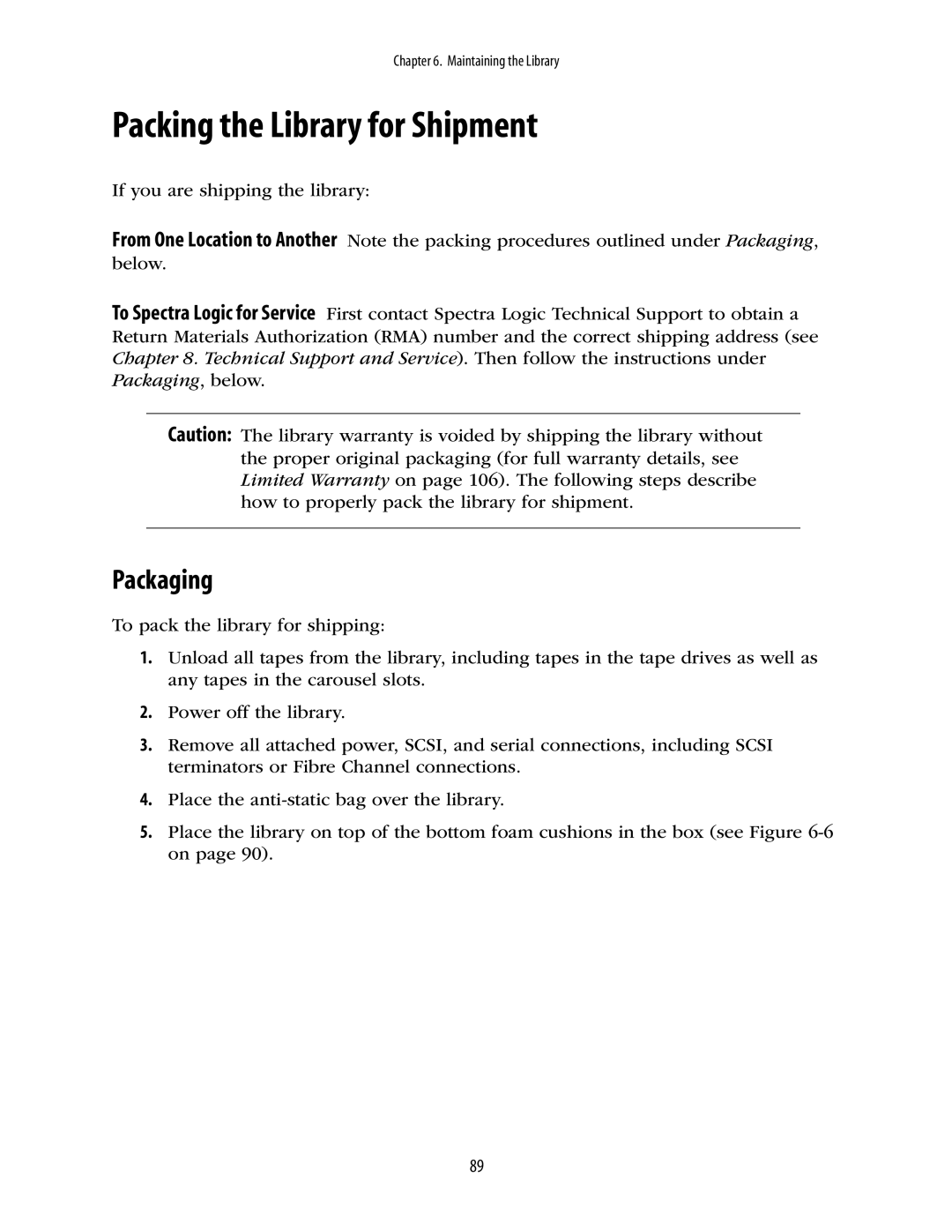Chapter 6. Maintaining the Library
Packing the Library for Shipment
If you are shipping the library:
From One Location to Another Note the packing procedures outlined under Packaging, below.
To Spectra Logic for Service First contact Spectra Logic Technical Support to obtain a Return Materials Authorization (RMA) number and the correct shipping address (see Chapter 8. Technical Support and Service). Then follow the instructions under Packaging, below.
Caution: The library warranty is voided by shipping the library without the proper original packaging (for full warranty details, see Limited Warranty on page 106). The following steps describe how to properly pack the library for shipment.
Packaging
To pack the library for shipping:
1.Unload all tapes from the library, including tapes in the tape drives as well as any tapes in the carousel slots.
2.Power off the library.
3.Remove all attached power, SCSI, and serial connections, including SCSI terminators or Fibre Channel connections.
4.Place the
5.Place the library on top of the bottom foam cushions in the box (see Figure
89