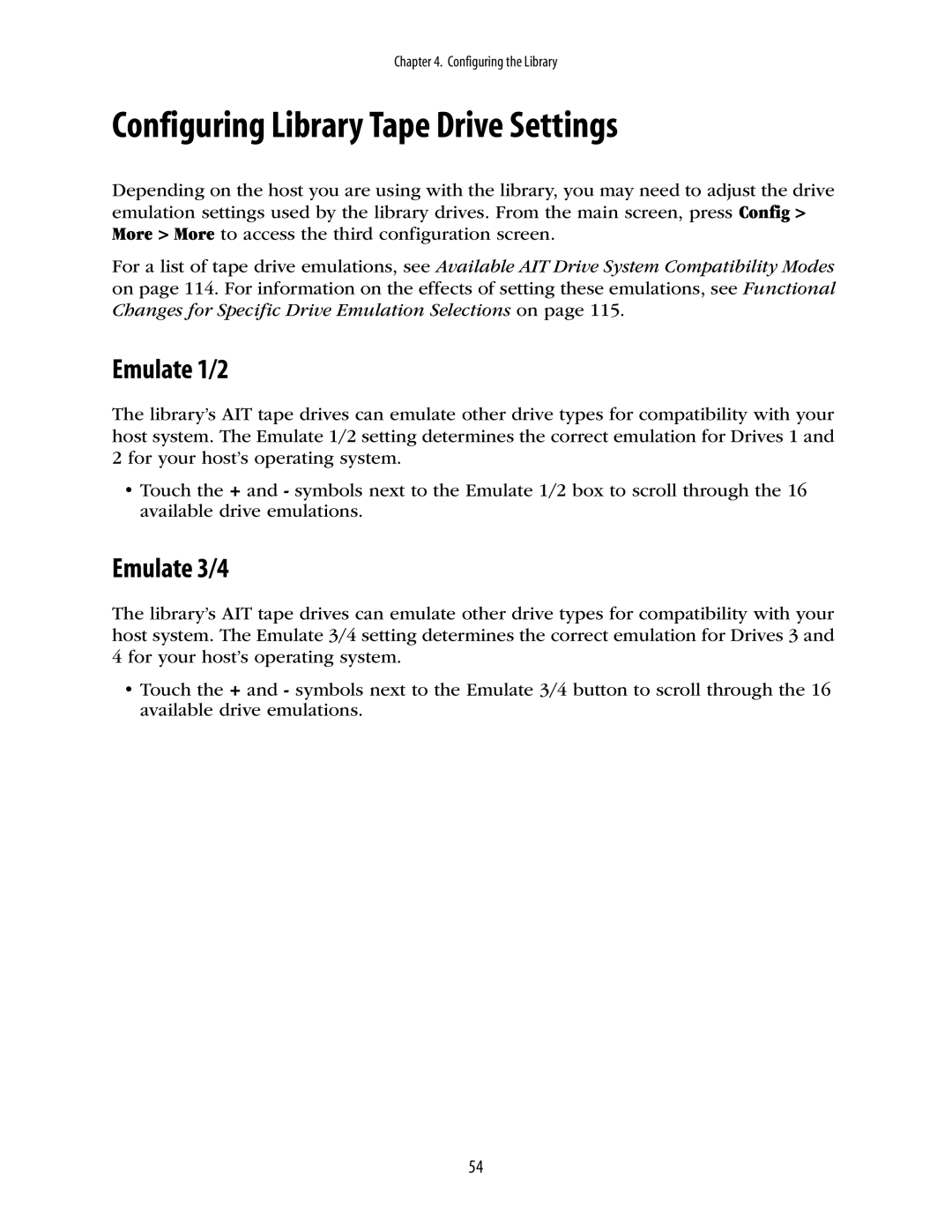Chapter 4. Configuring the Library
Configuring Library Tape Drive Settings
Depending on the host you are using with the library, you may need to adjust the drive emulation settings used by the library drives. From the main screen, press Config > More > More to access the third configuration screen.
For a list of tape drive emulations, see Available AIT Drive System Compatibility Modes on page 114. For information on the effects of setting these emulations, see Functional Changes for Specific Drive Emulation Selections on page 115.
Emulate 1/2
The library’s AIT tape drives can emulate other drive types for compatibility with your host system. The Emulate 1/2 setting determines the correct emulation for Drives 1 and 2 for your host’s operating system.
•Touch the + and - symbols next to the Emulate 1/2 box to scroll through the 16 available drive emulations.
Emulate 3/4
The library’s AIT tape drives can emulate other drive types for compatibility with your host system. The Emulate 3/4 setting determines the correct emulation for Drives 3 and 4 for your host’s operating system.
•Touch the + and - symbols next to the Emulate 3/4 button to scroll through the 16 available drive emulations.
54