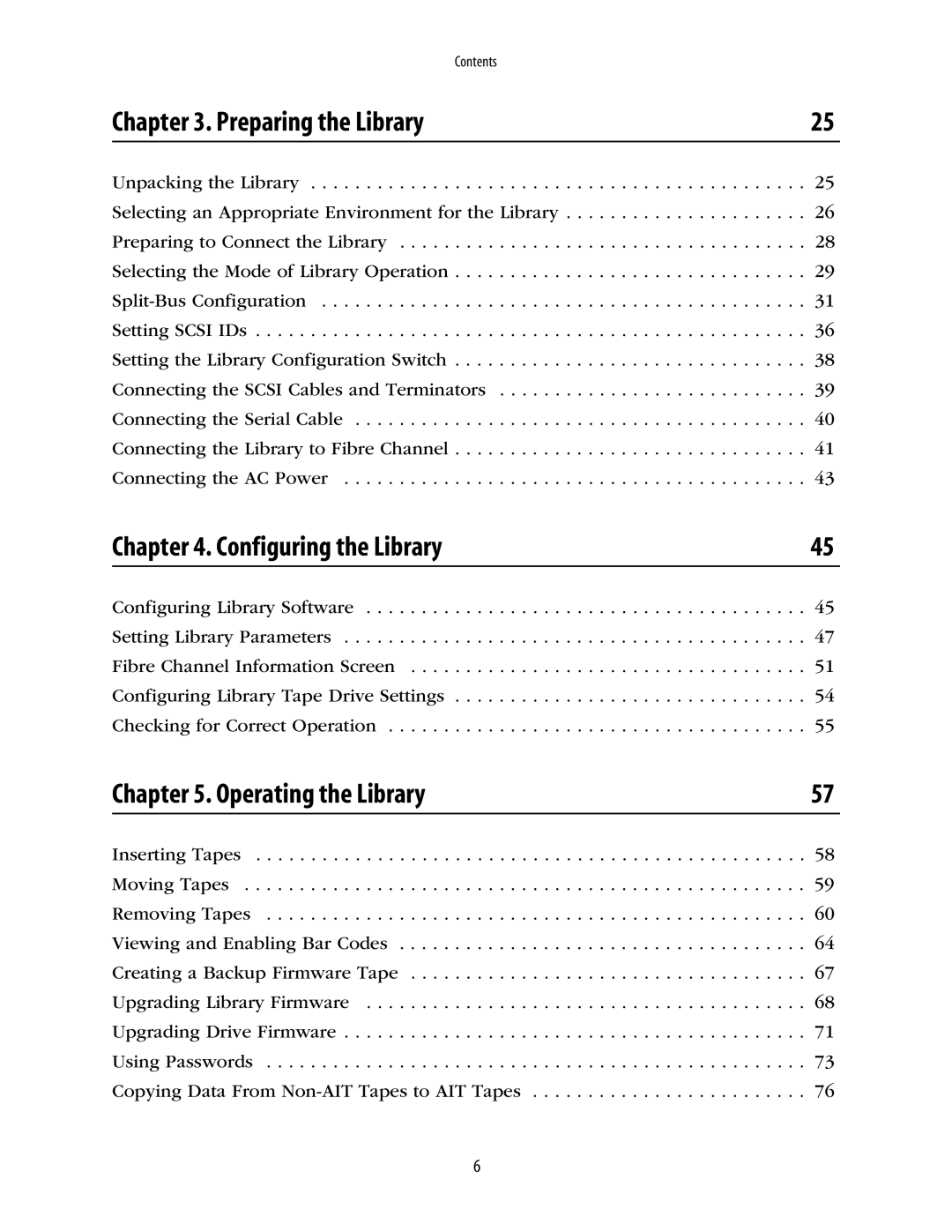Contents |
|
Chapter 3. Preparing the Library | 25 |
Unpacking the Library | 25 |
Selecting an Appropriate Environment for the Library | 26 |
Preparing to Connect the Library | 28 |
Selecting the Mode of Library Operation | 29 |
31 | |
Setting SCSI IDs | 36 |
Setting the Library Configuration Switch | 38 |
Connecting the SCSI Cables and Terminators | 39 |
Connecting the Serial Cable | 40 |
Connecting the Library to Fibre Channel | 41 |
Connecting the AC Power | 43 |
Chapter 4. Configuring the Library | 45 |
Configuring Library Software . . . . . . . . . . . . . . . . . . . . . . . . . . . . . . . . . . . . . . . . 45 Setting Library Parameters . . . . . . . . . . . . . . . . . . . . . . . . . . . . . . . . . . . . . . . . . . 47 Fibre Channel Information Screen . . . . . . . . . . . . . . . . . . . . . . . . . . . . . . . . . . . . 51 Configuring Library Tape Drive Settings . . . . . . . . . . . . . . . . . . . . . . . . . . . . . . . . 54 Checking for Correct Operation . . . . . . . . . . . . . . . . . . . . . . . . . . . . . . . . . . . . . . 55
Chapter 5. Operating the Library | 57 |
Inserting Tapes | 58 |
Moving Tapes | 59 |
Removing Tapes | 60 |
Viewing and Enabling Bar Codes | 64 |
Creating a Backup Firmware Tape | 67 |
Upgrading Library Firmware | 68 |
Upgrading Drive Firmware | 71 |
Using Passwords | 73 |
Copying Data From | 76 |
6