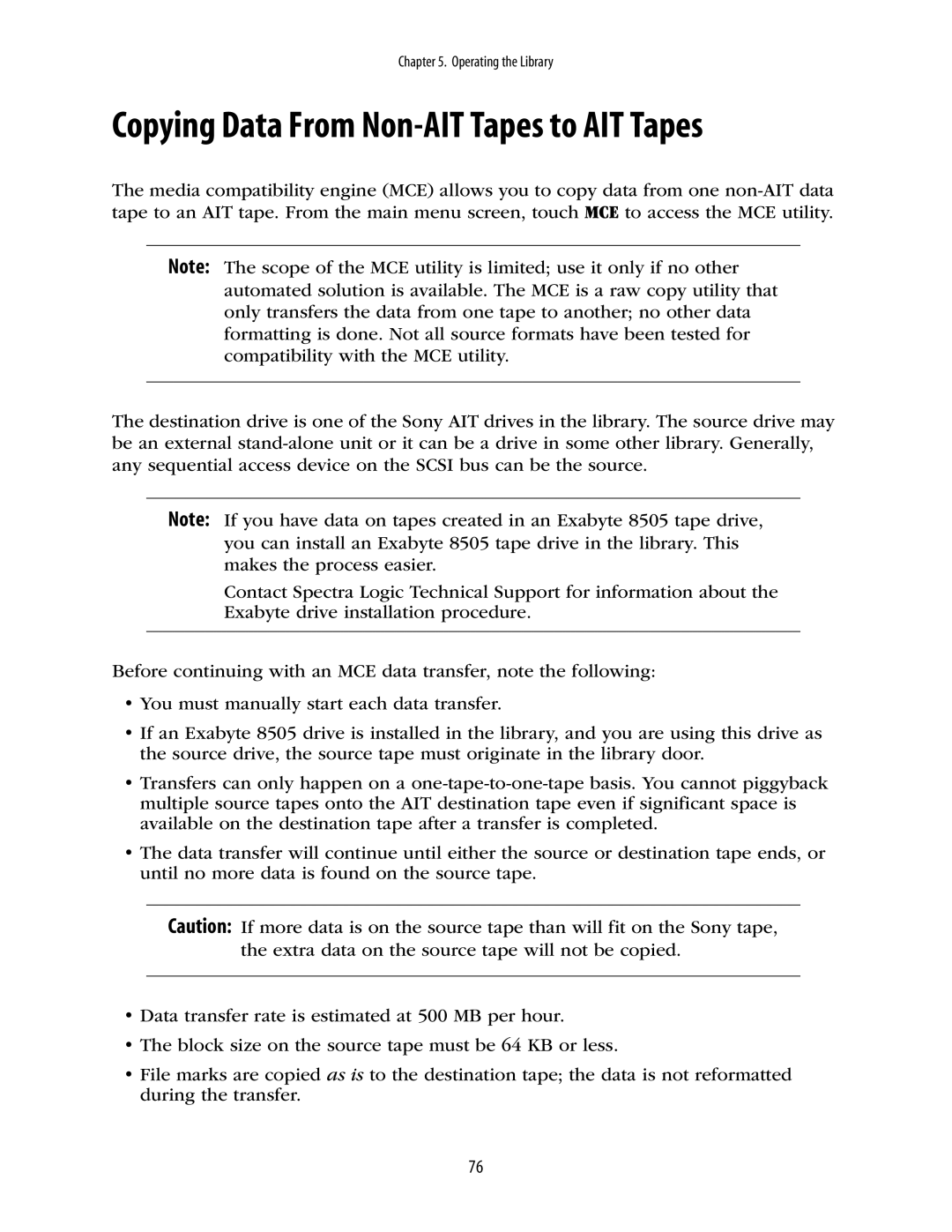Chapter 5. Operating the Library
Copying Data From Non-AIT Tapes to AIT Tapes
The media compatibility engine (MCE) allows you to copy data from one
Note: The scope of the MCE utility is limited; use it only if no other automated solution is available. The MCE is a raw copy utility that only transfers the data from one tape to another; no other data formatting is done. Not all source formats have been tested for compatibility with the MCE utility.
The destination drive is one of the Sony AIT drives in the library. The source drive may be an external
Note: If you have data on tapes created in an Exabyte 8505 tape drive, you can install an Exabyte 8505 tape drive in the library. This makes the process easier.
Contact Spectra Logic Technical Support for information about the Exabyte drive installation procedure.
Before continuing with an MCE data transfer, note the following:
•You must manually start each data transfer.
•If an Exabyte 8505 drive is installed in the library, and you are using this drive as the source drive, the source tape must originate in the library door.
•Transfers can only happen on a
•The data transfer will continue until either the source or destination tape ends, or until no more data is found on the source tape.
Caution: If more data is on the source tape than will fit on the Sony tape, the extra data on the source tape will not be copied.
•Data transfer rate is estimated at 500 MB per hour.
•The block size on the source tape must be 64 KB or less.
•File marks are copied as is to the destination tape; the data is not reformatted during the transfer.
76