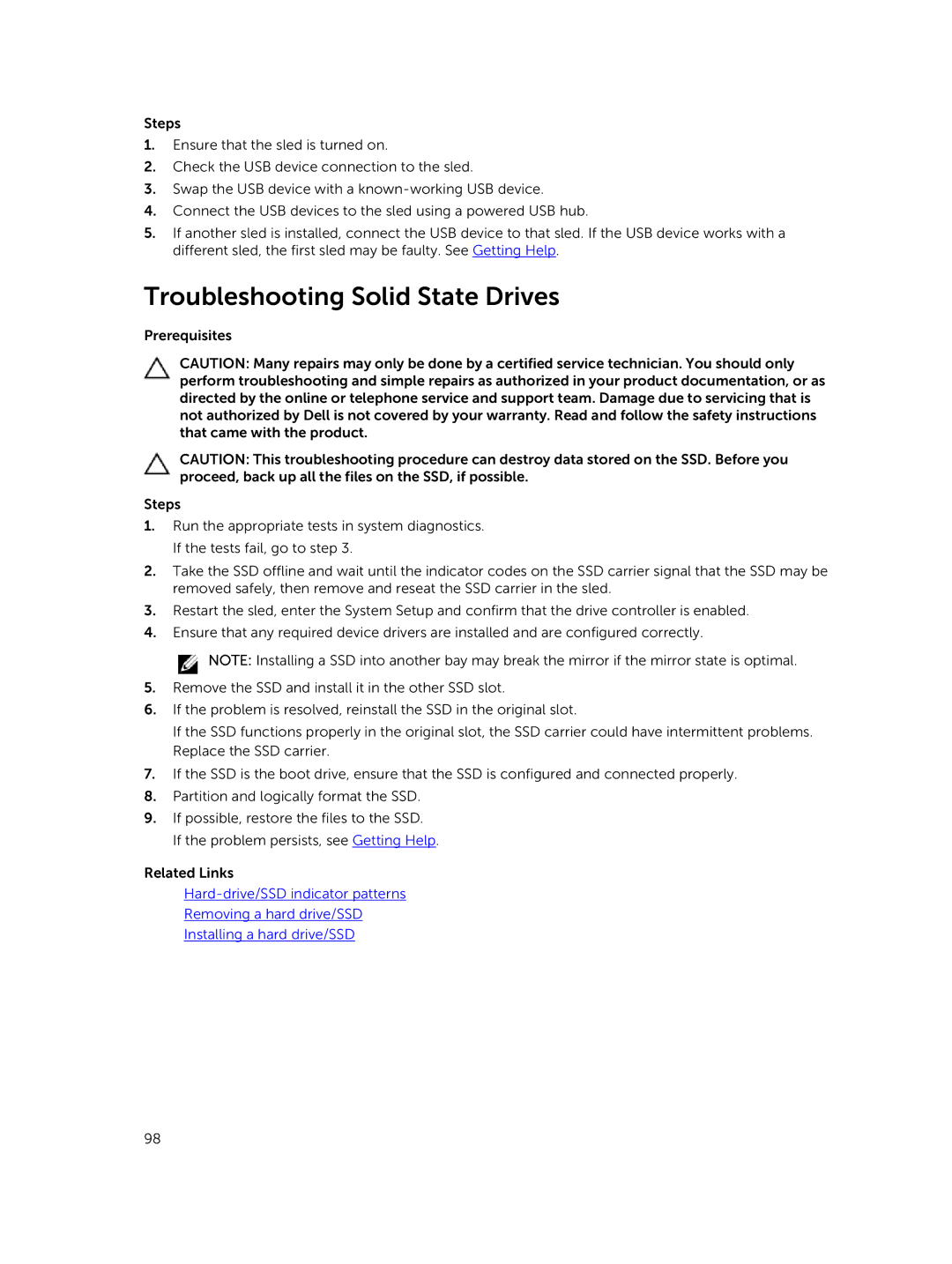Steps
1.Ensure that the sled is turned on.
2.Check the USB device connection to the sled.
3.Swap the USB device with a
4.Connect the USB devices to the sled using a powered USB hub.
5.If another sled is installed, connect the USB device to that sled. If the USB device works with a different sled, the first sled may be faulty. See Getting Help.
Troubleshooting Solid State Drives
Prerequisites
CAUTION: Many repairs may only be done by a certified service technician. You should only perform troubleshooting and simple repairs as authorized in your product documentation, or as directed by the online or telephone service and support team. Damage due to servicing that is not authorized by Dell is not covered by your warranty. Read and follow the safety instructions that came with the product.
CAUTION: This troubleshooting procedure can destroy data stored on the SSD. Before you proceed, back up all the files on the SSD, if possible.
Steps
1.Run the appropriate tests in system diagnostics. If the tests fail, go to step 3.
2.Take the SSD offline and wait until the indicator codes on the SSD carrier signal that the SSD may be removed safely, then remove and reseat the SSD carrier in the sled.
3.Restart the sled, enter the System Setup and confirm that the drive controller is enabled.
4.Ensure that any required device drivers are installed and are configured correctly.
![]() NOTE: Installing a SSD into another bay may break the mirror if the mirror state is optimal.
NOTE: Installing a SSD into another bay may break the mirror if the mirror state is optimal.
5.Remove the SSD and install it in the other SSD slot.
6.If the problem is resolved, reinstall the SSD in the original slot.
If the SSD functions properly in the original slot, the SSD carrier could have intermittent problems. Replace the SSD carrier.
7.If the SSD is the boot drive, ensure that the SSD is configured and connected properly.
8.Partition and logically format the SSD.
9.If possible, restore the files to the SSD. If the problem persists, see Getting Help.
Related Links
Removing a hard drive/SSD
Installing a hard drive/SSD
98