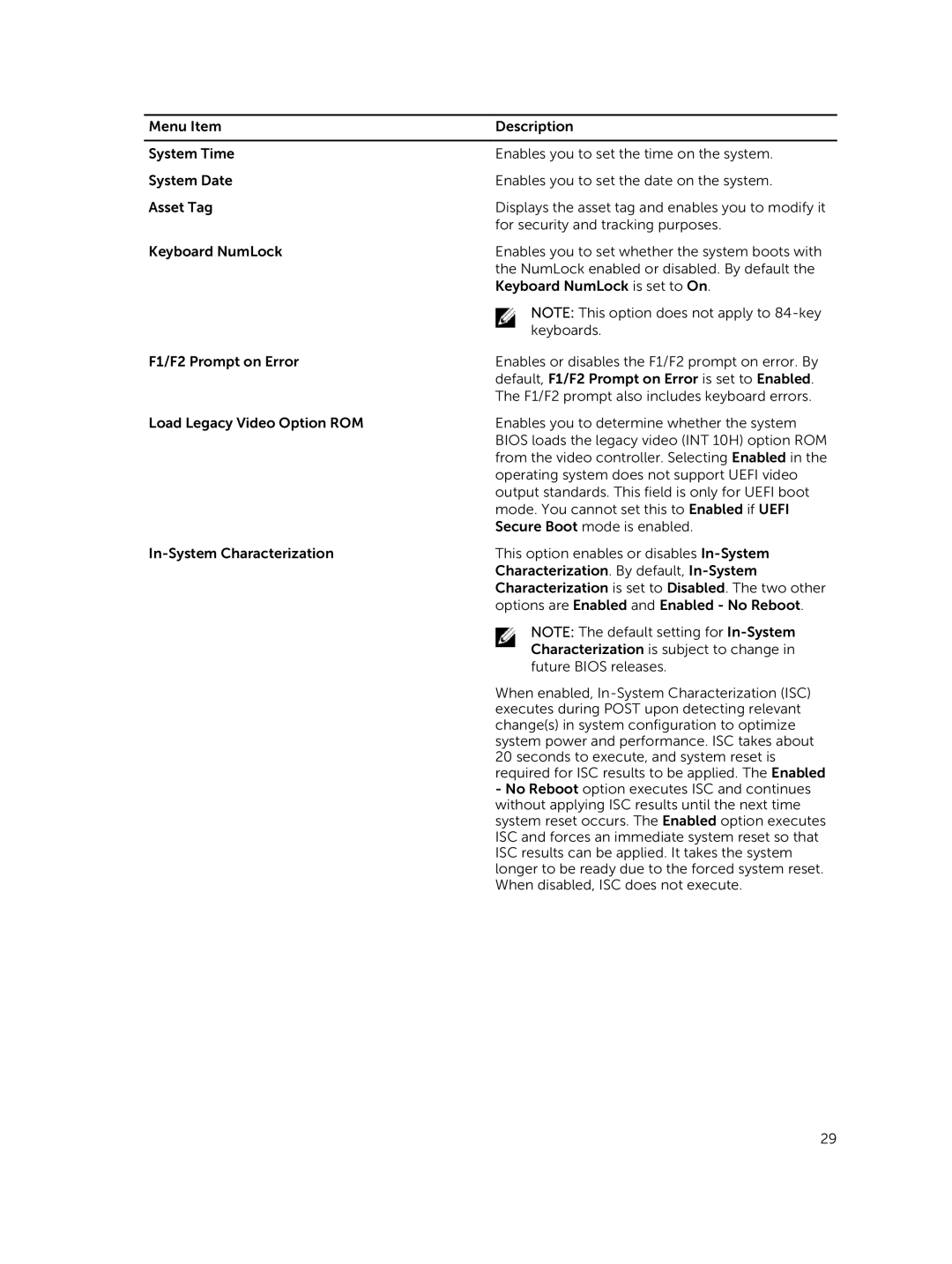Menu Item | Description |
|
|
System Time | Enables you to set the time on the system. |
System Date | Enables you to set the date on the system. |
Asset Tag | Displays the asset tag and enables you to modify it |
| for security and tracking purposes. |
Keyboard NumLock | Enables you to set whether the system boots with |
| the NumLock enabled or disabled. By default the |
| Keyboard NumLock is set to On. |
| NOTE: This option does not apply to |
| keyboards. |
F1/F2 Prompt on Error | Enables or disables the F1/F2 prompt on error. By |
| default, F1/F2 Prompt on Error is set to Enabled. |
| The F1/F2 prompt also includes keyboard errors. |
Load Legacy Video Option ROM | Enables you to determine whether the system |
| BIOS loads the legacy video (INT 10H) option ROM |
| from the video controller. Selecting Enabled in the |
| operating system does not support UEFI video |
| output standards. This field is only for UEFI boot |
| mode. You cannot set this to Enabled if UEFI |
| Secure Boot mode is enabled. |
This option enables or disables | |
| Characterization. By default, |
| Characterization is set to Disabled. The two other |
| options are Enabled and Enabled - No Reboot. |
| NOTE: The default setting for |
| Characterization is subject to change in |
| future BIOS releases. |
| When enabled, |
| executes during POST upon detecting relevant |
| change(s) in system configuration to optimize |
| system power and performance. ISC takes about |
| 20 seconds to execute, and system reset is |
| required for ISC results to be applied. The Enabled |
| - No Reboot option executes ISC and continues |
| without applying ISC results until the next time |
| system reset occurs. The Enabled option executes |
| ISC and forces an immediate system reset so that |
| ISC results can be applied. It takes the system |
| longer to be ready due to the forced system reset. |
| When disabled, ISC does not execute. |
29