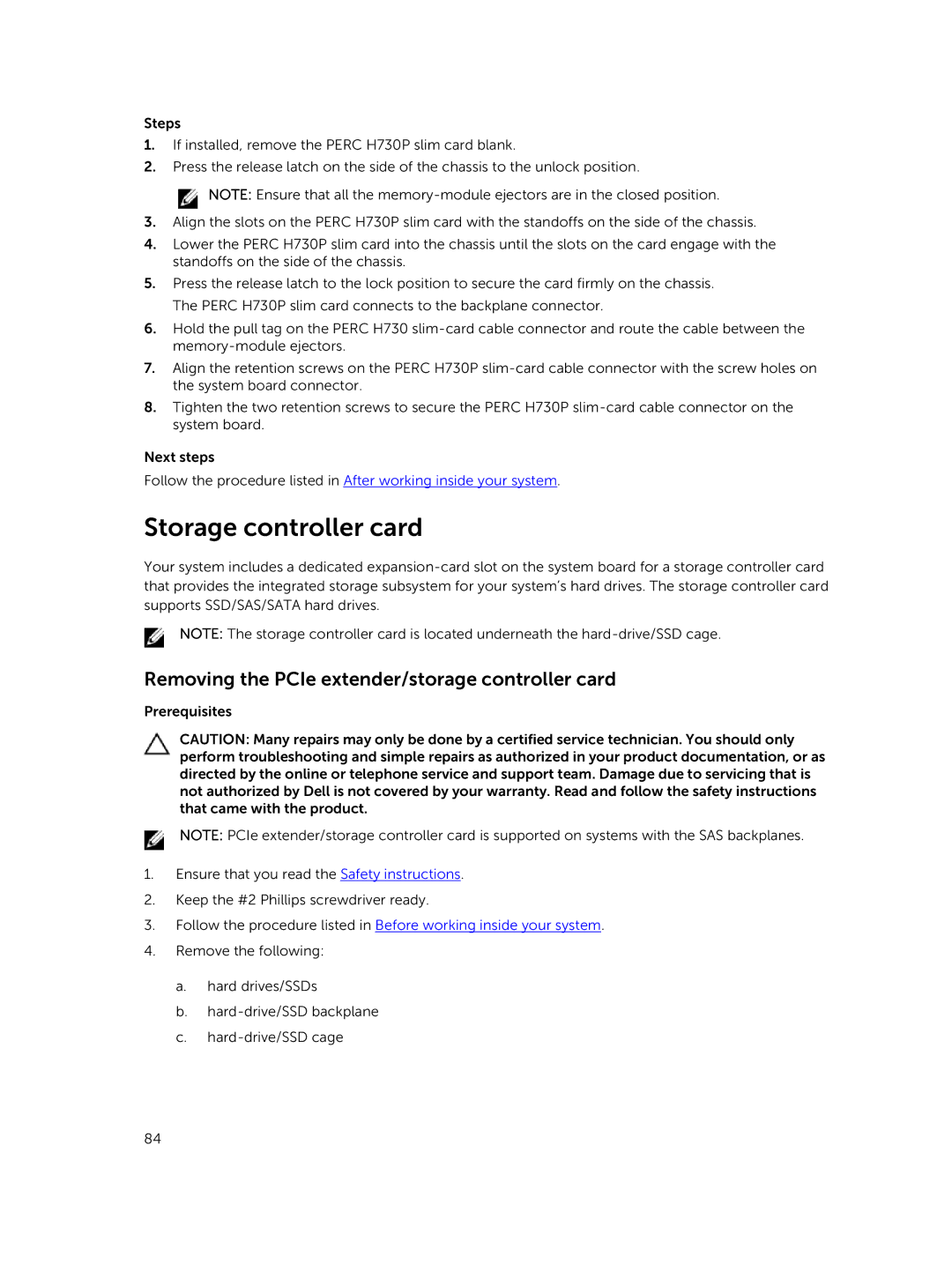Steps
1.If installed, remove the PERC H730P slim card blank.
2.Press the release latch on the side of the chassis to the unlock position.
![]() NOTE: Ensure that all the
NOTE: Ensure that all the
3.Align the slots on the PERC H730P slim card with the standoffs on the side of the chassis.
4.Lower the PERC H730P slim card into the chassis until the slots on the card engage with the standoffs on the side of the chassis.
5.Press the release latch to the lock position to secure the card firmly on the chassis. The PERC H730P slim card connects to the backplane connector.
6.Hold the pull tag on the PERC H730
7.Align the retention screws on the PERC H730P
8.Tighten the two retention screws to secure the PERC H730P
Next steps
Follow the procedure listed in After working inside your system.
Storage controller card
Your system includes a dedicated
NOTE: The storage controller card is located underneath the
Removing the PCIe extender/storage controller card
Prerequisites
CAUTION: Many repairs may only be done by a certified service technician. You should only perform troubleshooting and simple repairs as authorized in your product documentation, or as directed by the online or telephone service and support team. Damage due to servicing that is not authorized by Dell is not covered by your warranty. Read and follow the safety instructions that came with the product.
NOTE: PCIe extender/storage controller card is supported on systems with the SAS backplanes.
1.Ensure that you read the Safety instructions.
2.Keep the #2 Phillips screwdriver ready.
3.Follow the procedure listed in Before working inside your system.
4.Remove the following:
a.hard drives/SSDs
b.
c.
84