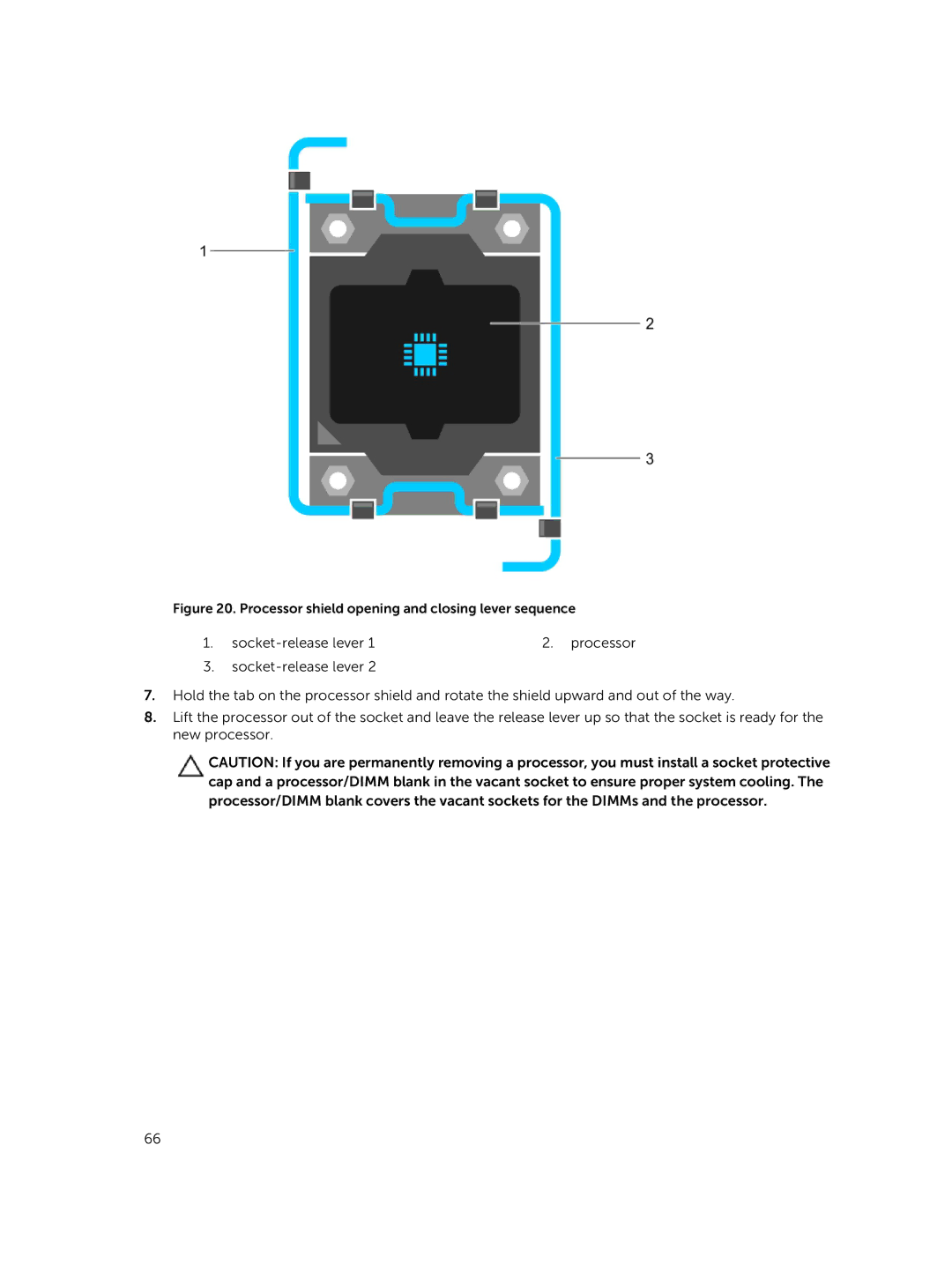Figure 20. Processor shield opening and closing lever sequence
1. | 2. processor |
3.
7.Hold the tab on the processor shield and rotate the shield upward and out of the way.
8.Lift the processor out of the socket and leave the release lever up so that the socket is ready for the new processor.
CAUTION: If you are permanently removing a processor, you must install a socket protective cap and a processor/DIMM blank in the vacant socket to ensure proper system cooling. The processor/DIMM blank covers the vacant sockets for the DIMMs and the processor.
66