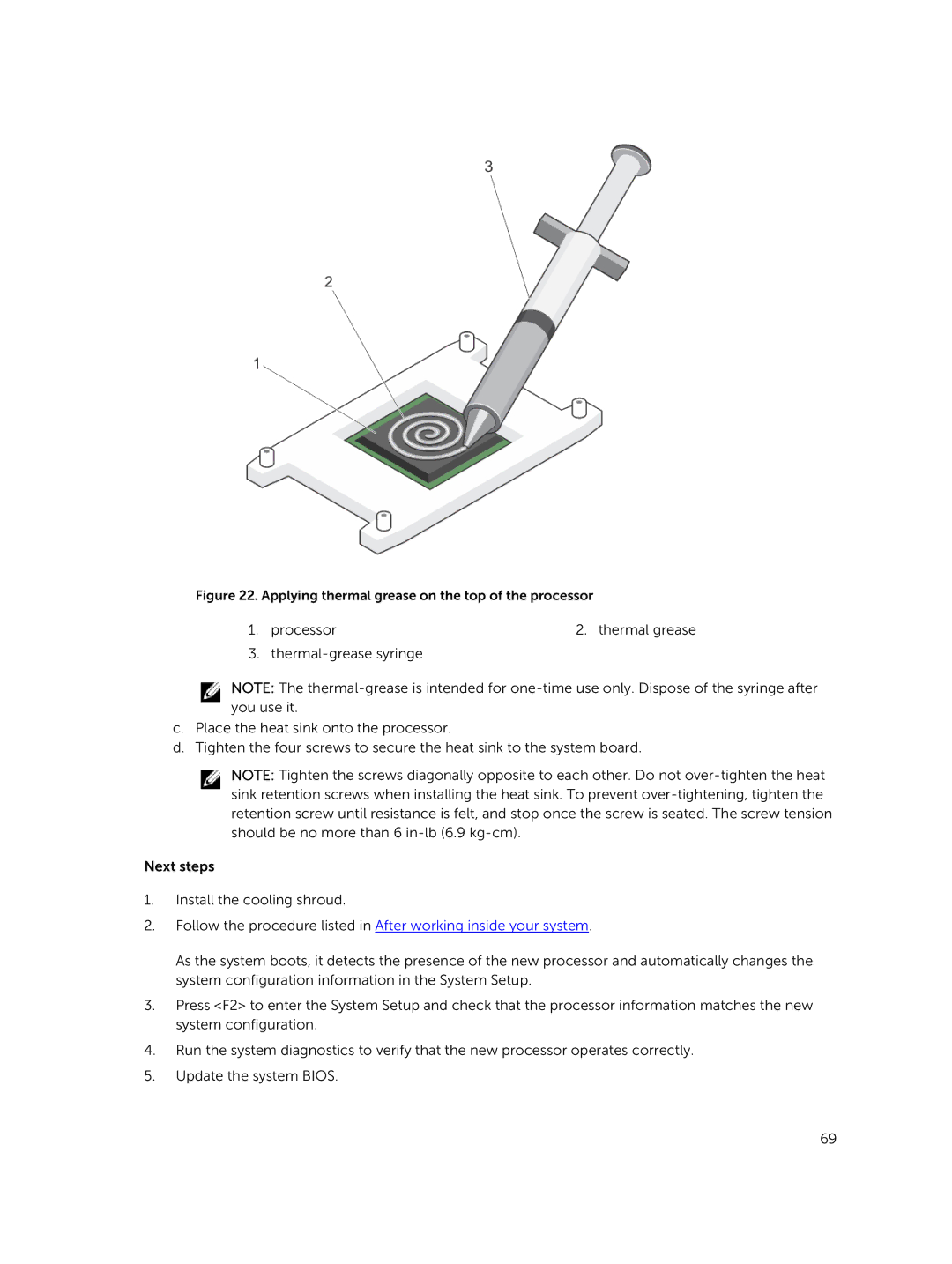Figure 22. Applying thermal grease on the top of the processor
1. | processor | 2. thermal grease |
3. |
|
NOTE: The
c.Place the heat sink onto the processor.
d.Tighten the four screws to secure the heat sink to the system board.
NOTE: Tighten the screws diagonally opposite to each other. Do not
Next steps
1.Install the cooling shroud.
2.Follow the procedure listed in After working inside your system.
As the system boots, it detects the presence of the new processor and automatically changes the system configuration information in the System Setup.
3.Press <F2> to enter the System Setup and check that the processor information matches the new system configuration.
4.Run the system diagnostics to verify that the new processor operates correctly.
5.Update the system BIOS.
69