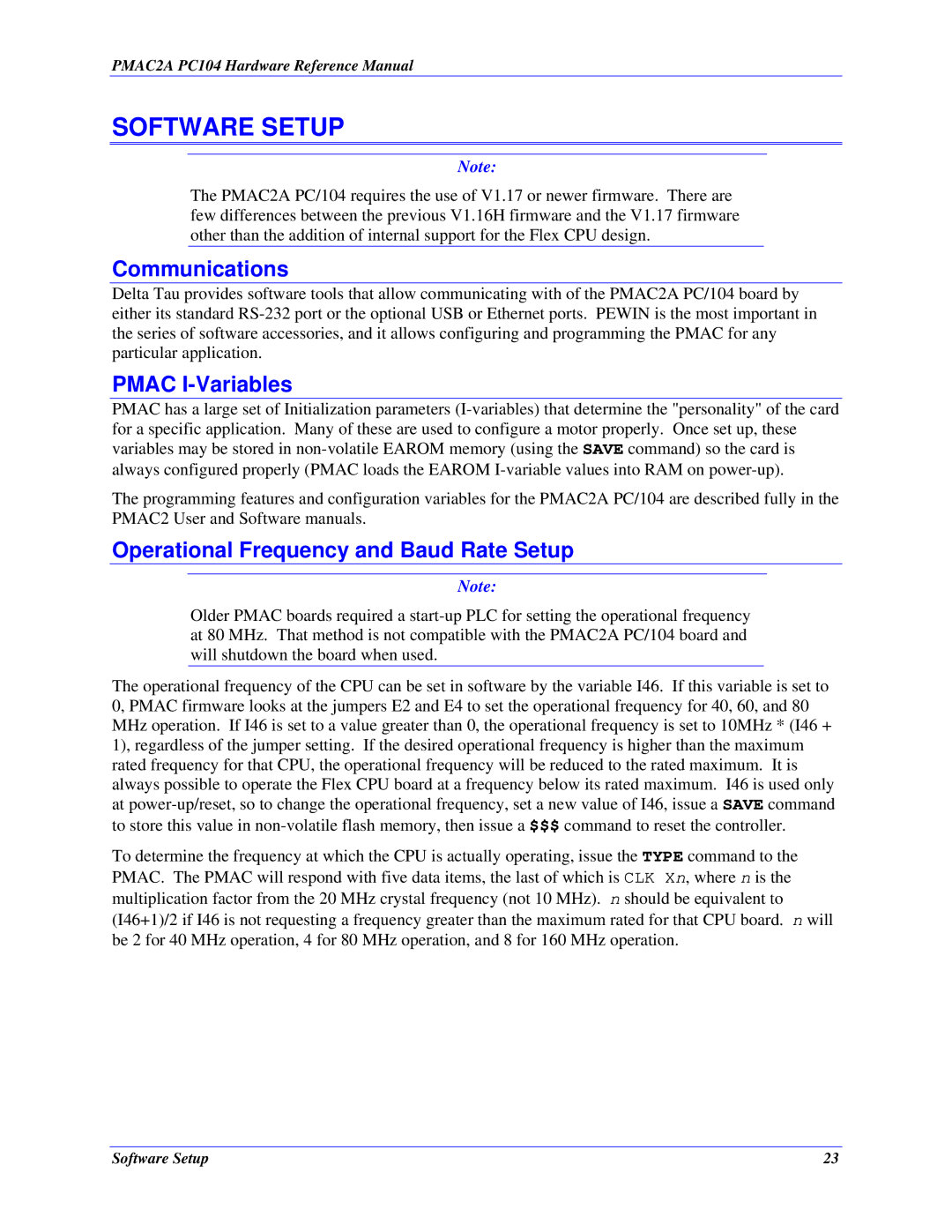PMAC2A PC104 Hardware Reference Manual
SOFTWARE SETUP
Note:
The PMAC2A PC/104 requires the use of V1.17 or newer firmware. There are few differences between the previous V1.16H firmware and the V1.17 firmware other than the addition of internal support for the Flex CPU design.
Communications
Delta Tau provides software tools that allow communicating with of the PMAC2A PC/104 board by either its standard
PMAC I-Variables
PMAC has a large set of Initialization parameters
The programming features and configuration variables for the PMAC2A PC/104 are described fully in the PMAC2 User and Software manuals.
Operational Frequency and Baud Rate Setup
Note:
Older PMAC boards required a
The operational frequency of the CPU can be set in software by the variable I46. If this variable is set to 0, PMAC firmware looks at the jumpers E2 and E4 to set the operational frequency for 40, 60, and 80 MHz operation. If I46 is set to a value greater than 0, the operational frequency is set to 10MHz * (I46 + 1), regardless of the jumper setting. If the desired operational frequency is higher than the maximum rated frequency for that CPU, the operational frequency will be reduced to the rated maximum. It is always possible to operate the Flex CPU board at a frequency below its rated maximum. I46 is used only at
To determine the frequency at which the CPU is actually operating, issue the TYPE command to the PMAC. The PMAC will respond with five data items, the last of which is CLK Xn, where n is the multiplication factor from the 20 MHz crystal frequency (not 10 MHz). n should be equivalent to (I46+1)/2 if I46 is not requesting a frequency greater than the maximum rated for that CPU board. n will be 2 for 40 MHz operation, 4 for 80 MHz operation, and 8 for 160 MHz operation.
Software Setup | 23 |