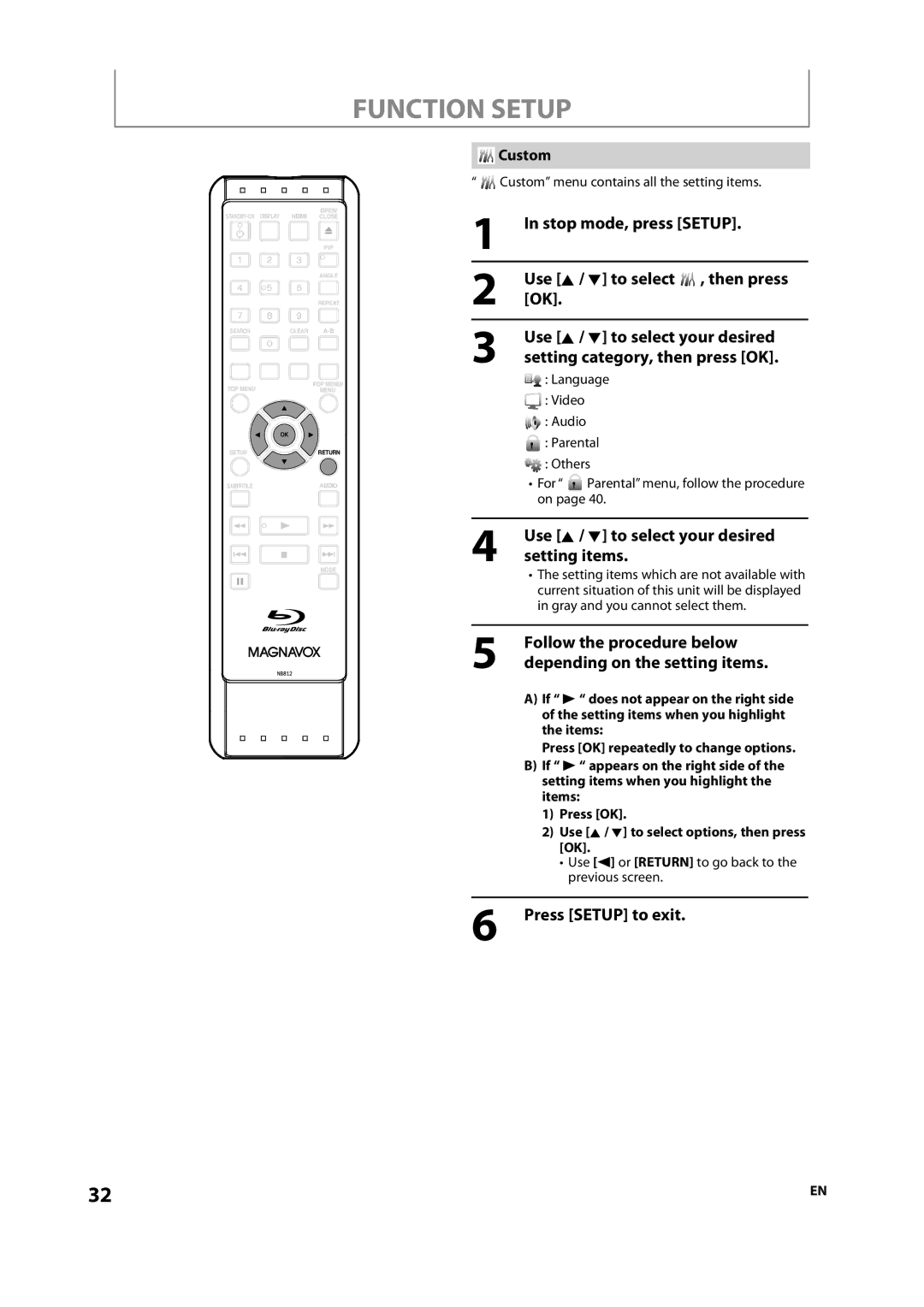FUNCTION SETUP
DISPLAY HDMI
SEARCH | CLEAR |
| OK |
| RETURN |
SUBTITLE | AUDIO |
MODE
 Custom
Custom
“ 
 Custom” menu contains all the setting items.
Custom” menu contains all the setting items.
1In stop mode, press [SETUP].
2Use [K / L] to select  , then press [OK].
, then press [OK].
3Use [K / L] to select your desired setting category, then press [OK].
![]() : Language
: Language
![]() : Video
: Video
![]() : Audio
: Audio
![]() : Parental
: Parental
![]() : Others
: Others
•For “ ![]() Parental” menu, follow the procedure on page 40.
Parental” menu, follow the procedure on page 40.
4Use [K / L] to select your desired setting items.
•The setting items which are not available with current situation of this unit will be displayed in gray and you cannot select them.
5Follow the procedure below depending on the setting items.
A)If “ B “ does not appear on the right side of the setting items when you highlight the items:
Press [OK] repeatedly to change options.
B)If “ B “ appears on the right side of the setting items when you highlight the items:
1)Press [OK].
2)Use [K / L] to select options, then press [OK].
•Use [s] or [RETURN] to go back to the previous screen.
6Press [SETUP] to exit.
32 | EN |