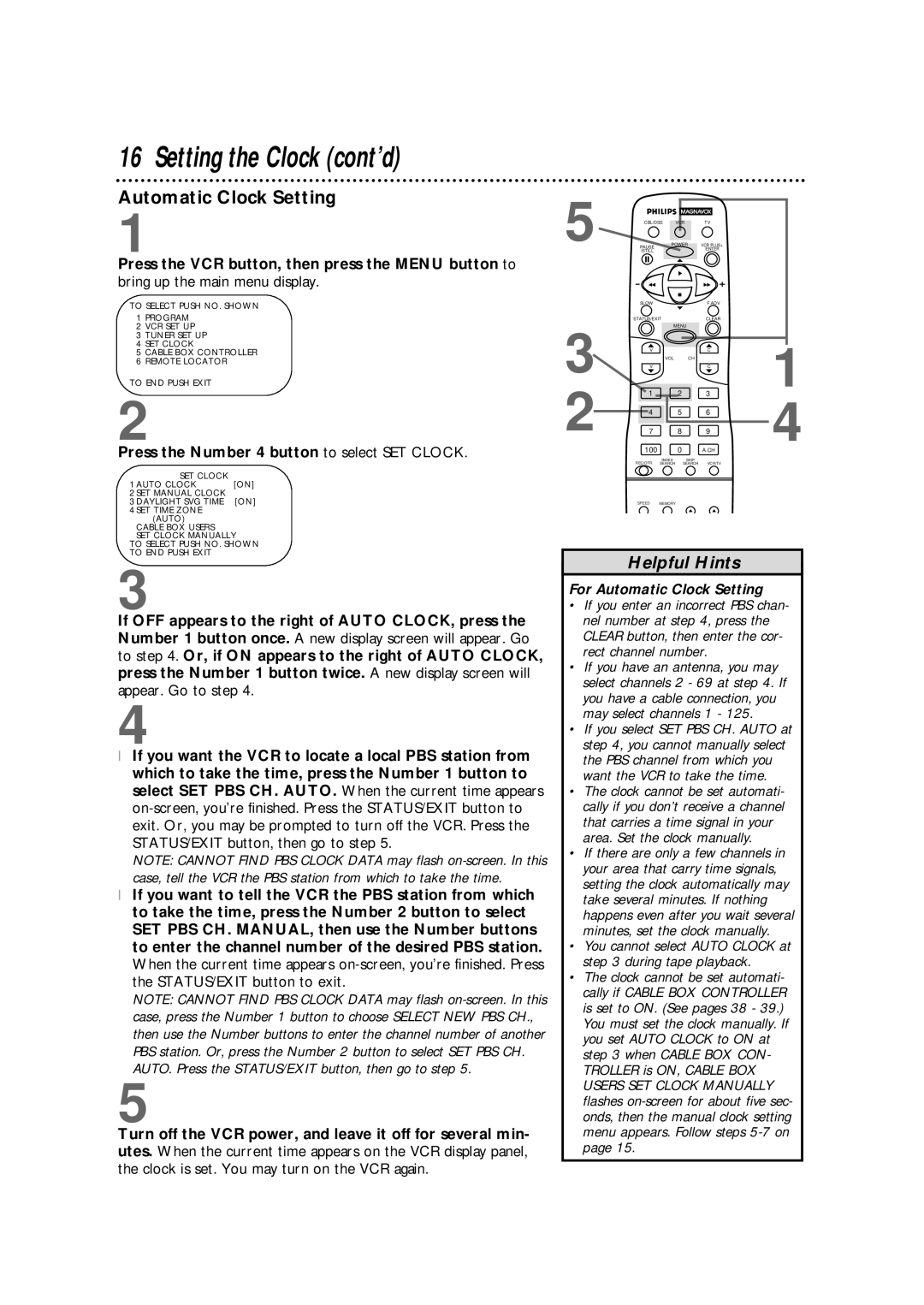16 Setting the Clock (cont’d)
Automatic Clock Setting
1
Press the VCR button, then press the MENU button to
bring up the main menu display.
TO SELECT PUSH NO. SHOWN
1PROGRAM
2VCR SET UP
3TUNER SET UP
4SET CLOCK
5CABLE BOX CONTROLLER
6REMOTE LOCATOR
TO END PUSH EXIT
2
Press the Number 4 button to select SET CLOCK.
SET CLOCK | [ON] |
1 AUTO CLOCK | |
2 SET MANUAL CLOCK | [ON] |
3 DAYLIGHT SVG TIME | |
4 SET TIME ZONE |
|
(AUTO) |
|
CABLE BOX USERS |
|
SET CLOCK MANUALLY
TO SELECT PUSH NO. SHOWN
TO END PUSH EXIT
3
If OFF appears to the right of AUTO CLOCK, press the Number 1 button once. A new display screen will appear. Go to step 4. Or, if ON appears to the right of AUTO CLOCK, press the Number 1 button twice. A new display screen will appear. Go to step 4.
4
●If you want the VCR to locate a local PBS station from which to take the time, press the Number 1 button to select SET PBS CH. AUTO. When the current time appears
NOTE: CANNOT FIND PBS CLOCK DATA may flash
●If you want to tell the VCR the PBS station from which to take the time, press the Number 2 button to select SET PBS CH. MANUAL, then use the Number buttons to enter the channel number of the desired PBS station. When the current time appears
NOTE: CANNOT FIND PBS CLOCK DATA may flash
5
Turn off the VCR power, and leave it off for several min- utes. When the current time appears on the VCR display panel, the clock is set. You may turn on the VCR again.
5 | CBL/DSS | VCR | TV |
| |
PAUSE | POWER | VCR PLUS+ |
| ||
/STILL |
|
| /ENTER |
| |
| SLOW |
|
| F.ADV |
|
3 | STATUS/EXIT |
| CLEAR |
| |
| MENU |
| 1 | ||
1 |
| 2 | 3 | ||
| V |
|
| C |
|
|
| VOL | CH |
|
|
| V |
|
| C |
|
2 | 4 |
| 5 | 6 | 4 |
7 |
| 8 | 9 | ||
| 100 |
| 0 | A.CH | |
| REC/OTR | INDEX | SKIP |
|
|
| SEARCH | SEARCH | VCR/TV |
| |
| SPEED | MEMORY |
|
| |
Helpful Hints
For Automatic Clock Setting
•If you enter an incorrect PBS chan- nel number at step 4, press the CLEAR button, then enter the cor- rect channel number.
•If you have an antenna, you may select channels 2 - 69 at step 4. If you have a cable connection, you may select channels 1 - 125.
•If you select SET PBS CH. AUTO at step 4, you cannot manually select the PBS channel from which you want the VCR to take the time.
•The clock cannot be set automati- cally if you don’t receive a channel that carries a time signal in your area. Set the clock manually.
•If there are only a few channels in your area that carry time signals, setting the clock automatically may take several minutes. If nothing happens even after you wait several minutes, set the clock manually.
•You cannot select AUTO CLOCK at step 3 during tape playback.
•The clock cannot be set automati- cally if CABLE BOX CONTROLLER is set to ON. (See pages 38 - 39.) You must set the clock manually. If you set AUTO CLOCK to ON at step 3 when CABLE BOX CON- TROLLER is ON, CABLE BOX USERS SET CLOCK MANUALLY flashes