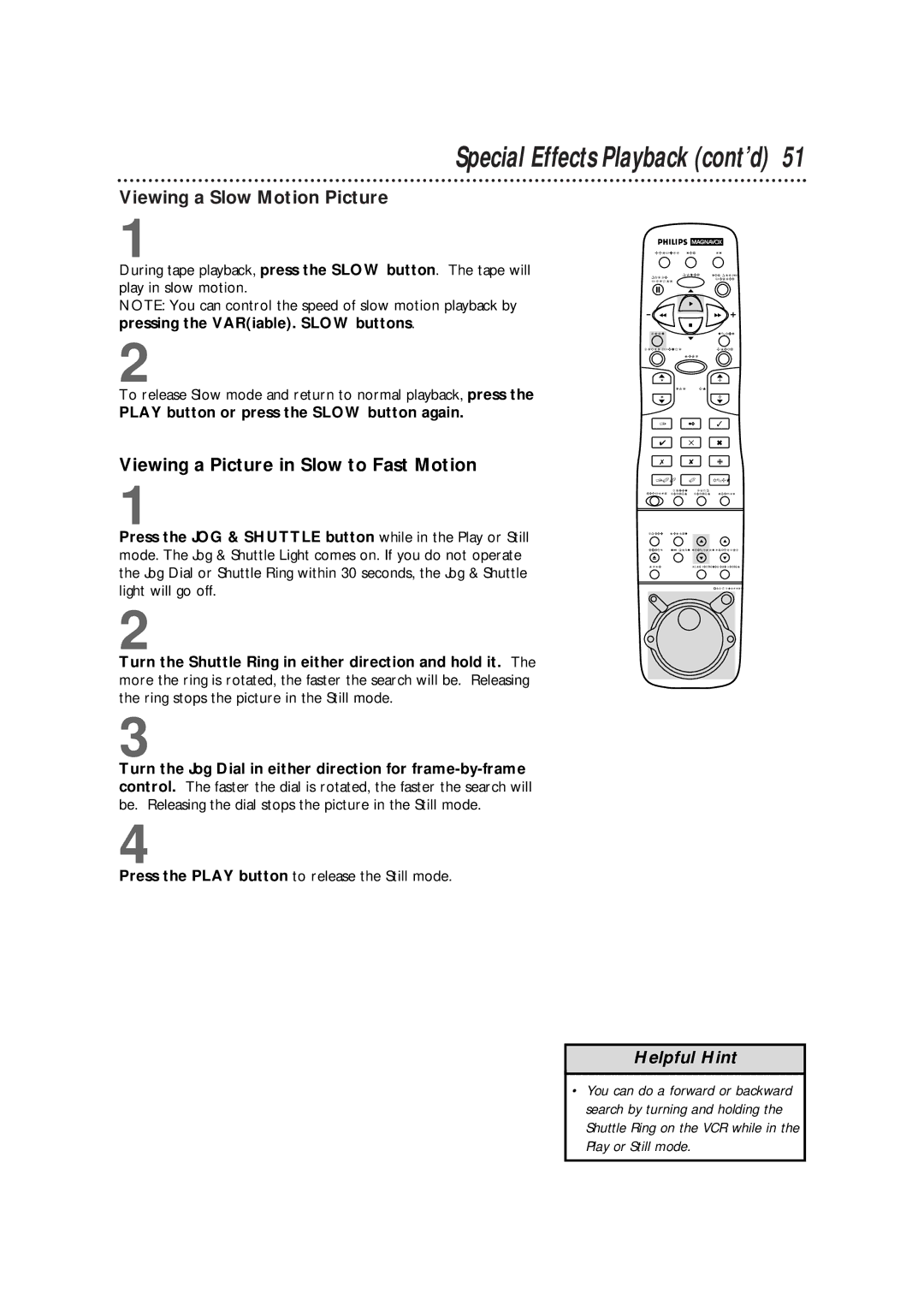Special Effects Playback (cont’d) 51
Viewing a Slow Motion Picture
1
During tape playback, press the SLOW button. The tape will play in slow motion.
NOTE: You can control the speed of slow motion playback by pressing the VAR(iable). SLOW buttons.
2
To release Slow mode and return to normal playback, press the
PLAY button or press the SLOW button again.
Viewing a Picture in Slow to Fast Motion
1
Press the JOG & SHUTTLE button while in the Play or Still mode. The Jog & Shuttle Light comes on. If you do not operate the Jog Dial or Shuttle Ring within 30 seconds, the Jog & Shuttle light will go off.
2
Turn the Shuttle Ring in either direction and hold it. The more the ring is rotated, the faster the search will be. Releasing the ring stops the picture in the Still mode.
3
Turn the Jog Dial in either direction for
4
Press the PLAY button to release the Still mode.
CBL/DSS | VCR | TV | |
PAUSE | POWER | VCR PLUS+ | |
/STILL |
|
| /ENTER |
SLOW |
|
| F.ADV |
STATUS/EXIT |
| CLEAR | |
| MENU |
| |
V |
|
| C |
| VOL | CH |
|
V |
|
| C |
1 |
| 2 | 3 |
4 |
| 5 | 6 |
7 |
| 8 | 9 |
100 |
| 0 | A.CH |
REC/OTR | INDEX | SKIP |
|
SEARCH | SEARCH | VCR/TV | |
SPEED | MEMORY |
| |
EJECT | X2 PLAY | VAR.SLOW | TRACKING |
MUTE |
| TIME SEARCH REC END SEARCH | |
JOG & SHUTTLE
Helpful Hint
•You can do a forward or backward search by turning and holding the Shuttle Ring on the VCR while in the Play or Still mode.