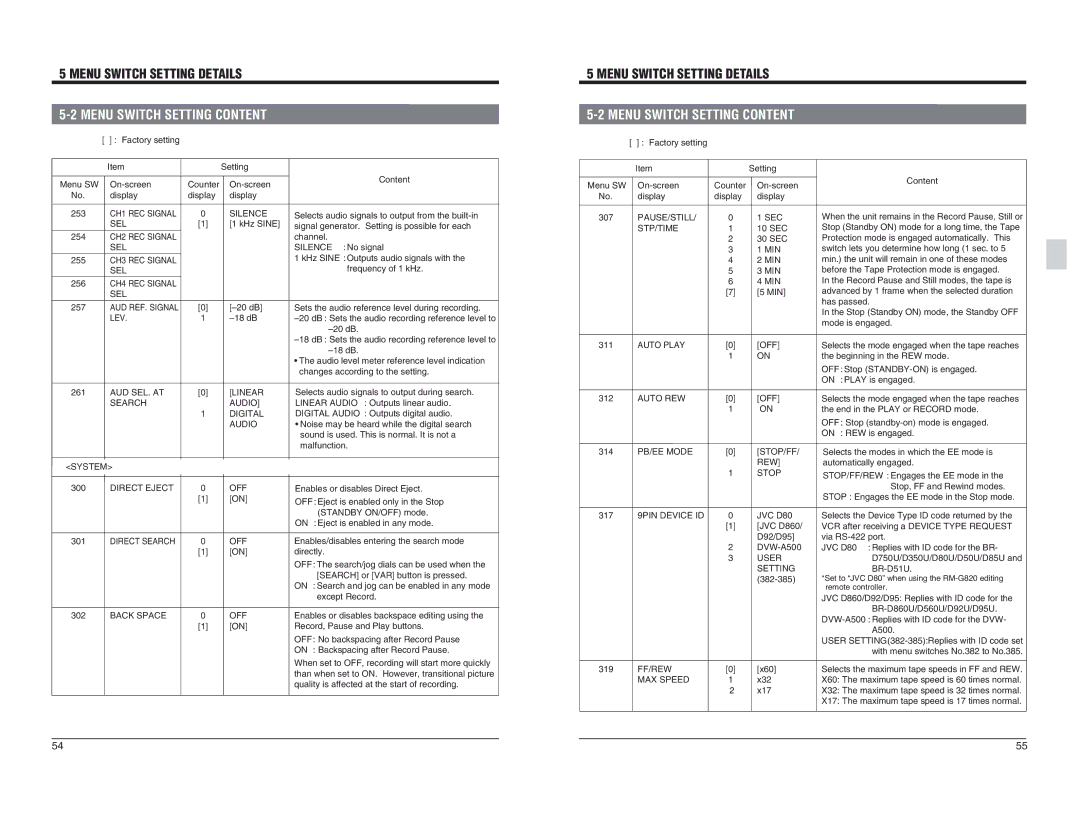5 MENU SWITCH SETTING DETAILS
5 MENU SWITCH SETTING DETAILS |
| |||
| [ ] : Factory setting |
|
|
| Item |
| Setting |
Menu SW | Counter | ||
No. | display | display | display |
253 | CH1 REC SIGNAL | 0 | SILENCE |
| SEL | [1] | [1 kHz SINE] |
254 | CH2 REC SIGNAL |
|
|
| SEL |
|
|
255 | CH3 REC SIGNAL |
|
|
| SEL |
|
|
256 | CH4 REC SIGNAL |
|
|
| SEL |
|
|
257 | AUD REF. SIGNAL | [0] | |
| LEV. | 1 | |
| Content |
Selects audio signals to output from the | |
signal generator. Setting is possible for each | |
channel. |
|
SILENCE | : No signal |
1 kHz SINE | : Outputs audio signals with the |
| frequency of 1 kHz. |
Sets the audio reference level during recording. | |
•The audio level meter reference level indication changes according to the setting.
| |||
| [ ] : Factory setting |
|
|
| Item |
| Setting |
Menu SW | Counter | ||
No. | display | display | display |
307 | PAUSE/STILL/ | 0 | 1 SEC |
| STP/TIME | 1 | 10 SEC |
|
| 2 | 30 SEC |
|
| 3 | 1 MIN |
|
| 4 | 2 MIN |
|
| 5 | 3 MIN |
|
| 6 | 4 MIN |
|
| [7] | [5 MIN] |
311 | AUTO PLAY | [0] | [OFF] |
|
| 1 | ON |
Content |
When the unit remains in the Record Pause, Still or |
Stop (Standby ON) mode for a long time, the Tape |
Protection mode is engaged automatically. This |
switch lets you determine how long (1 sec. to 5 |
min.) the unit will remain in one of these modes |
before the Tape Protection mode is engaged. |
In the Record Pause and Still modes, the tape is |
advanced by 1 frame when the selected duration |
has passed. |
In the Stop (Standby ON) mode, the Standby OFF |
mode is engaged. |
Selects the mode engaged when the tape reaches |
the beginning in the REW mode. |
OFF : Stop |
ON : PLAY is engaged. |
261 | AUD SEL. AT | [0] | [LINEAR | Selects audio signals to output during search. |
| SEARCH |
| AUDIO] | LINEAR AUDIO : Outputs linear audio. |
|
| 1 | DIGITAL | DIGITAL AUDIO : Outputs digital audio. |
|
|
| AUDIO | • Noise may be heard while the digital search |
|
|
|
| sound is used. This is normal. It is not a |
|
|
|
| malfunction. |
312 | AUTO REW | [0] | [OFF] |
|
| 1 | ON |
314 | PB/EE MODE | [0] | [STOP/FF/ |
|
|
| REW] |
Selects the mode engaged when the tape reaches |
the end in the PLAY or RECORD mode. |
OFF : Stop |
ON : REW is engaged. |
Selects the modes in which the EE mode is |
automatically engaged. |
<SYSTEM> |
|
| |
300 | DIRECT EJECT | 0 | OFF |
|
| [1] | [ON] |
301 | DIRECT SEARCH | 0 | OFF |
|
| [1] | [ON] |
302 | BACK SPACE | 0 | OFF |
|
| [1] | [ON] |
Enables or disables Direct Eject.
OFF : Eject is enabled only in the Stop (STANDBY ON/OFF) mode. ON : Eject is enabled in any mode.
Enables/disables entering the search mode directly.
OFF : The search/jog dials can be used when the [SEARCH] or [VAR] button is pressed. ON : Search and jog can be enabled in any mode except Record.
Enables or disables backspace editing using the Record, Pause and Play buttons.
OFF : No backspacing after Record Pause ON : Backspacing after Record Pause.
When set to OFF, recording will start more quickly than when set to ON. However, transitional picture quality is affected at the start of recording.
|
| 1 | STOP |
317 | 9PIN DEVICE ID | 0 | JVC D80 |
|
| [1] | [JVC D860/ |
|
|
| D92/D95] |
|
| 2 | |
|
| 3 | USER |
|
|
| SETTING |
|
|
|
319 | FF/REW | [0] | [x60] |
| MAX SPEED | 1 | x32 |
|
| 2 | x17 |
STOP/FF/REW : Engages the EE mode in the | |
| Stop, FF and Rewind modes. |
STOP : Engages the EE mode in the Stop mode. | |
Selects the Device Type ID code returned by the | |
VCR after receiving a DEVICE TYPE REQUEST | |
via | |
JVC D80 | : Replies with ID code for the BR- |
| D750U/D350U/D80U/D50U/D85U and |
|
|
*Set to “JVC D80” when using the | |
remote controller. | |
JVC D860/D92/D95: Replies with ID code for the | |
| |
| A500. |
USER | |
| with menu switches No.382 to No.385. |
Selects the maximum tape speeds in FF and REW. | |
X60: The maximum tape speed is 60 times normal. | |
X32: The maximum tape speed is 32 times normal. | |
X17: The maximum tape speed is 17 times normal. | |
54 | 55 |