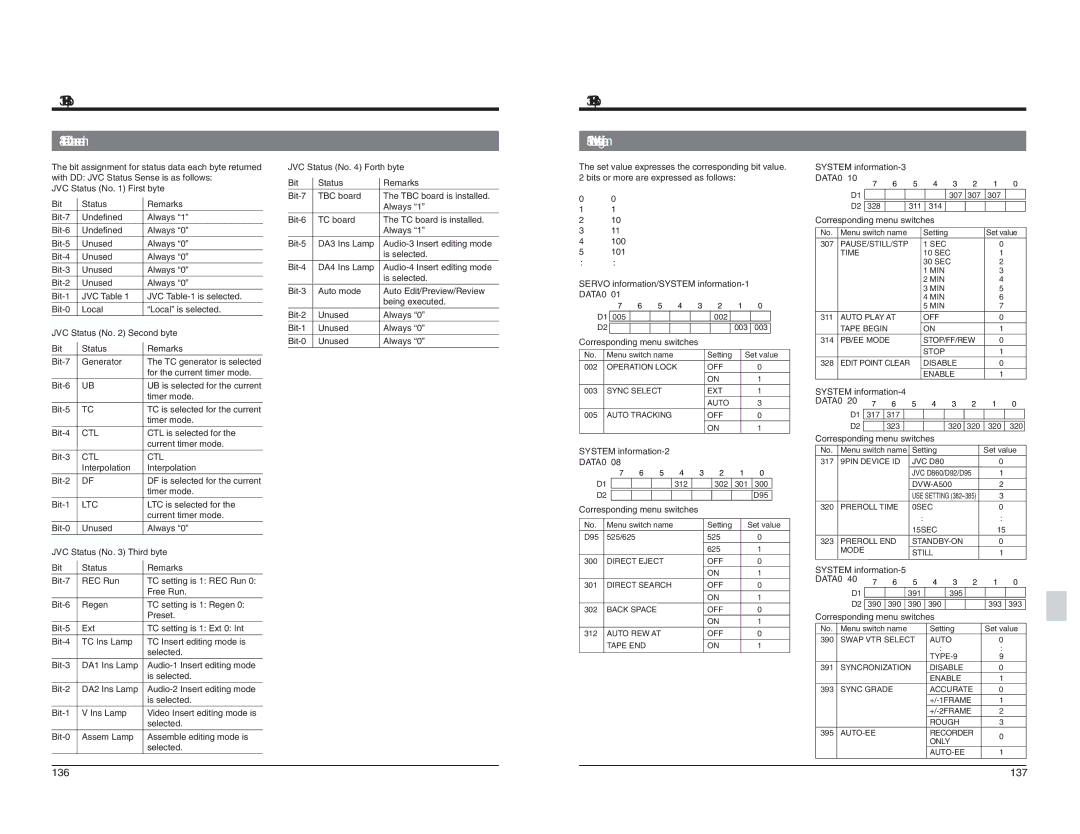13 | ||
| ||
The bit assignment for status data each byte returned | ||
with DD: JVC Status Sense is as follows: | ||
JVC Status (No. 1) First byte | ||
Bit | Status | Remarks |
Undefined | Always “1” | |
Undefined | Always “0” | |
Unused | Always “0” | |
Unused | Always “0” | |
Unused | Always “0” | |
Unused | Always “0” | |
JVC Table 1 | JVC | |
Local | “Local” is selected. | |
JVC Status (No. 2) Second byte | ||
Bit | Status | Remarks |
Generator | The TC generator is selected | |
|
| for the current timer mode. |
UB | UB is selected for the current | |
|
| timer mode. |
TC | TC is selected for the current | |
|
| timer mode. |
CTL | CTL is selected for the | |
|
| current timer mode. |
CTL | CTL | |
| Interpolation | Interpolation |
| DF | DF is selected for the current |
|
| timer mode. |
LTC | LTC is selected for the | |
|
| current timer mode. |
Unused | Always “0” | |
JVC Status (No. 3) Third byte | ||
Bit | Status | Remarks |
REC Run | TC setting is 1: REC Run 0: | |
|
| Free Run. |
Regen | TC setting is 1: Regen 0: | |
|
| Preset. |
Ext | TC setting is 1: Ext 0: Int | |
TC Ins Lamp | TC Insert editing mode is | |
|
| selected. |
DA1 Ins Lamp | ||
|
| is selected. |
DA2 Ins Lamp | ||
|
| is selected. |
V Ins Lamp | Video Insert editing mode is | |
|
| selected. |
Assem Lamp | Assemble editing mode is | |
|
| selected. |
JVC Status (No. 4) Forth byte | ||
Bit | Status | Remarks |
TBC board | The TBC board is installed. | |
|
| Always “1” |
TC board | The TC board is installed. | |
|
| Always “1” |
DA3 Ins Lamp | ||
|
| is selected. |
| DA4 Ins Lamp | |
|
| is selected. |
| Auto mode | Auto Edit/Preview/Review |
|
| being executed. |
| Unused | Always “0” |
| Unused | Always “0” |
| Unused | Always “0” |
13
13-5 Menu switch setting information
The set value expresses the corresponding bit value. 2 bits or more are expressed as follows:
00
11
210
311
4100
5101
: :
SERVO information/SYSTEM |
| ||||||||
DATA0 01 |
|
|
|
|
|
|
| ||
|
| 7 | 6 | 5 | 4 | 3 | 2 | 1 | 0 |
D1 | 005 |
|
|
|
| 002 |
|
| |
D2 |
|
|
|
|
|
| 003 | 003 | |
Corresponding menu switches |
|
|
| ||||||
No. | Menu switch name |
|
| Setting | Set value | ||||
002 | OPERATION LOCK |
| OFF |
| 0 | ||||
|
|
|
|
|
|
| ON |
| 1 |
003 | SYNC SELECT |
|
| EXT |
| 1 | |||
|
|
|
|
|
|
| AUTO |
| 3 |
005 | AUTO TRACKING |
|
| OFF |
| 0 | |||
|
|
|
|
|
|
| ON |
| 1 |
SYSTEM |
|
|
|
|
| ||||
DATA0 08 |
|
|
|
|
|
|
| ||
|
| 7 | 6 | 5 | 4 | 3 | 2 | 1 | 0 |
D1 |
|
|
|
| 312 |
| 302 | 301 | 300 |
D2 |
|
|
|
|
|
|
|
| D95 |
Corresponding menu switches |
|
|
| ||||||
No. | Menu switch name |
|
| Setting | Set value | ||||
D95 | 525/625 |
|
|
|
| 525 |
| 0 | |
|
|
|
|
|
|
| 625 |
| 1 |
300 | DIRECT EJECT |
|
| OFF |
| 0 | |||
|
|
|
|
|
|
| ON |
| 1 |
301 | DIRECT SEARCH |
|
| OFF |
| 0 | |||
|
|
|
|
|
|
| ON |
| 1 |
302 | BACK SPACE |
|
|
| OFF |
| 0 | ||
|
|
|
|
|
|
| ON |
| 1 |
312 | AUTO REW AT |
|
| OFF |
| 0 | |||
| TAPE END |
|
|
| ON |
| 1 | ||
SYSTEM |
|
|
|
|
|
|
|
| ||||
DATA0 10 | 7 | 6 |
| 5 | 4 |
| 3 | 2 | 1 | 0 | ||
|
|
|
| |||||||||
| D1 |
|
|
|
| 307 | 307 | 307 |
| |||
| D2 | 328 |
|
| 311 | 314 |
|
|
|
|
|
|
Corresponding menu switches |
|
|
|
|
| |||||||
No. | Menu switch name |
| Setting |
|
|
| Set value | |||||
307 | PAUSE/STILL/STP | 1 SEC |
|
| 0 |
| ||||||
| TIME |
|
|
|
| 10 SEC |
|
| 1 |
| ||
|
|
|
|
|
| 30 SEC |
|
| 2 |
| ||
|
|
|
|
|
| 1 MIN |
|
| 3 |
| ||
|
|
|
|
|
| 2 MIN |
|
| 4 |
| ||
|
|
|
|
|
| 3 MIN |
|
| 5 |
| ||
|
|
|
|
|
| 4 MIN |
|
| 6 |
| ||
|
|
|
|
|
| 5 MIN |
|
| 7 |
| ||
311 | AUTO PLAY AT |
| OFF |
|
| 0 |
| |||||
| TAPE BEGIN |
| ON |
|
| 1 |
| |||||
314 | PB/EE MODE |
| STOP/FF/REW | 0 |
| |||||||
|
|
|
|
|
| STOP |
|
| 1 |
| ||
328 | EDIT POINT CLEAR | DISABLE |
| 0 |
| |||||||
|
|
|
|
|
| ENABLE |
| 1 |
| |||
SYSTEM |
|
|
|
|
|
|
|
| ||||
DATA0 20 | 7 | 6 |
| 5 | 4 |
| 3 | 2 | 1 | 0 | ||
|
|
|
| |||||||||
| D1 | 317 | 317 |
|
|
|
|
|
|
|
|
|
|
|
|
|
|
|
|
|
|
| |||
| D2 |
| 323 |
|
|
| 320 | 320 |
| 320 | 320 | |
Corresponding menu switches |
|
|
|
|
| |||||||
No. | Menu switch name | Setting |
|
| Set value | |||||||
317 | 9PIN DEVICE ID | JVC D80 |
|
| 0 |
| ||||||
|
|
|
|
| JVC D860/D92/D95 | 1 |
| |||||
|
|
|
|
|
|
| 2 |
| ||||
|
|
|
|
| USE SETTING | 3 |
| |||||
320 | PREROLL TIME | 0SEC |
|
| 0 |
| ||||||
|
|
|
|
| : |
|
|
|
| : |
| |
|
|
|
|
| 15SEC |
|
| 15 |
| |||
323 | PREROLL END |
| 0 |
| ||||||||
| MODE |
|
|
| STILL |
|
| 1 |
| |||
|
|
|
|
|
|
|
| |||||
SYSTEM |
|
|
|
|
|
|
|
| ||||
DATA0 40 | 7 | 6 |
| 5 | 4 |
| 3 | 2 | 1 | 0 | ||
|
|
|
| |||||||||
| D1 |
|
|
| 391 | 395 |
|
|
|
| ||
| D2 | 390 | 390 |
| 390 | 390 |
|
|
| 393 | 393 | |
Corresponding menu switches |
|
|
|
|
| |||||||
No. | Menu switch name |
| Setting |
|
| Set value | ||||||
390 | SWAP VTR SELECT | AUTO |
|
| 0 |
| ||||||
|
|
|
|
|
| : |
|
|
| : |
| |
|
|
|
|
|
|
| 9 |
| ||||
391 | SYNCRONIZATION | DISABLE |
| 0 |
| |||||||
|
|
|
|
|
| ENABLE |
| 1 |
| |||
393 | SYNC GRADE |
| ACCURATE | 0 |
| |||||||
|
|
|
|
|
| 1 |
| |||||
|
|
|
|
|
| 2 |
| |||||
|
|
|
|
|
| ROUGH |
| 3 |
| |||
395 |
|
|
| RECORDER | 0 |
| ||||||
|
|
|
|
|
| ONLY |
|
|
| |||
|
|
|
|
|
|
|
|
|
|
| ||
|
|
|
|
|
|
| 1 |
| ||||
136 | 137 |