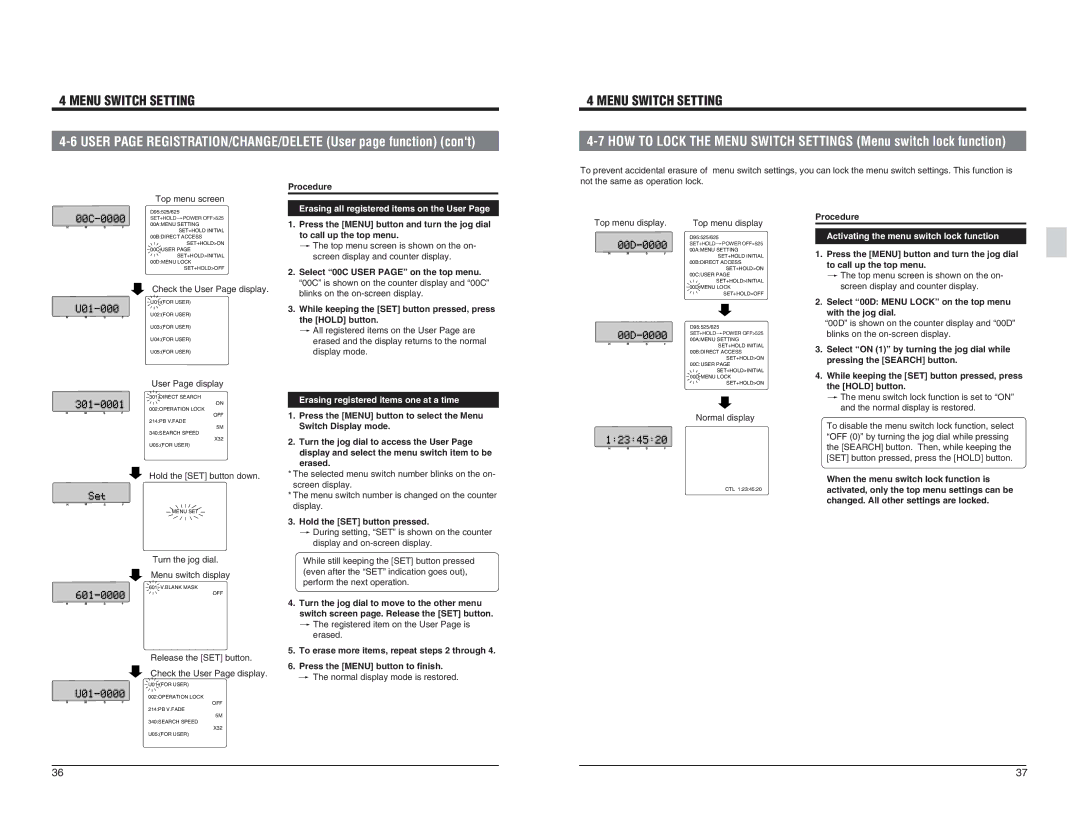4 MENU SWITCH SETTING
4-6 USER PAGE REGISTRATION/CHANGE/DELETE (User page function) (con't)
4 MENU SWITCH SETTING
Top menu screen |
D95:525/625 |
Procedure
Erasing all registered items on the User Page
To prevent accidental erasure of menu switch settings, you can lock the menu switch settings. This function is not the same as operation lock.
|
|
|
|
|
|
|
|
|
| SET+HOLD[POWER OFF>525 |
H |
| M |
| S |
|
|
| 00A:MENU SETTING | ||
|
|
| F | |||||||
|
|
|
|
|
|
|
|
|
| SET+HOLD INITIAL |
|
|
|
|
|
|
|
|
|
| 00B:DIRECT ACCESS |
|
|
|
|
|
|
|
|
|
| SET+HOLD>ON |
|
|
|
|
|
|
|
|
|
| 00C:USER PAGE |
|
|
|
|
|
|
|
|
|
| SET+HOLD>INITIAL |
|
|
|
|
|
|
|
|
|
| 00D:MENU LOCK |
|
|
|
|
|
|
|
|
|
| SET+HOLD>OFF |
|
|
| Check the User Page display. |
|
|
| U01:(FOR USER) |
H | M | S | U02:(FOR USER) |
F |
1. | Press the [MENU] button and turn the jog dial |
| to call up the top menu. |
| [ The top menu screen is shown on the on- |
| screen display and counter display. |
2. | Select “00C USER PAGE” on the top menu. |
| Ò00CÓ is shown on the counter display and Ò00CÓ |
| blinks on the |
3. | While keeping the [SET] button pressed, press |
| the [HOLD] button. |
Top menu display. | |
HM | SF |
Top menu display
D95:525/625 SET+HOLD[POWER OFF>525 00A:MENU SETTING SET+HOLD INITIAL 00B:DIRECT ACCESS SET+HOLD>ON 00C:USER PAGE SET+HOLD>INITIAL 00D:MENU LOCK SET+HOLD>OFF
Procedure
Activating the menu switch lock function
1. | Press the [MENU] button and turn the jog dial |
| to call up the top menu. |
| [ The top menu screen is shown on the on- |
| screen display and counter display. |
2. | Select “00D: MENU LOCK” on the top menu |
| with the jog dial. |
| Ò00DÓ is shown on the counter display and Ò00DÓ |
U03:(FOR USER) |
U04:(FOR USER) |
U05:(FOR USER) |
[ All registered items on the User Page are |
erased and the display returns to the normal |
display mode. |
|
|
|
|
|
|
| D95:525/625 |
|
|
|
|
|
|
| SET+HOLD[POWER OFF>525 |
|
| M |
|
|
|
| 00A:MENU SETTING |
H | S |
| F | SET+HOLD INITIAL | |||
|
|
|
|
|
|
| |
|
|
|
|
|
|
| 00B:DIRECT ACCESS |
|
|
|
|
|
|
| SET+HOLD>ON |
|
|
|
|
|
|
| 00C:USER PAGE |
|
|
|
|
|
|
| SET+HOLD>INITIAL |
|
|
|
|
|
|
| 00D:MENU LOCK |
| blinks on the |
3. | Select “ON (1)” by turning the jog dial while |
| pressing the [SEARCH] button. |
4. | While keeping the [SET] button pressed, press |
HMSF
HMSF
HMSF
HMSF
User Page display
301:DIRECT SEARCH ON 002:OPERATION LOCK OFF 214:PB V.FADE 5M 340:SEARCH SPEED X32 U05:(FOR USER)
Hold the [SET] button down.
MENU SET
Turn the jog dial.
Menu switch display
601: V.BLANK MASK OFF
Release the [SET] button. Check the User Page display. U01:(FOR USER)
002:OPERATION LOCK OFF 214:PB V.FADE 5M 340:SEARCH SPEED X32 U05:(FOR USER)
Erasing registered items one at a time
1.Press the [MENU] button to select the Menu Switch Display mode.
2.Turn the jog dial to access the User Page display and select the menu switch item to be erased.
*The selected menu switch number blinks on the on- screen display.
*The menu switch number is changed on the counter display.
3.Hold the [SET] button pressed.
[ During setting, ÒSETÓ is shown on the counter display and
While still keeping the [SET] button pressed (even after the ÒSETÓ indication goes out), perform the next operation.
4.Turn the jog dial to move to the other menu switch screen page. Release the [SET] button.
[ The registered item on the User Page is erased.
5.To erase more items, repeat steps 2 through 4.
6.Press the [MENU] button to finish.
[The normal display mode is restored.
SET+HOLD>ON |
|
|
| Normal display |
H | M | S | F |
|
|
| CTL 1:23:45:20 |
the [HOLD] button. |
[ The menu switch lock function is set to ÒONÓ |
and the normal display is restored. |
To disable the menu switch lock function, select |
ÒOFF (0)Ó by turning the jog dial while pressing |
the [SEARCH] button. Then, while keeping the |
[SET] button pressed, press the [HOLD] button. |
When the menu switch lock function is |
activated, only the top menu settings can be |
changed. All other settings are locked. |
36 | 37 |