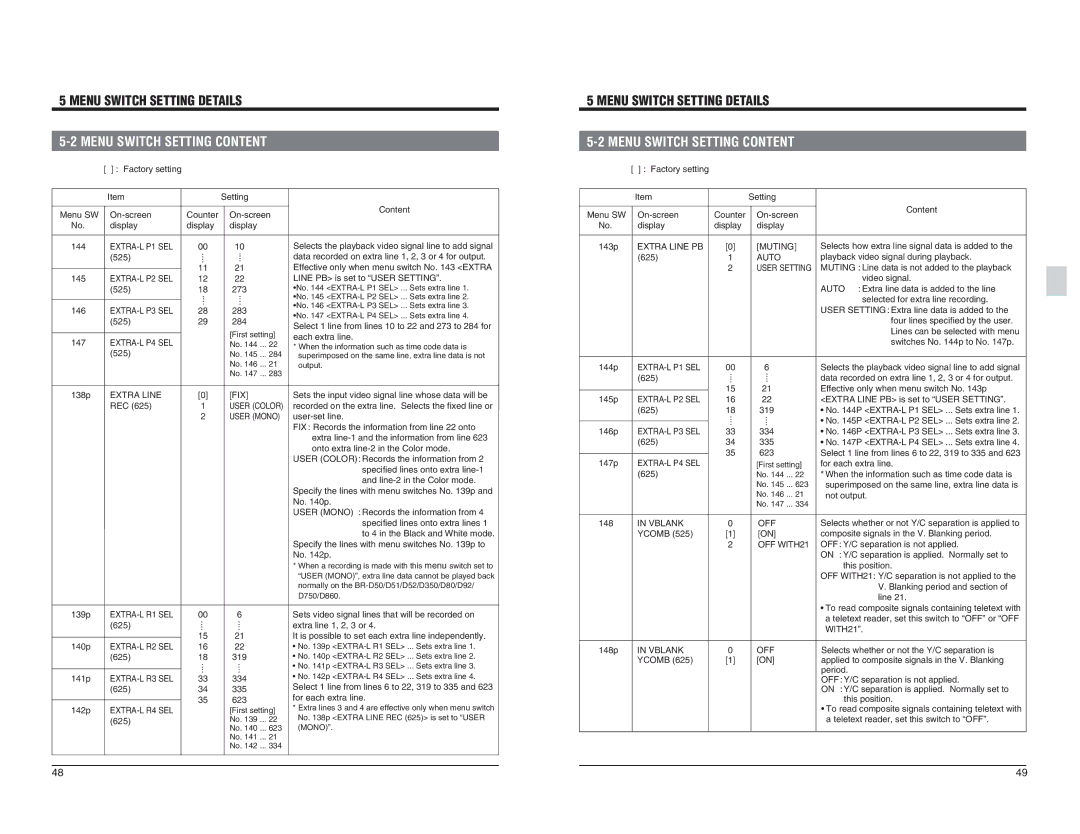5 MENU SWITCH SETTING DETAILS |
| |||
|
| |||
| [ ] : Factory setting |
|
|
|
| Item |
| Setting |
|
Menu SW | Counter | Content | ||
| ||||
No. | display | display | display |
|
5 MENU SWITCH SETTING DETAILS |
| |||
|
| |||
| [ ] : Factory setting |
|
|
|
| Item |
| Setting |
|
Menu SW | Counter | Content | ||
| ||||
No. | display | display | display |
|
144
145
146
147
00 | 10 |
.... | .... |
1121
1222
18273
.... | .... |
28283
29284
[First setting] | |
No. 144 | ... 22 |
No. 145 | ... 284 |
No. 146 | ... 21 |
Selects the playback video signal line to add signal data recorded on extra line 1, 2, 3 or 4 for output. Effective only when menu switch No. 143 <EXTRA LINE PB> is set to “USER SETTING”. •No. 144
* When the information such as time code data is |
superimposed on the same line, extra line data is not |
143p | EXTRA LINE PB | [0] |
| (625) | 1 |
|
| 2 |
[MUTING] AUTO USER SETTING
Selects how extra line signal data is added to the | |
playback video signal during playback. | |
MUTING : Line data is not added to the playback | |
| video signal. |
AUTO | : Extra line data is added to the line |
| selected for extra line recording. |
USER SETTING : Extra line data is added to the | |
| four lines specified by the user. |
| Lines can be selected with menu |
| switches No. 144p to No. 147p. |
No. 147 ... 283 |
output. |
144p | |
| (625) |
00
....
6
....
Selects the playback video signal line to add signal data recorded on extra line 1, 2, 3 or 4 for output.
138p | EXTRA LINE |
| REC (625) |
[0] 1 2
[FIX] USER (COLOR) USER (MONO)
Sets the input video signal line whose data will be recorded on the extra line. Selects the fixed line or
145p | |
| (625) |
146p | |
| (625) |
147p | |
| (625) |
15 16
18
....
33 34 35
21 22 319
....
334 335 623
[First setting] No. 144 ... 22 No. 145 ... 623 No. 146 ... 21 No. 147 ... 334
Effective only when menu switch No. 143p <EXTRA LINE PB> is set to “USER SETTING”.
•No. 144P
•No. 145P
•No. 146P
•No. 147P
* When the information such as time code data is superimposed on the same line, extra line data is not output.
specified lines onto extra lines 1 to 4 in the Black and White mode. Specify the lines with menu switches No. 139p to No. 142p. * When a recording is made with this menu switch set to “USER (MONO)”, extra line data cannot be played back normally on the
148IN VBLANK YCOMB (525)
0 [1] 2
OFF [ON] OFF WITH21
Selects whether or not Y/C separation is applied to composite signals in the V. Blanking period. OFF : Y/C separation is not applied. ON : Y/C separation is applied. Normally set to this position. OFF WITH21: Y/C separation is not applied to the V. Blanking period and section of line 21.
139p | |
| (625) |
00
....
6Sets video signal lines that will be recorded on
....extra line 1, 2, 3 or 4.
•To read composite signals containing teletext with a teletext reader, set this switch to “OFF” or “OFF WITH21”.
140p | |
| (625) |
141p | |
| (625) |
142p | |
| (625) |
15 16 18
....
33 34 35
21It is possible to set each extra line independently.
22• No. 139p
319 | • No. 140p | SEL> ... | Sets extra line 2. | ||
.... | • No. 141p | SEL> ... | Sets extra line 3. | ||
• No. 142p | SEL> ... | Sets extra line 4. | |||
334 | |||||
Select 1 line from lines | 6 to 22, | 319 to 335 and 623 | |||
335 | |||||
for each extra line. |
|
| |||
623 |
|
| |||
* Extra lines 3 and 4 are effective only when menu switch | |||||
[First setting] | |||||
No. 138p | <EXTRA LINE REC (625)> is set to “USER | ||||
No. 139 ... 22 | |||||
(MONO)”. |
|
| |||
No. 140 ... 623 |
|
| |||
No. 141 ... 21 |
|
|
|
| |
No. 142 ... 334 |
|
|
|
| |
148p | IN VBLANK |
| YCOMB (625) |
0 [1]
OFF | Selects whether or not the Y/C separation is |
[ON] | applied to composite signals in the V. Blanking |
| period. |
| OFF : Y/C separation is not applied. |
| ON : Y/C separation is applied. Normally set to |
| this position. |
| • To read composite signals containing teletext with |
| a teletext reader, set this switch to “OFF”. |
48 | 49 |