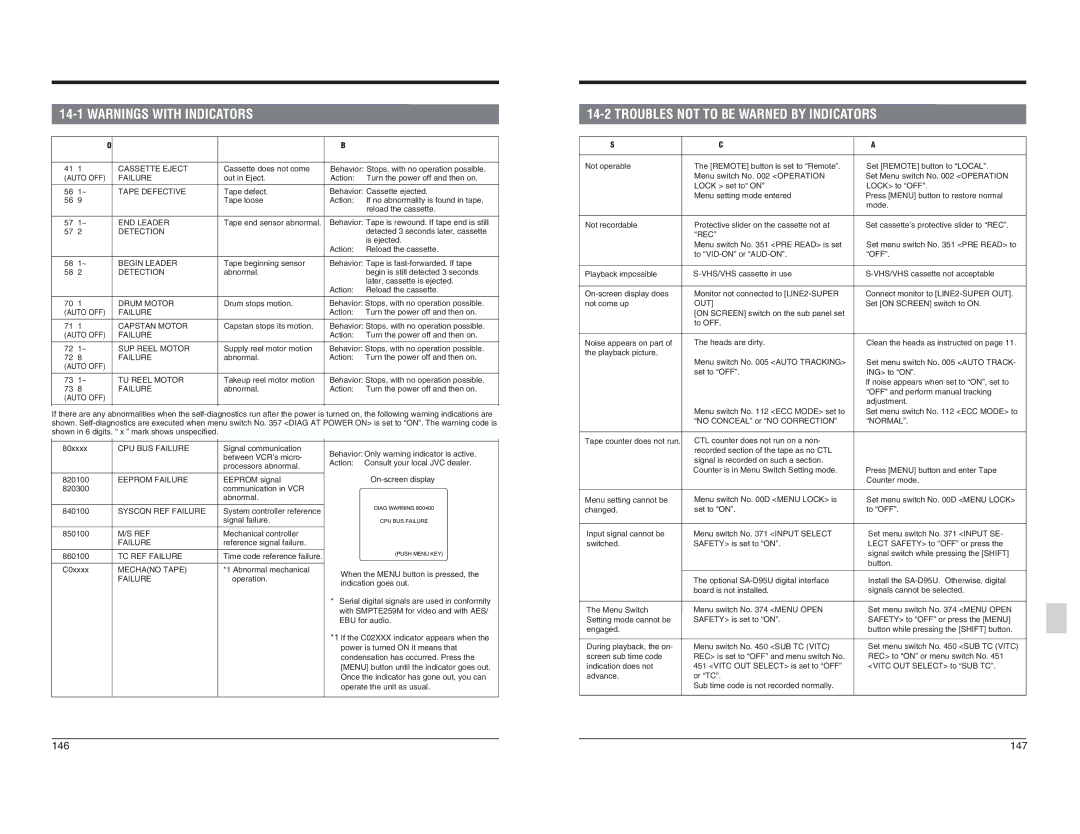14 TROUBLESHOOTING
14 TROUBLESHOOTING
14-2 TROUBLES NOT TO BE WARNED BY INDICATORS
Warning | |
code | |
41 | 1 |
(AUTO OFF) | |
561~
569
571~
572
581~
582
70 | 1 |
(AUTO OFF) | |
71 | 1 |
(AUTO OFF) | |
| Warningcode information | Behavior and actions to be taken | |
CASSETTE EJECT | Cassette does not come | Behavior: Stops, with no operation possible. | |
FAILURE | out in Eject. | Action: | Turn the power off and then on. |
TAPE DEFECTIVE | Tape defect. | Behavior: Cassette ejected. | |
| Tape loose | Action: | If no abnormality is found in tape, |
|
|
| reload the cassette. |
END LEADER | Tape end sensor abnormal. | Behavior: Tape is rewound. If tape end is still | |
DETECTION |
|
| detected 3 seconds later, cassette |
|
| Action: | is ejected. |
|
| Reload the cassette. | |
BEGIN LEADER | Tape beginning sensor | Behavior: Tape is | |
DETECTION | abnormal. |
| begin is still detected 3 seconds |
|
| Action: | later, cassette is ejected. |
|
| Reload the cassette. | |
DRUM MOTOR | Drum stops motion. | Behavior: Stops, with no operation possible. | |
FAILURE |
| Action: | Turn the power off and then on. |
CAPSTAN MOTOR | Capstan stops its motion. | Behavior: Stops, with no operation possible. | |
FAILURE |
| Action: | Turn the power off and then on. |
Symptoms | Cause |
Not operable | ● The [REMOTE] button is set to “Remote”. |
●Menu switch No. 002 <OPERATION LOCK > set to“ ON”
●Menu setting mode entered
Not recordable | ● Protective slider on the cassette not at |
| “REC” |
| ● Menu switch No. 351 <PRE READ> is set |
| to |
Playback impossible | ● |
● Monitor not connected to | |
not come up | OUT] |
| ● [ON SCREEN] switch on the sub panel set |
| to OFF. |
Action
● Set [REMOTE] button to “LOCAL”. |
● Set Menu switch No. 002 <OPERATION |
LOCK> to “OFF”. |
● Press [MENU] button to restore normal |
mode. |
● Set cassette’s protective slider to “REC”. |
● Set menu switch No. 351 <PRE READ> to |
“OFF”. |
● |
● Connect monitor to |
● Set [ON SCREEN] switch to ON. |
72 | 1~ |
72 | 8 |
(AUTO OFF) | |
73 | 1~ |
73 | 8 |
(AUTO OFF) | |
SUP REEL MOTOR | Supply reel motor motion | Behavior: Stops, with no operation possible. | |
FAILURE | abnormal. | Action: | Turn the power off and then on. |
TU REEL MOTOR | Takeup reel motor motion | Behavior: Stops, with no operation possible. | |
FAILURE | abnormal. | Action: | Turn the power off and then on. |
Noise appears on part of the playback picture.
● The heads are dirty. |
● Menu switch No. 005 <AUTO TRACKING> |
set to “OFF”. |
● Clean the heads as instructed on page 11. |
● Set menu switch No. 005 <AUTO TRACK- |
ING> to “ON”. |
If noise appears when set to “ON”, set to |
“OFF” and perform manual tracking |
adjustment. |
If there are any abnormalities when the | ||||
shown. | ||||
shown in 6 digits. “ x ” mark shows unspecified. |
|
|
| |
80xxxx | CPU BUS FAILURE | Signal communication | Behavior: Only warning indicator is active. | |
|
| between VCR’s micro- | ||
|
| Action: | Consult your local JVC dealer. | |
|
| processors abnormal. | ||
|
|
|
| |
Tape counter does not run.
● Menu switch No. 112 <ECC MODE> set to |
“NO CONCEAL” or “NO CORRECTION” |
● CTL counter does not run on a non- |
recorded section of the tape as no CTL |
signal is recorded on such a section. |
● Counter is in Menu Switch Setting mode. |
● Set menu switch No. 112 <ECC MODE> to |
“NORMAL”. |
● Press [MENU] button and enter Tape |
820100 | EEPROM FAILURE | EEPROM signal |
820300 |
| communication in VCR |
|
| abnormal. |
840100 | SYSCON REF FAILURE | System controller reference |
|
| signal failure. |
850100 | M/S REF | Mechanical controller |
| FAILURE | reference signal failure. |
860100 | TC REF FAILURE | Time code reference failure. |
DIAG WARNING 800400 CPU BUS FAILURE
(PUSH MENU KEY)
Menu setting cannot be changed.
Input signal cannot be switched.
● Menu switch No. 00D <MENU LOCK> is |
set to “ON”. |
● Menu switch No. 371 <INPUT SELECT |
SAFETY> is set to “ON”. |
Counter mode. |
● Set menu switch No. 00D <MENU LOCK> |
to “OFF”. |
● Set menu switch No. 371 <INPUT SE- |
LECT SAFETY> to “OFF” or press the |
signal switch while pressing the [SHIFT] |
button. |
C0xxxx | MECHA(NO TAPE) | *1 Abnormal mechanical |
| FAILURE | operation. |
*
*1
When the MENU button is pressed, the indication goes out.
Serial digital signals are used in conformity with SMPTE259M for video and with AES/ EBU for audio.
If the C02XXX indicator appears when the power is turned ON it means that condensation has occurred. Press the [MENU] button until the indicator goes out. Once the indicator has gone out, you can operate the unit as usual.
The Menu Switch Setting mode cannot be engaged.
During playback, the on- screen sub time code indication does not advance.
● The optional |
board is not installed. |
● Menu switch No. 374 <MENU OPEN |
SAFETY> is set to “ON”. |
● Menu switch No. 450 <SUB TC (VITC) |
REC> is set to “OFF” and menu switch No. |
451 <VITC OUT SELECT> is set to “OFF” |
or “TC”. |
● Sub time code is not recorded normally. |
● Install the |
signals cannot be selected. |
● Set menu switch No. 374 <MENU OPEN |
SAFETY> to “OFF” or press the [MENU] |
button while pressing the [SHIFT] button. |
● Set menu switch No. 450 <SUB TC (VITC) |
REC> to “ON” or menu switch No. 451 |
<VITC OUT SELECT> to “SUB TC”. |
146 | 147 |