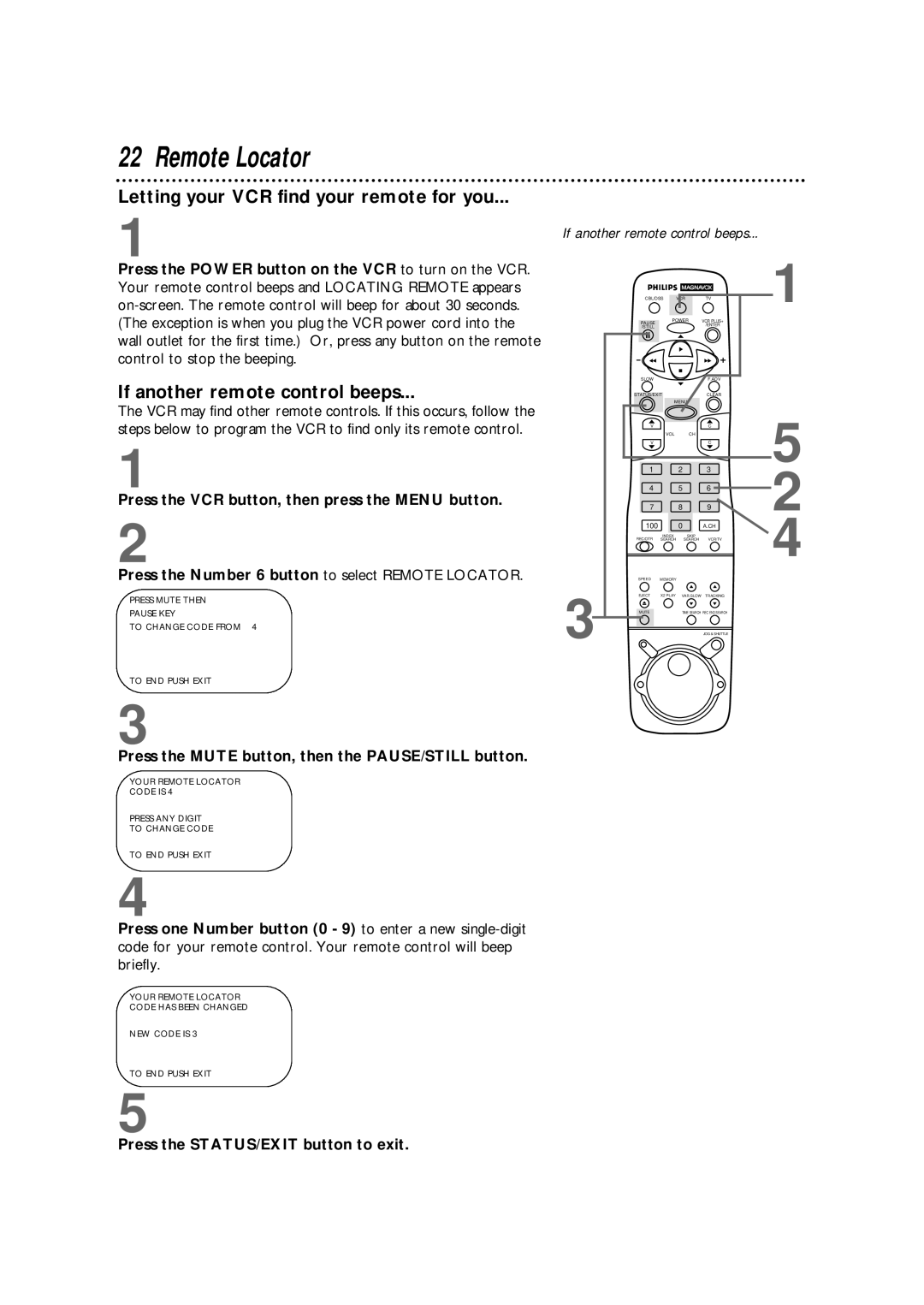22 Remote Locator
Letting your VCR find your remote for you...
1
Press the POWER button on the VCR to turn on the VCR. Your remote control beeps and LOCATING REMOTE appears
If another remote control beeps...
The VCR may find other remote controls. If this occurs, follow the steps below to program the VCR to find only its remote control.
1
Press the VCR button, then press the MENU button.
2
Press the Number 6 button to select REMOTE LOCATOR.
PRESS MUTE THEN
PAUSE KEY
TO CHANGE CODE FROM 4
TO END PUSH EXIT
3
Press the MUTE button, then the PAUSE/STILL button.
YOUR REMOTE LOCATOR
CODE IS 4
PRESS ANY DIGIT
TO CHANGE CODE
TO END PUSH EXIT
4
Press one Number button (0 - 9) to enter a new
YOUR REMOTE LOCATOR
CODE HAS BEEN CHANGED
NEW CODE IS 3
TO END PUSH EXIT
5
If another remote control beeps...
| CBL/DSS | VCR | TV | |
| PAUSE | POWER | VCR PLUS+ | |
| /STILL |
|
| /ENTER |
|
|
|
| |
| SLOW |
|
| F.ADV |
| STATUS/EXIT |
| CLEAR | |
|
| MENU |
| |
| V |
|
| C |
|
| VOL | CH |
|
| V |
|
| C |
| 1 |
| 2 | 3 |
| 4 |
| 5 | 6 |
| 7 |
| 8 | 9 |
| 100 |
| 0 | A.CH |
| REC/OTR | INDEX | SKIP |
|
| SEARCH | SEARCH | VCR/TV | |
| SPEED | MEMORY |
| |
3 | EJECT | X2 PLAY | VAR.SLOW | TRACKING |
MUTE |
| TIME SEARCH REC END SEARCH | ||
JOG & SHUTTLE
1
5
2
4
Press the STATUS/EXIT button to exit.