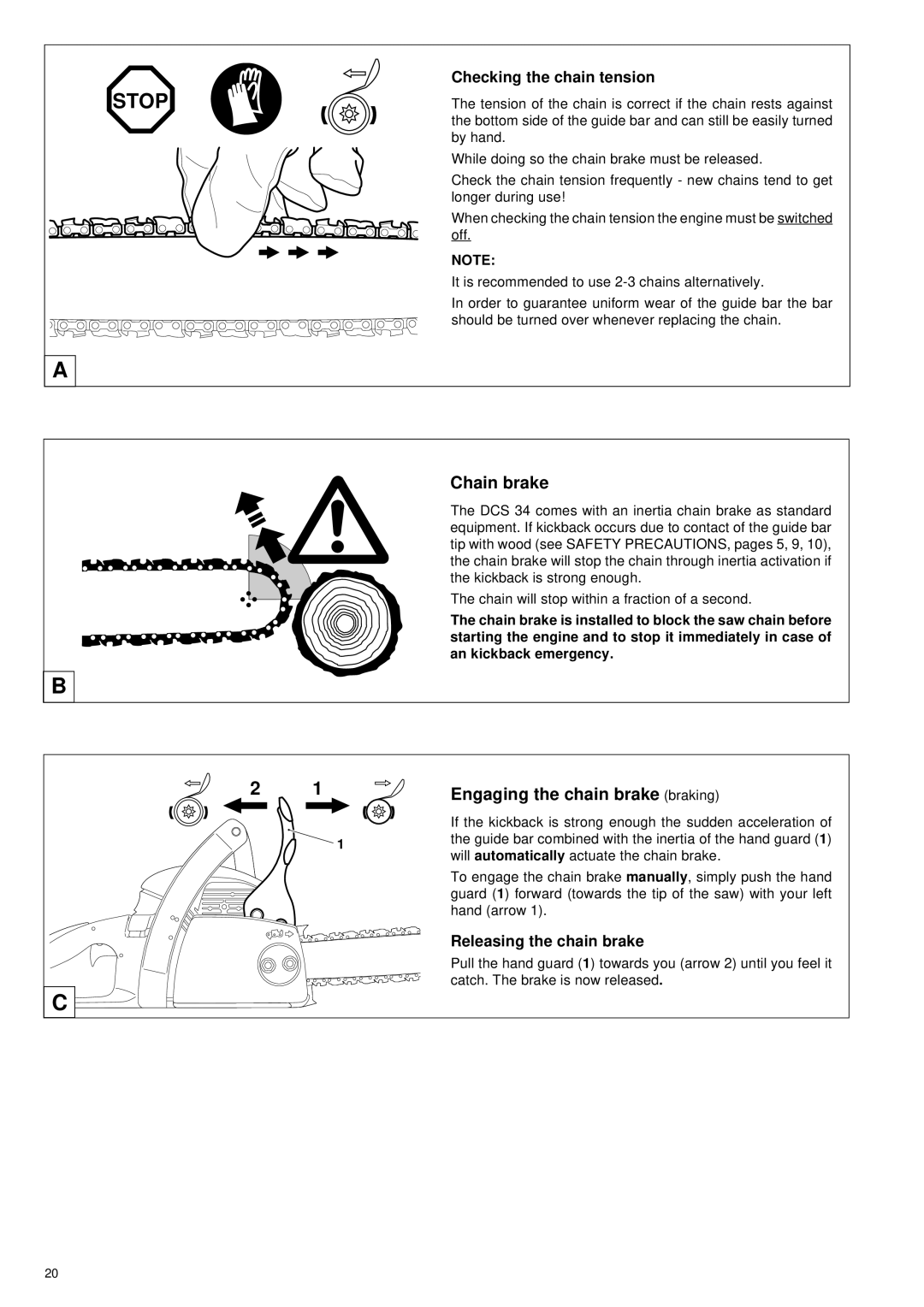STOP
A
Checking the chain tension
The tension of the chain is correct if the chain rests against the bottom side of the guide bar and can still be easily turned by hand.
While doing so the chain brake must be released.
Check the chain tension frequently - new chains tend to get longer during use!
When checking the chain tension the engine must be switched off.
NOTE:
It is recommended to use
In order to guarantee uniform wear of the guide bar the bar should be turned over whenever replacing the chain.
Chain brake
The DCS 34 comes with an inertia chain brake as standard equipment. If kickback occurs due to contact of the guide bar tip with wood (see SAFETY PRECAUTIONS, pages 5, 9, 10), the chain brake will stop the chain through inertia activation if the kickback is strong enough.
The chain will stop within a fraction of a second.
The chain brake is installed to block the saw chain before starting the engine and to stop it immediately in case of an kickback emergency.
B
2 1
![]() 1
1
C
Engaging the chain brake (braking)
If the kickback is strong enough the sudden acceleration of the guide bar combined with the inertia of the hand guard (1) will automatically actuate the chain brake.
To engage the chain brake manually, simply push the hand guard (1) forward (towards the tip of the saw) with your left hand (arrow 1).
Releasing the chain brake
Pull the hand guard (1) towards you (arrow 2) until you feel it catch. The brake is now released.
20