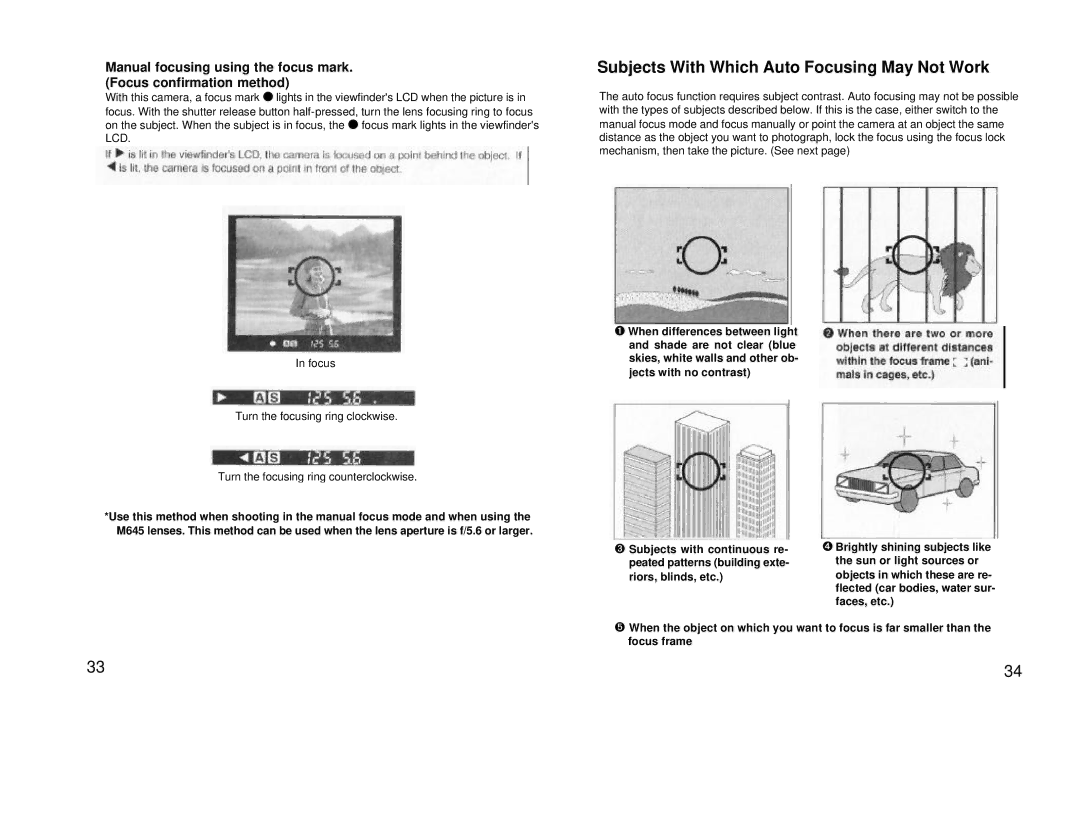Manual focusing using the focus mark.
(Focus confirmation method)
With this camera, a focus mark ● lights in the viewfinder's LCD when the picture is in focus. With the shutter release button
Subjects With Which Auto Focusing May Not Work
The auto focus function requires subject contrast. Auto focusing may not be possible with the types of subjects described below. If this is the case, either switch to the manual focus mode and focus manually or point the camera at an object the same distance as the object you want to photograph, lock the focus using the focus lock mechanism, then take the picture. (See next page)
In focus
Turn the focusing ring clockwise.
Turn the focusing ring counterclockwise.
*Use this method when shooting in the manual focus mode and when using the M645 lenses. This method can be used when the lens aperture is f/5.6 or larger.
➊When differences between light and shade are not clear (blue skies, white walls and other ob- jects with no contrast)
➌Subjects with continuous re- peated patterns (building exte- riors, blinds, etc.)
➍Brightly shining subjects like the sun or light sources or objects in which these are re- flected (car bodies, water sur- faces, etc.)
➎When the object on which you want to focus is far smaller than the focus frame
33 | 34 |