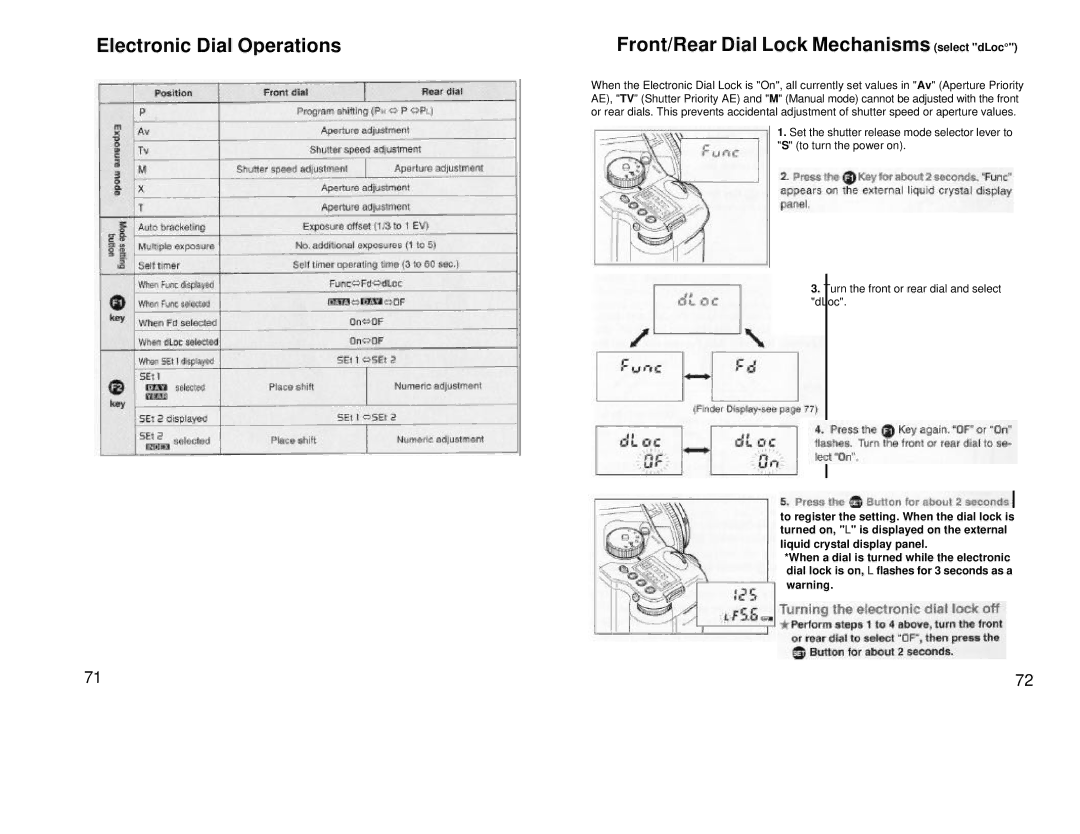Electronic Dial Operations | Front/Rear Dial Lock Mechanisms (select "dLoc°") |
When the Electronic Dial Lock is "On", all currently set values in "Av" (Aperture Priority AE), "TV” (Shutter Priority AE) and "M" (Manual mode) cannot be adjusted with the front or rear dials. This prevents accidental adjustment of shutter speed or aperture values.
1. Set the shutter release mode selector lever to "S" (to turn the power on).
3. Turn the front or rear dial and select
"dLoc".
to register the setting. When the dial lock is turned on, "L" is displayed on the external liquid crystal display panel.
*When a dial is turned while the electronic dial lock is on, L flashes for 3 seconds as a warning.
71 | 72 |