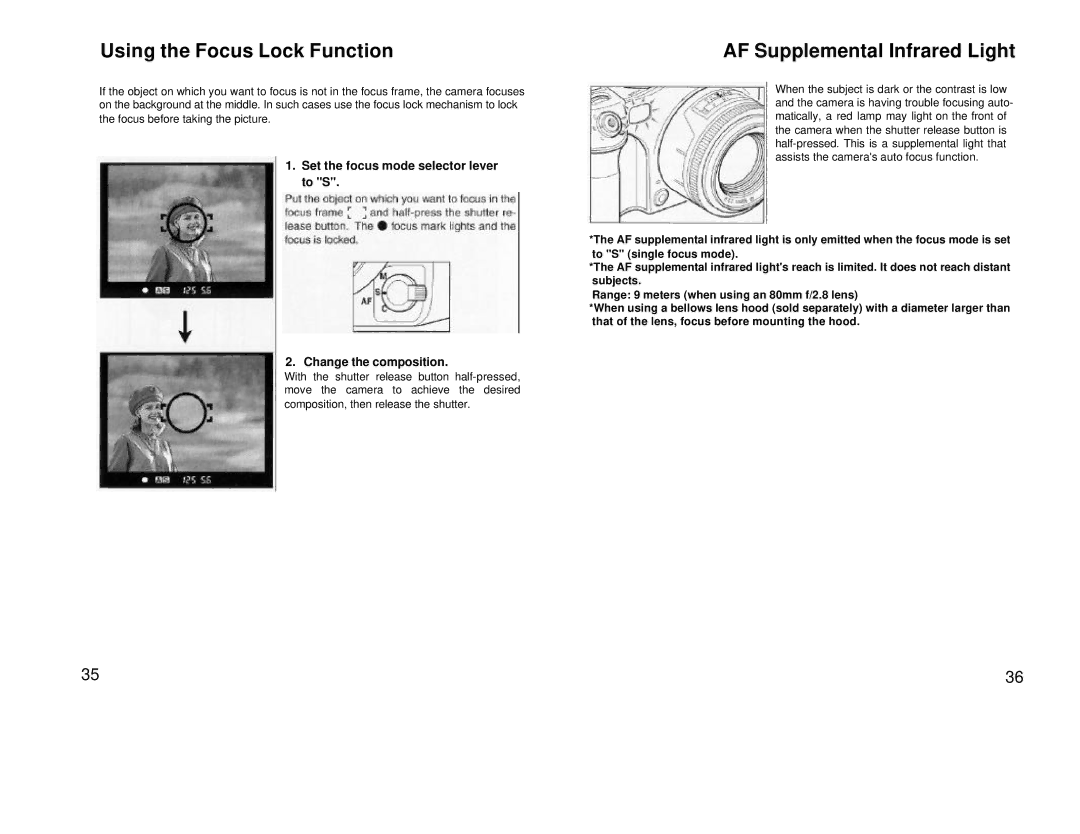Using the Focus Lock Function
If the object on which you want to focus is not in the focus frame, the camera focuses on the background at the middle. In such cases use the focus lock mechanism to lock the focus before taking the picture.
1.Set the focus mode selector lever to "S".
2. Change the composition.
With the shutter release button
AF Supplemental Infrared Light
When the subject is dark or the contrast is low and the camera is having trouble focusing auto- matically, a red lamp may light on the front of the camera when the shutter release button is
*The AF supplemental infrared light is only emitted when the focus mode is set to "S" (single focus mode).
*The AF supplemental infrared light's reach is limited. It does not reach distant subjects.
Range: 9 meters (when using an 80mm f/2.8 lens)
*When using a bellows lens hood (sold separately) with a diameter larger than that of the lens, focus before mounting the hood.
35 | 36 |