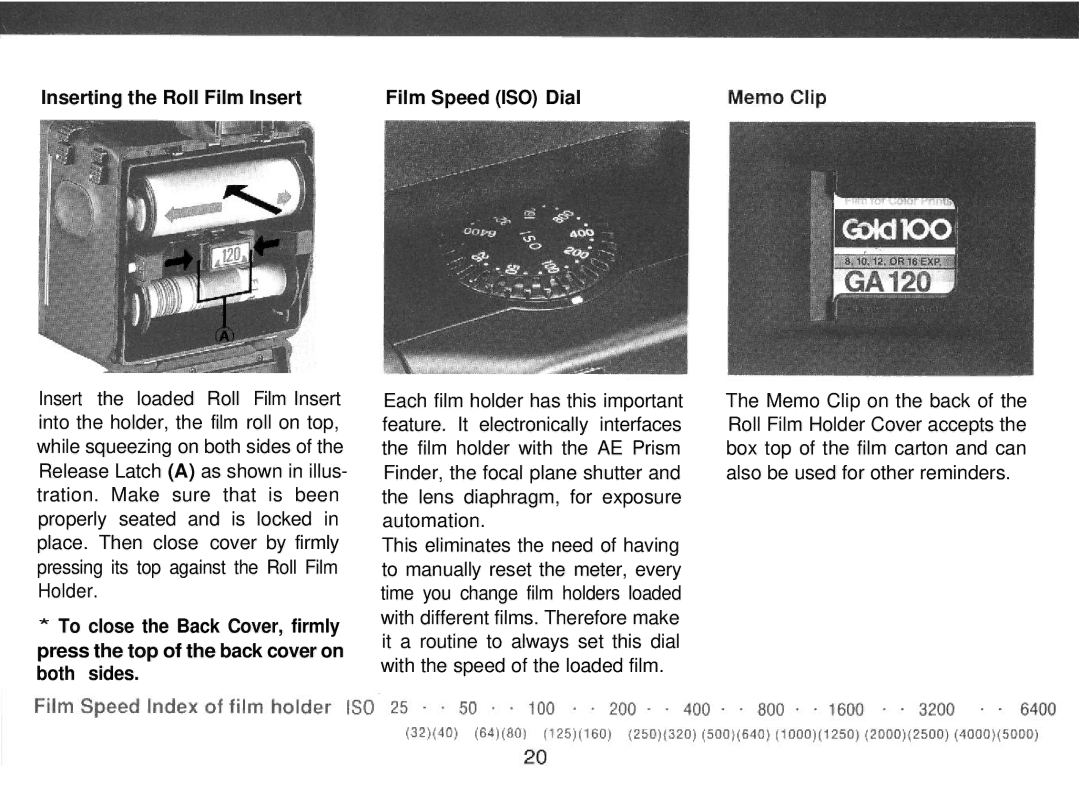PRO 645 specifications
The Mamiya PRO 645 is a medium format camera system that has gained acclaim among professional photographers for its versatile features and high-quality performance. Designed primarily for studio and location work, this camera is well-suited for portraiture, fashion, and commercial photography.One of the standout characteristics of the Mamiya PRO 645 is its film size, which measures 120/220 roll film. This allows for larger negatives that capture more detail and offer better tonal range compared to smaller formats. The camera’s unique design allows the use of interchangeable film magazines, making it highly adaptable for different shooting scenarios. Photographers can switch between 120 and 220 films effortlessly, dictated by their specific project needs.
The Mamiya PRO 645 features an impressive range of lenses, allowing users to explore various focal lengths and depths of field. With Mamiya’s renowned glass optics, the lenses are engineered to deliver exceptional sharpness, color accuracy, and contrast. Among the available lenses, the wide-angle and telephoto options are particularly popular, providing versatility for different compositions and subject matter.
Another significant technological advancement present in the Mamiya PRO 645 is its built-in metering system. With both center-weighted and spot metering options, the camera enables precise exposure control, crucial for capturing images in challenging lighting conditions. The metering system works in conjunction with its electronically controlled shutter, which operates with faster speeds, reducing the risk of camera shake and enhancing the photographer's ability to freeze motion.
The camera is also equipped with a comfortable grip and ergonomic controls, which facilitate ease of use during extended shooting sessions. Its modular design lets photographers customize their setups according to their specific shooting style. The availability of various accessories, such as viewfinders, lens hoods, and battery grips, further enhances the shooting experience.
In terms of build quality, the Mamiya PRO 645 exhibits a robust construction that withstands the rigors of professional use. Despite its durable design, it maintains a lightweight profile, making it manageable for location work.
In conclusion, the Mamiya PRO 645 is an exceptional choice for photographers seeking a reliable medium format camera that delivers outstanding image quality and flexibility. With its advanced features, comprehensive lens options, and user-friendly design, it remains a preferred option for professionals aiming to elevate their photography to new heights.