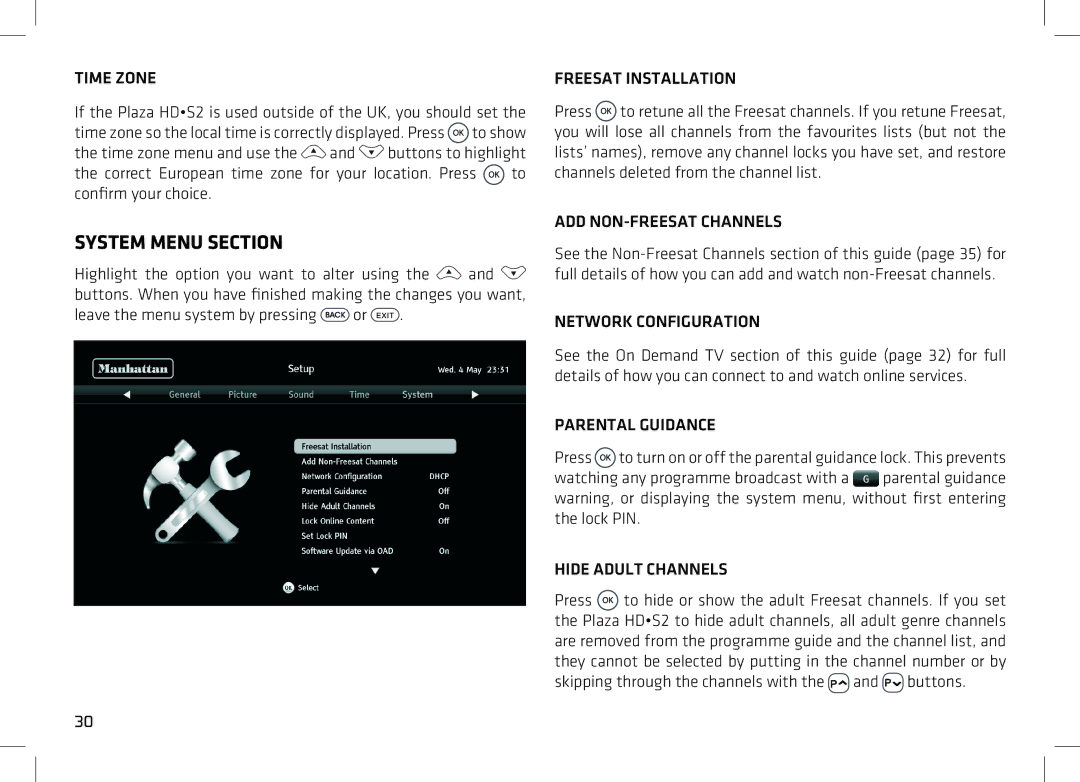TIME ZONE
If the Plaza HD•S2 is used outside of the UK, you should set the time zone so the local time is correctly displayed. Press ![]() to show the time zone menu and use the
to show the time zone menu and use the ![]() and
and ![]() buttons to highlight
buttons to highlight
the correct European time zone for your location. Press ![]() to confirm your choice.
to confirm your choice.
SYSTEM MENU SECTION
Highlight the option you want to alter using the ![]() and
and ![]() buttons. When you have finished making the changes you want,
buttons. When you have finished making the changes you want,
leave the menu system by pressing  or
or  .
.
FREESAT INSTALLATION
Press ![]() to retune all the Freesat channels. If you retune Freesat, you will lose all channels from the favourites lists (but not the lists’ names), remove any channel locks you have set, and restore channels deleted from the channel list.
to retune all the Freesat channels. If you retune Freesat, you will lose all channels from the favourites lists (but not the lists’ names), remove any channel locks you have set, and restore channels deleted from the channel list.
ADD NON-FREESAT CHANNELS
See the
NETWORK CONFIGURATION
See the On Demand TV section of this guide (page 32) for full details of how you can connect to and watch online services.
PARENTAL GUIDANCE
Press ![]() to turn on or off the parental guidance lock. This prevents
to turn on or off the parental guidance lock. This prevents
watching any programme broadcast with a ![]() parental guidance warning, or displaying the system menu, without first entering the lock PIN.
parental guidance warning, or displaying the system menu, without first entering the lock PIN.
HIDE ADULT CHANNELS
Press ![]() to hide or show the adult Freesat channels. If you set the Plaza HD•S2 to hide adult channels, all adult genre channels are removed from the programme guide and the channel list, and they cannot be selected by putting in the channel number or by skipping through the channels with the
to hide or show the adult Freesat channels. If you set the Plaza HD•S2 to hide adult channels, all adult genre channels are removed from the programme guide and the channel list, and they cannot be selected by putting in the channel number or by skipping through the channels with the ![]() and
and ![]() buttons.
buttons.
30