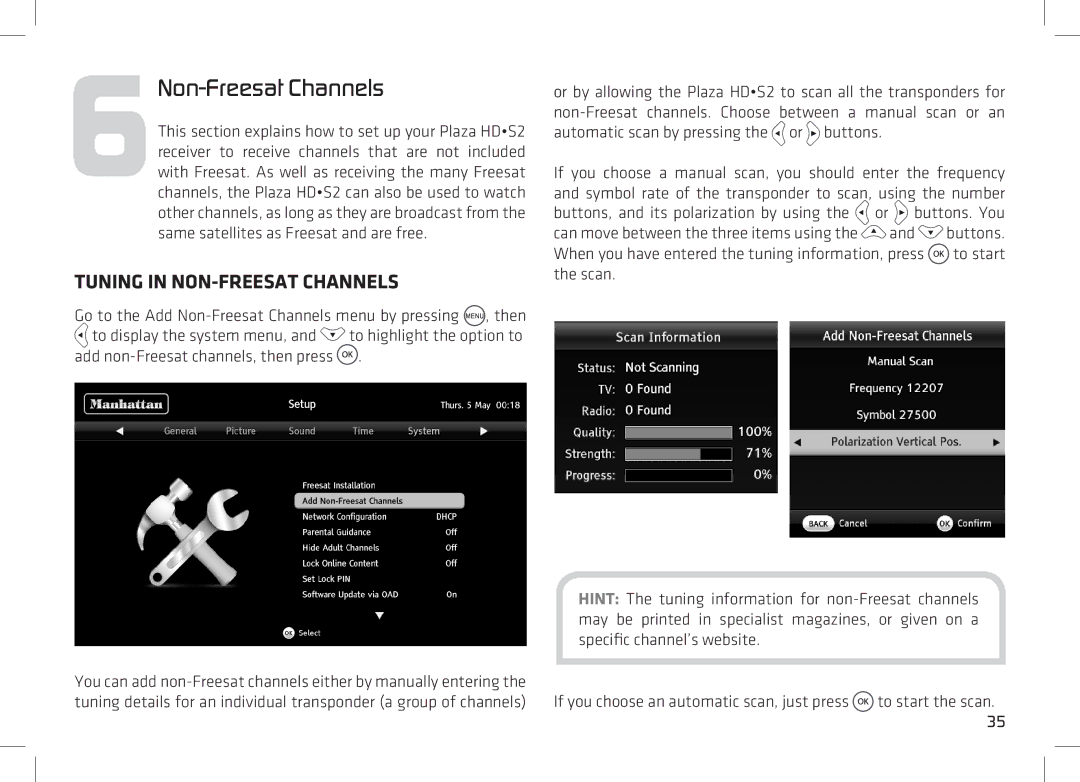6Non-Freesat Channels
This section explains how to set up your Plaza HD•S2 receiver to receive channels that are not included with Freesat. As well as receiving the many Freesat channels, the Plaza HD•S2 can also be used to watch other channels, as long as they are broadcast from the same satellites as Freesat and are free.
TUNING IN NON-FREESAT CHANNELS
Go to the Add ![]() , then
, then
![]() to display the system menu, and to highlight the option to add
to display the system menu, and to highlight the option to add ![]() .
.
You can add
or by allowing the Plaza HD•S2 to scan all the transponders for ![]() or
or ![]() buttons.
buttons.
If you choose a manual scan, you should enter the frequency and symbol rate of the transponder to scan, using the number buttons, and its polarization by using the ![]() or
or ![]() buttons. You can move between the three items using the
buttons. You can move between the three items using the ![]() and
and ![]() buttons. When you have entered the tuning information, press
buttons. When you have entered the tuning information, press ![]() to start the scan.
to start the scan.
HINT: The tuning information for
If you choose an automatic scan, just press ![]() to start the scan. 35
to start the scan. 35