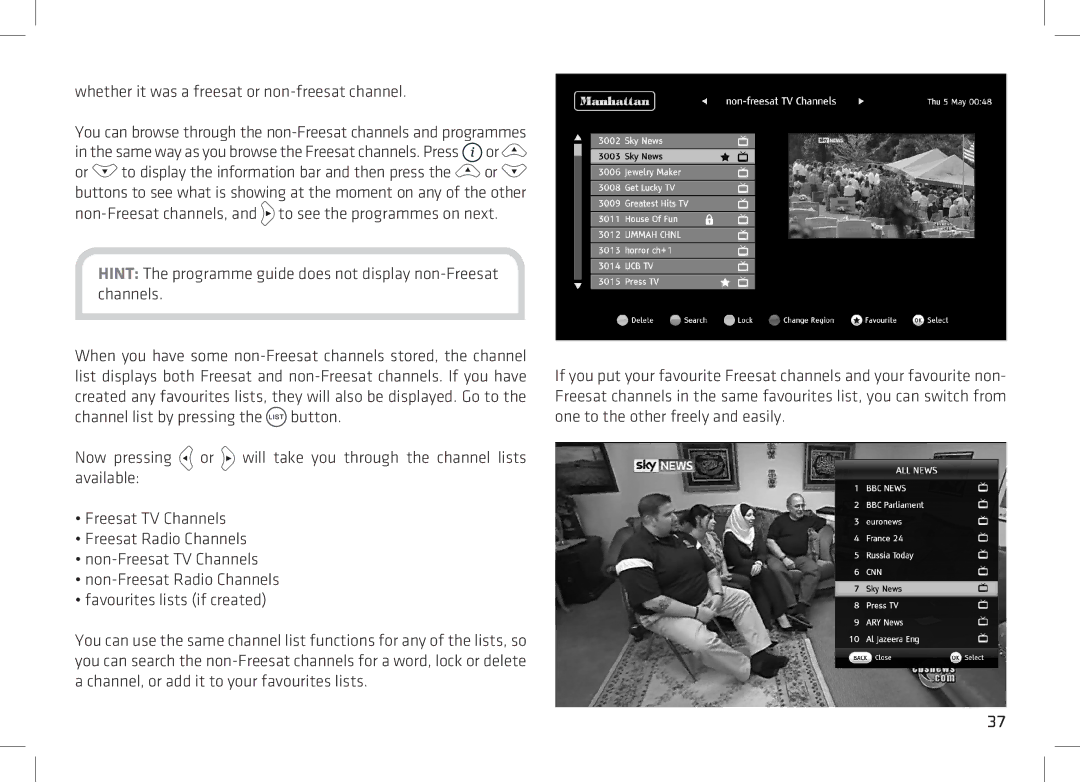whether it was a freesat or non-freesat channel.
You can browse through the ![]() or
or![]()
or ![]() to display the information bar and then press the
to display the information bar and then press the ![]() or
or ![]() buttons to see what is showing at the moment on any of the other
buttons to see what is showing at the moment on any of the other ![]() to see the programmes on next.
to see the programmes on next.
HINT: The programme guide does not display
When you have some ![]() button.
button.
Now pressing ![]() or
or ![]() will take you through the channel lists available:
will take you through the channel lists available:
•Freesat TV Channels
•Freesat Radio Channels
•
•
•favourites lists (if created)
You can use the same channel list functions for any of the lists, so you can search the
If you put your favourite Freesat channels and your favourite non- Freesat channels in the same favourites list, you can switch from one to the other freely and easily.
37