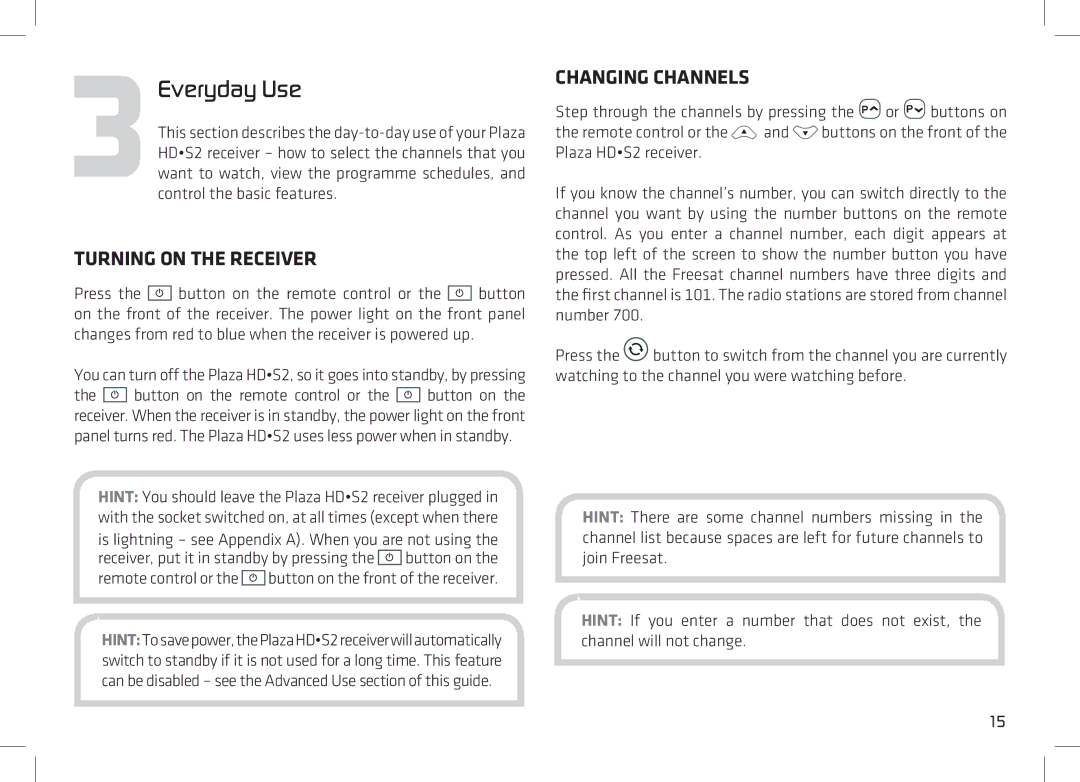3This section describes the
TURNING ON THE RECEIVER
Press the ![]()
![]()
![]() button on the remote control or the
button on the remote control or the ![]()
![]()
![]() button on the front of the receiver. The power light on the front panel changes from red to blue when the receiver is powered up.
button on the front of the receiver. The power light on the front panel changes from red to blue when the receiver is powered up.
You can turn off the Plaza HD•S2, so it goes into standby, by pressing
the ![]()
![]()
![]() button on the remote control or the
button on the remote control or the ![]()
![]()
![]() button on the receiver. When the receiver is in standby, the power light on the front panel turns red. The Plaza HD•S2 uses less power when in standby.
button on the receiver. When the receiver is in standby, the power light on the front panel turns red. The Plaza HD•S2 uses less power when in standby.
CHANGING CHANNELS
Step through the channels by pressing the ![]() or
or ![]() buttons on
buttons on
the remote control or the ![]() and
and ![]() buttons on the front of the Plaza HD•S2 receiver.
buttons on the front of the Plaza HD•S2 receiver.
If you know the channel’s number, you can switch directly to the channel you want by using the number buttons on the remote control. As you enter a channel number, each digit appears at the top left of the screen to show the number button you have pressed. All the Freesat channel numbers have three digits and the first channel is 101. The radio stations are stored from channel number 700.
Press the ![]() button to switch from the channel you are currently watching to the channel you were watching before.
button to switch from the channel you are currently watching to the channel you were watching before.
HINT: You should leave the Plaza HD•S2 receiver plugged in with the socket switched on, at all times (except when there
is lightning – see Appendix A). When you are not using the receiver, put it in standby by pressing the ![]()
![]()
![]() button on the remote control or the
button on the remote control or the ![]()
![]()
![]() button on the front of the receiver.
button on the front of the receiver.
HINT:Tosavepower,thePlazaHD•S2receiverwillautomatically switch to standby if it is not used for a long time. This feature can be disabled – see the Advanced Use section of this guide.
HINT: There are some channel numbers missing in the channel list because spaces are left for future channels to join Freesat.
HINT: If you enter a number that does not exist, the channel will not change.
15