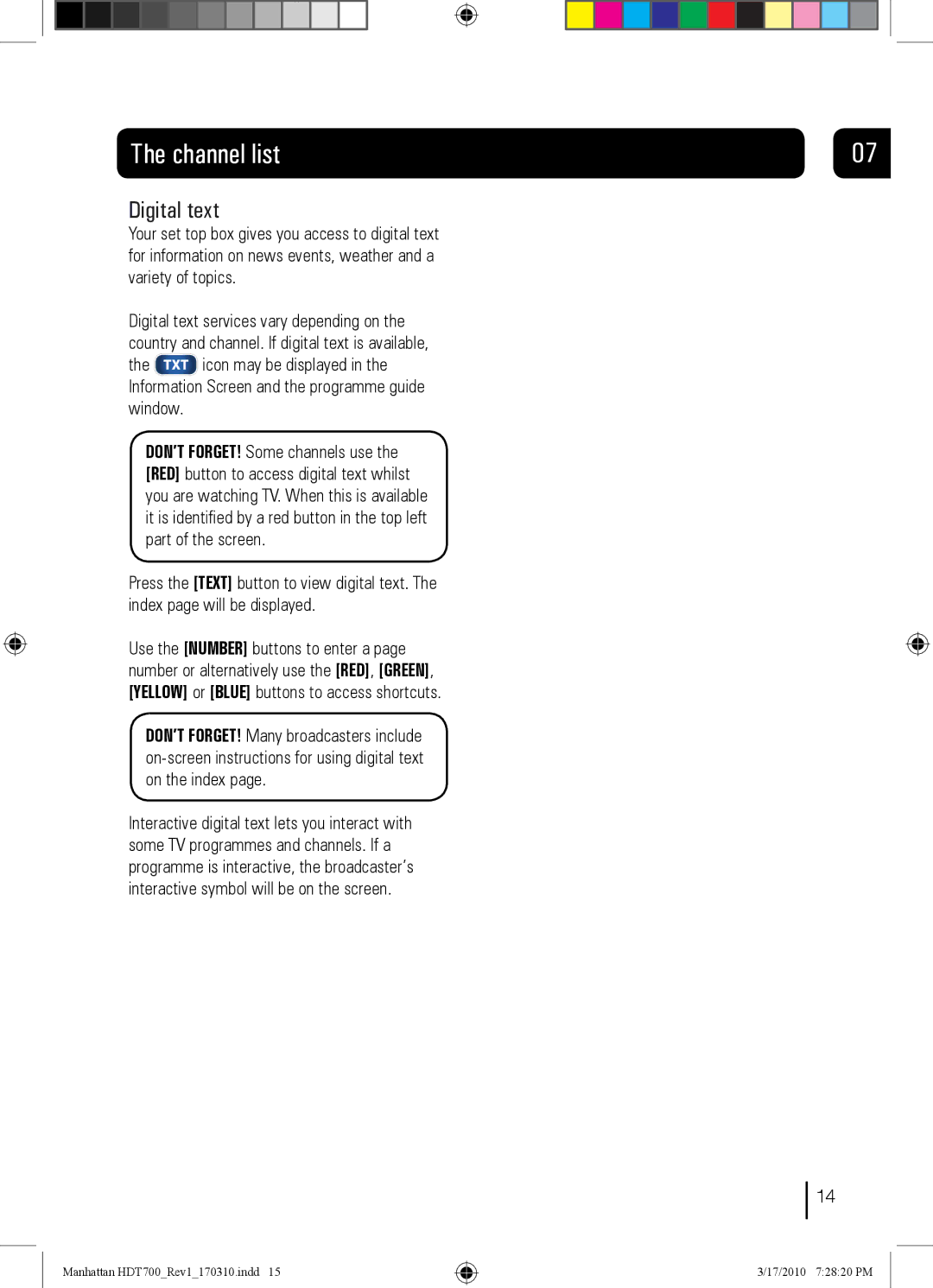|
|
|
|
|
|
|
|
|
|
|
|
|
|
|
|
|
|
|
|
|
|
|
|
|
|
|
|
|
|
|
|
|
|
|
|
|
|
|
|
|
|
|
|
|
|
|
|
|
|
|
|
|
| The channel list | 07 | ||||||||||||||||||||||
Digital text
Your set top box gives you access to digital text for information on news events, weather and a variety of topics.
Digital text services vary depending on the country and channel. If digital text is available,
the ![]() icon may be displayed in the Information Screen and the programme guide window.
icon may be displayed in the Information Screen and the programme guide window.
DON’T FORGET! Some channels use the [RED] button to access digital text whilst you are watching TV. When this is available it is identified by a red button in the top left part of the screen.
Press the [TEXT] button to view digital text. The index page will be displayed.
Use the [NUMBER] buttons to enter a page number or alternatively use the [RED], [GREEN], [YELLOW] or [BLUE] buttons to access shortcuts.
DON’T FORGET! Many broadcasters include
Interactive digital text lets you interact with some TV programmes and channels. If a programme is interactive, the broadcaster’s interactive symbol will be on the screen.
Manhattan HDT700_Rev1_170310.indd 15
14
3/17/2010 7:28:20 PM