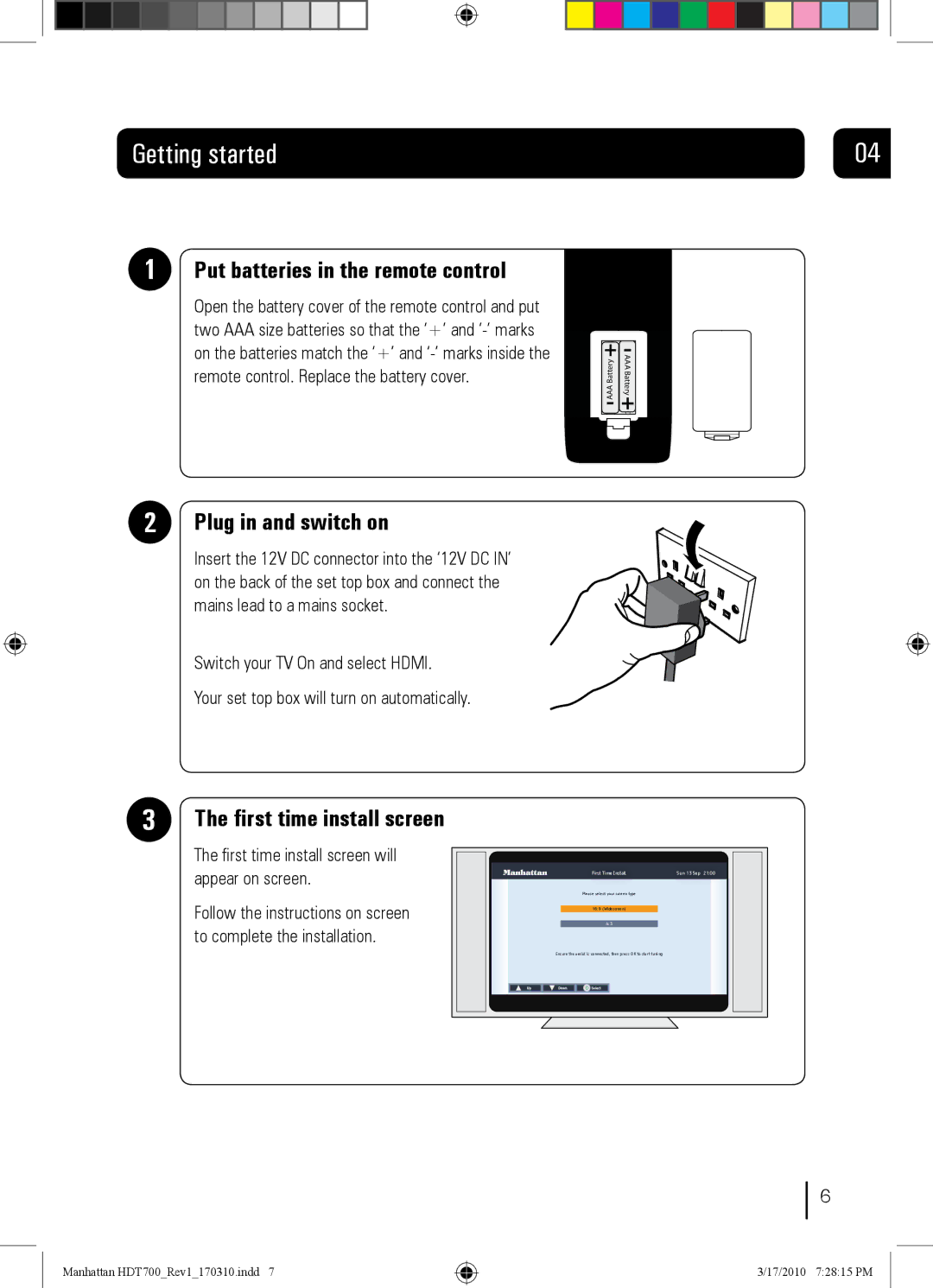|
|
|
|
|
|
|
|
|
|
|
|
|
|
|
|
|
|
|
|
|
|
|
|
|
|
|
|
|
|
|
|
|
|
|
|
|
|
|
|
|
|
|
|
|
|
|
|
|
|
|
|
|
|
|
| Getting started | 04 | |||||||||||||||||||||||
1Put batteries in the remote control
Open the battery cover of the remote control and put two AAA size batteries so that the ‘+’ and
AAA Battery | AAA Battery |
2Plug in and switch on
Insert the 12V DC connector into the ‘12V DC IN’ on the back of the set top box and connect the mains lead to a mains socket.
Switch your TV On and select HDMI.
Your set top box will turn on automatically.
3The first time install screen
The first time install screen will appear on screen.
Follow the instructions on screen to complete the installation.
First Time Install | Sun 13 Sep | 21:00 |
Step 1 of 5 |
|
|
Please select your screen type |
|
|
16:9 (Widescreen) |
|
|
4:3 |
|
|
Ensure the aerial is connected, then press OK to start tuning |
|
|
6
Manhattan HDT700_Rev1_170310.indd 7
3/17/2010 7:28:15 PM