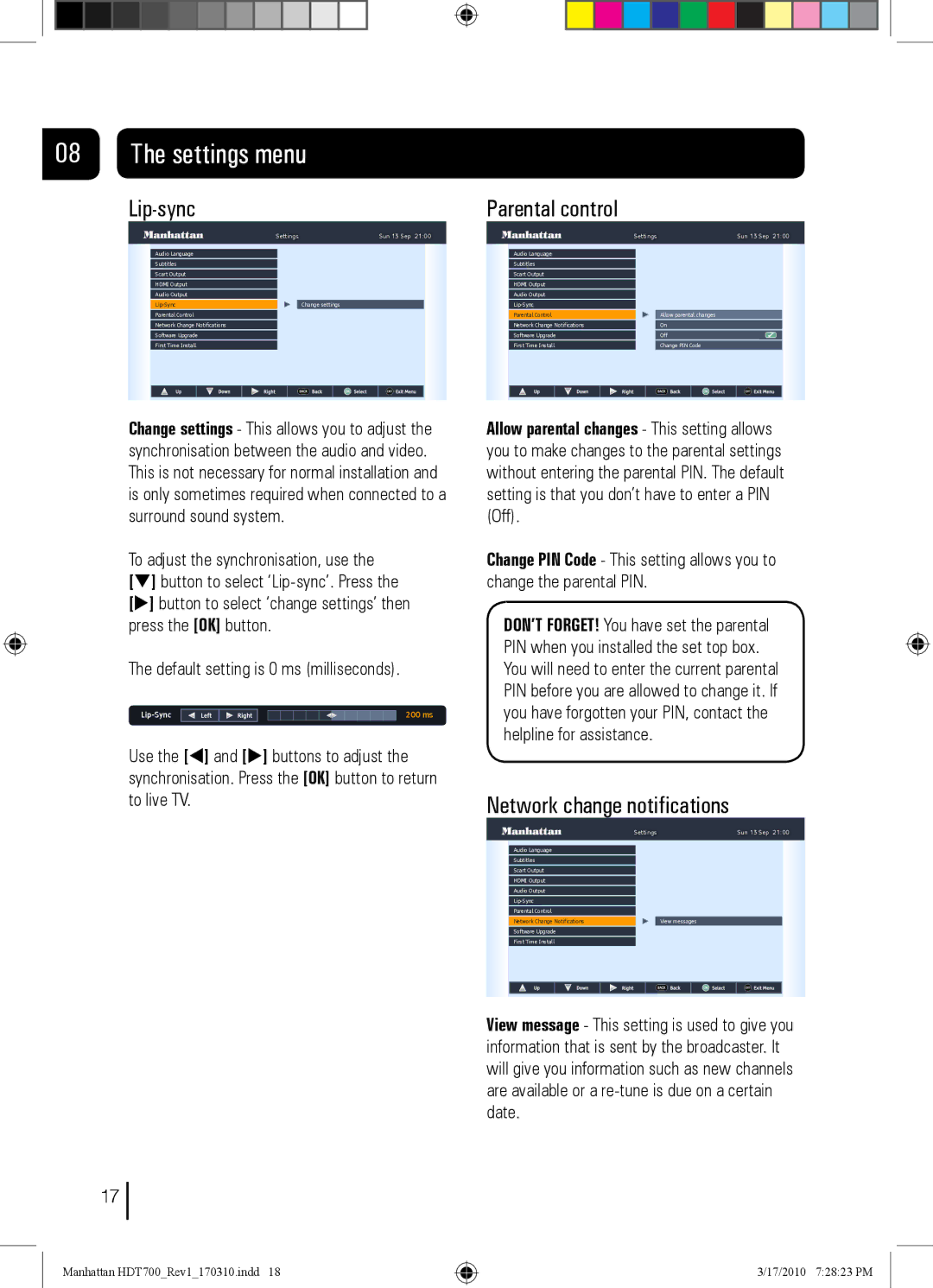|
|
|
|
|
|
|
|
|
|
|
|
|
|
|
|
|
|
|
|
|
|
|
|
|
|
|
|
|
|
|
|
|
|
|
|
|
|
|
|
|
|
|
|
|
|
|
|
|
|
|
|
|
|
|
|
|
|
|
|
|
|
|
|
|
|
|
|
|
|
|
|
08 |
|
| The settings menu |
|
|
|
|
|
|
|
|
|
|
|
|
|
|
|
| ||||||||||||||||
|
|
|
|
|
|
|
|
|
|
|
|
| Parental control |
|
|
|
|
|
|
|
|
|
| ||||||||||||
|
|
|
|
|
|
|
|
| Settings |
|
|
| Sun 13 Sep 21:00 |
|
|
|
|
|
|
|
| Settings |
|
|
| Sun 13 Sep 21:00 |
|
|
| ||||||
|
|
|
|
| Audio Language |
|
|
|
|
|
|
|
|
|
|
| Audio Language |
|
|
|
|
|
|
|
|
|
|
| |||||||
|
|
|
|
| Subtitles |
|
|
|
|
|
|
|
|
|
|
| Subtitles |
|
|
|
|
|
|
|
|
|
|
| |||||||
|
|
|
|
| Scart Output |
|
|
|
|
|
|
|
|
|
|
| Scart Output |
|
|
|
|
|
|
|
|
|
|
| |||||||
|
|
|
|
| HDMI Output |
|
|
|
|
|
|
|
|
|
|
| HDMI Output |
|
|
|
|
|
|
|
|
|
|
| |||||||
|
|
|
|
| Audio Output |
|
|
|
|
|
|
|
|
|
|
| Audio Output |
|
|
|
|
|
|
|
|
|
|
| |||||||
|
|
|
|
|
| Change settings |
|
|
|
|
|
|
|
|
|
|
|
|
|
|
|
|
| ||||||||||||
|
|
|
|
| Parental Control |
|
|
|
|
|
|
|
|
|
|
| Parental Control |
| Allow parental changes |
|
|
|
|
| |||||||||||
|
|
|
|
| Network Change Notifications |
|
|
|
|
|
|
|
|
|
|
| Network Change Notifications |
| On |
|
|
|
|
| |||||||||||
|
|
|
|
| Software Upgrade |
|
|
|
|
|
|
|
|
|
|
| Software Upgrade |
| Off |
|
|
|
|
| |||||||||||
|
|
|
|
| First Time Install |
|
|
|
|
|
|
|
|
|
|
| First Time Install |
| Change PIN Code |
|
|
|
|
| |||||||||||
|
|
|
|
|
|
|
|
|
|
|
|
|
|
|
|
|
|
|
|
|
|
|
|
|
|
|
|
|
|
|
|
|
|
|
|
|
|
|
|
|
|
|
|
|
|
|
|
|
|
|
|
|
|
|
|
|
|
|
|
|
|
|
|
|
|
|
|
|
|
|
|
Change settings - This allows you to adjust the synchronisation between the audio and video. This is not necessary for normal installation and is only sometimes required when connected to a surround sound system.
To adjust the synchronisation, use the
[q] button to select
The default setting is 0 ms (milliseconds).
|
|
|
| 200 ms |
Use the [] and [] buttons to adjust the synchronisation. Press the [OK] button to return to live TV.
Allow parental changes - This setting allows you to make changes to the parental settings without entering the parental PIN. The default setting is that you don’t have to enter a PIN (Off).
Change PIN Code - This setting allows you to change the parental PIN.
DON’T FORGET! You have set the parental PIN when you installed the set top box. You will need to enter the current parental PIN before you are allowed to change it. If you have forgotten your PIN, contact the helpline for assistance.
Network change notifications
Settings | Sun 13 Sep 21:00 |
|
|
Audio Language
Subtitles
Scart Output
HDMI Output
Audio Output
Parental Control
Network Change Notifications![]() View messages
View messages
Software Upgrade
First Time Install
View message - This setting is used to give you information that is sent by the broadcaster. It will give you information such as new channels are available or a
17
Manhattan HDT700_Rev1_170310.indd 18
3/17/2010 7:28:23 PM