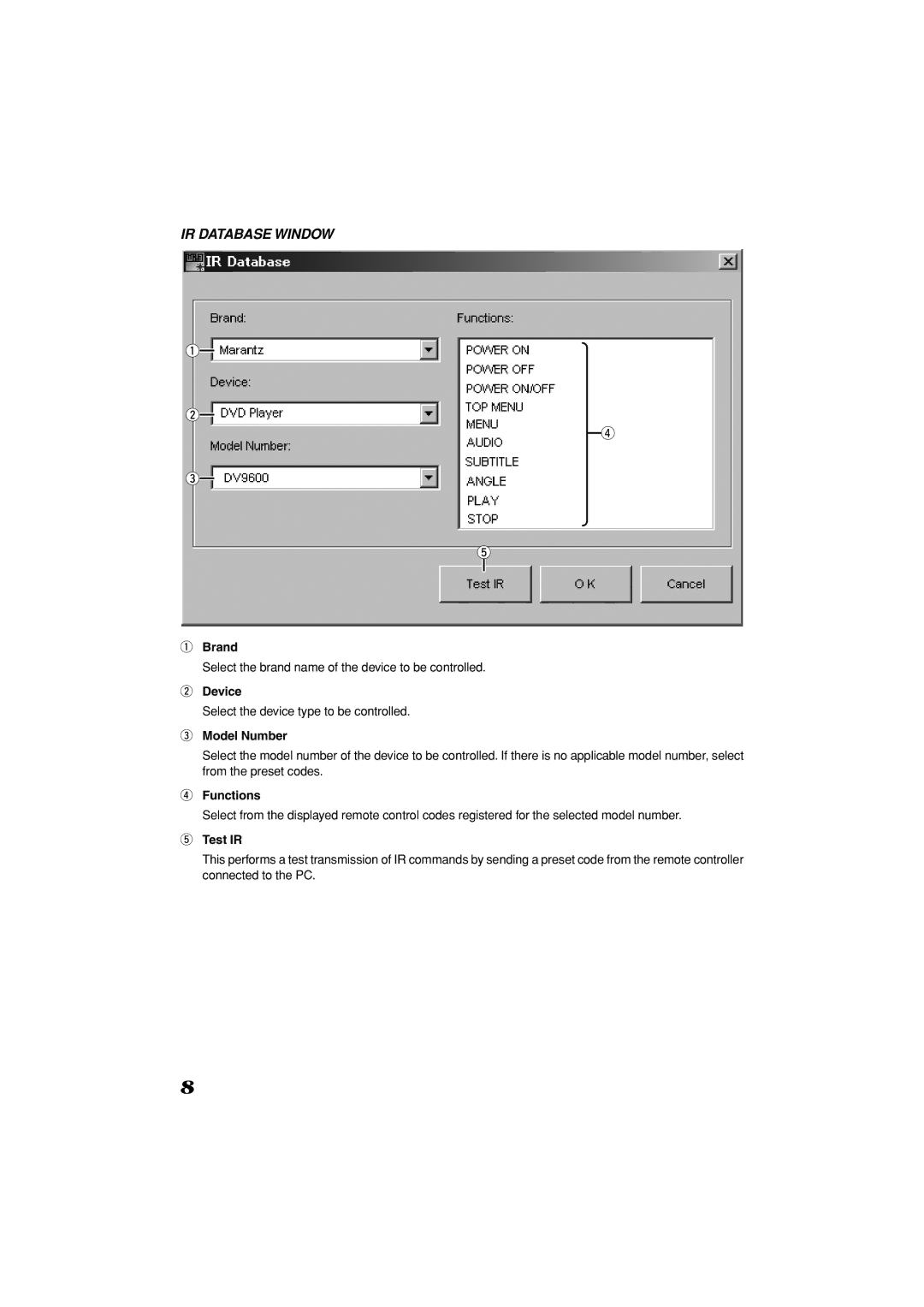IR DATABASE WINDOW
q
w![]()
![]() r
r
e![]()
t
qBrand
Select the brand name of the device to be controlled.
wDevice
Select the device type to be controlled.
eModel Number
Select the model number of the device to be controlled. If there is no applicable model number, select from the preset codes.
rFunctions
Select from the displayed remote control codes registered for the selected model number.
tTest IR
This performs a test transmission of IR commands by sending a preset code from the remote controller connected to the PC.
8