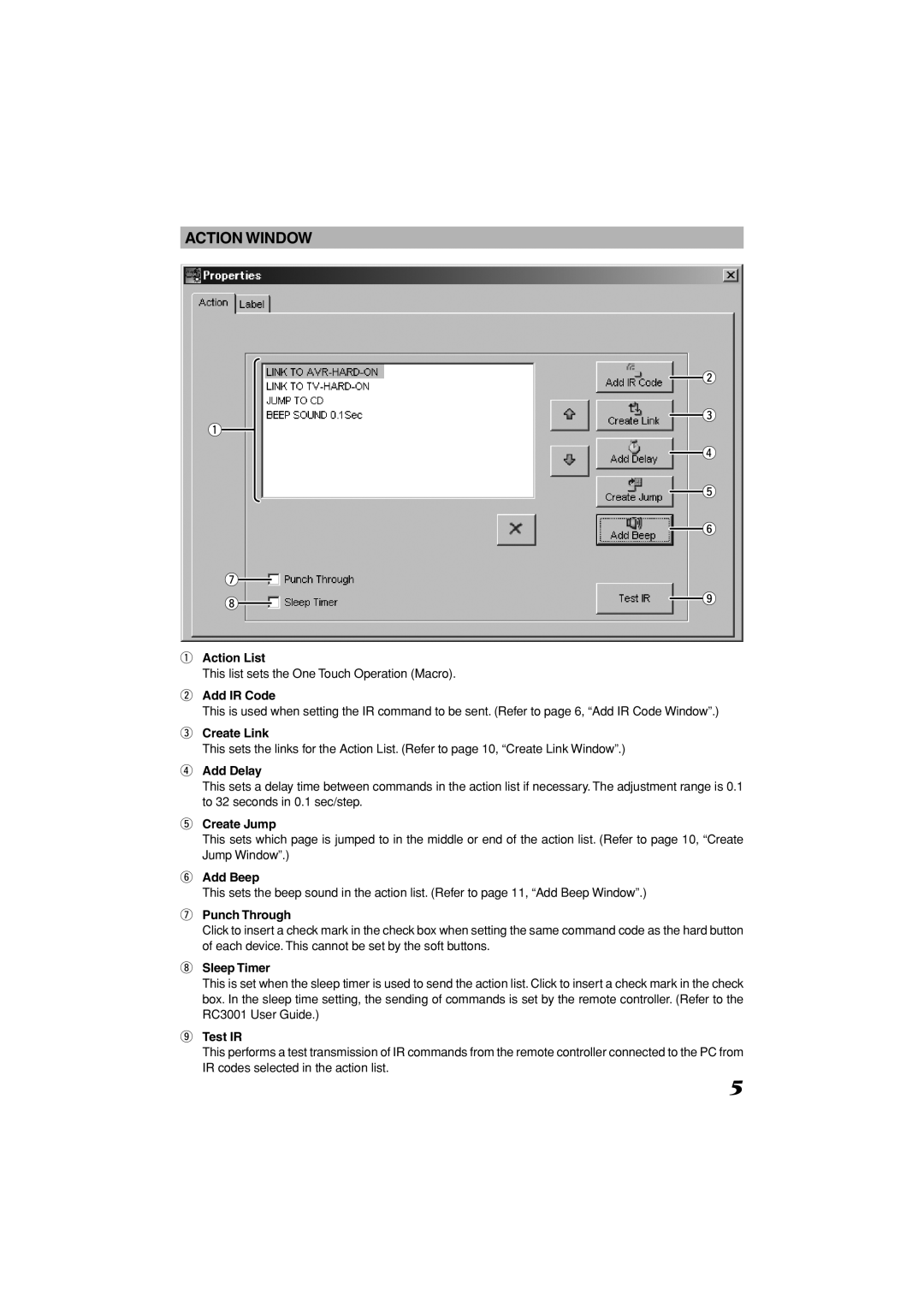ACTION WINDOW
w
e
q
r
t
y
u
i |
| o |
| ||
|
|
qAction List
This list sets the One Touch Operation (Macro).
wAdd IR Code
This is used when setting the IR command to be sent. (Refer to page 6, “Add IR Code Window”.)
eCreate Link
This sets the links for the Action List. (Refer to page 10, “Create Link Window”.)
rAdd Delay
This sets a delay time between commands in the action list if necessary. The adjustment range is 0.1 to 32 seconds in 0.1 sec/step.
tCreate Jump
This sets which page is jumped to in the middle or end of the action list. (Refer to page 10, “Create Jump Window”.)
yAdd Beep
This sets the beep sound in the action list. (Refer to page 11, “Add Beep Window”.)
uPunch Through
Click to insert a check mark in the check box when setting the same command code as the hard button of each device. This cannot be set by the soft buttons.
iSleep Timer
This is set when the sleep timer is used to send the action list. Click to insert a check mark in the check box. In the sleep time setting, the sending of commands is set by the remote controller. (Refer to the RC3001 User Guide.)
oTest IR
This performs a test transmission of IR commands from the remote controller connected to the PC from IR codes selected in the action list.
5