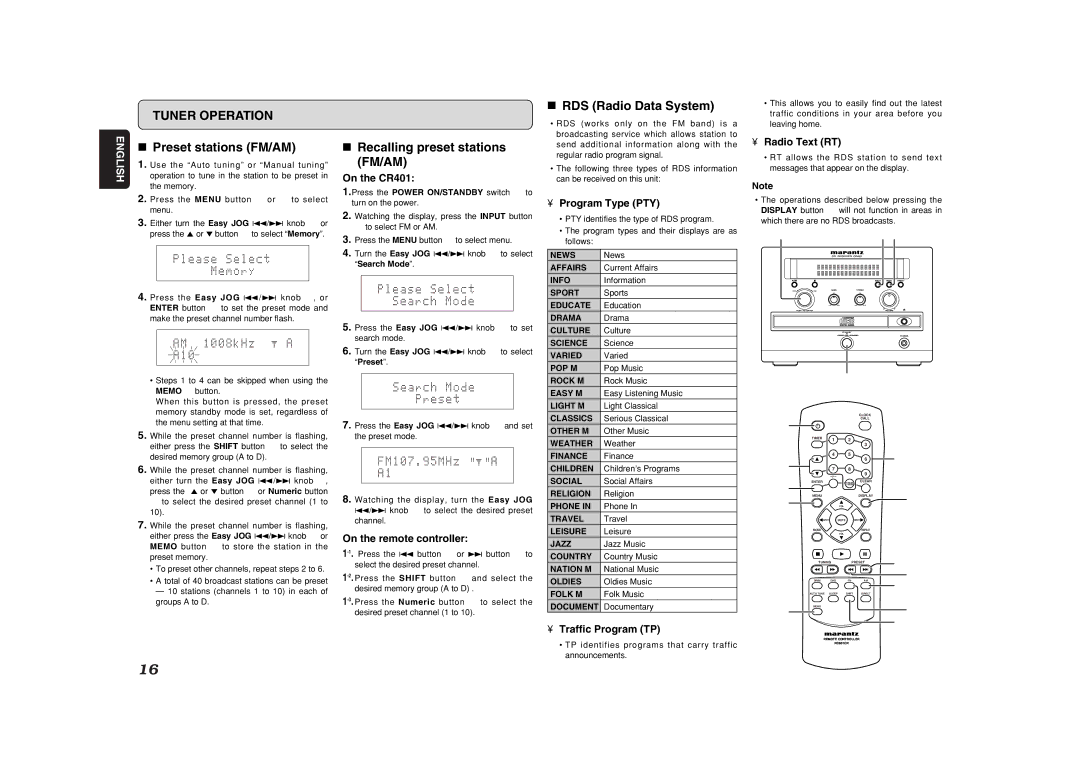CR401 specifications
The Marantz CR401 is a premium integrated stereo receiver that combines elegance with advanced audio technology, delivering a rich sound experience in a compact form factor. This versatile unit is particularly appealing to audiophiles who appreciate the warm, detailed sound signature that Marantz is known for.One of the standout features of the CR401 is its powerful amplification system. The receiver includes a robust Class AB amplifier, which ensures that sound is delivered with clarity and precision, even at higher volume levels. With a power output of 45 watts per channel, it is capable of driving a wide range of speakers, making it suitable for various listening environments.
The CR401 is equipped with a sophisticated digital-to-analog converter (DAC) that enhances the quality of digital audio sources. This technology allows users to enjoy high-resolution audio files, converting them into sound that is rich in detail and depth. The presence of multiple inputs, including USB, optical, and coaxial, means that users can easily connect their computers, televisions, or music streaming devices.
In addition to its audio capabilities, the Marantz CR401 features a built-in AM/FM tuner, enabling users to enjoy their favorite radio stations with ease. The intuitive digital tuner is complemented by 30 preset memory slots, allowing for quick access to frequently listened-to stations.
Connectivity is further enhanced by Bluetooth functionality, which enables wireless streaming from smartphones and tablets. This feature makes the CR401 a modern audio solution, meeting the needs of today's tech-savvy users who want seamless integration with their devices.
The design of the CR401 reflects the classic Marantz aesthetic, characterized by a sleek, understated finish and a user-friendly interface. The large, analog-style volume knob, alongside the well-organized control layout, enhances usability, allowing listeners to navigate settings quickly and effortlessly.
Additional features include a high-quality headphone amplifier for private listening, easy access to tone controls for personal sound adjustments, and a phono input for connecting turntables, catering to vinyl enthusiasts. The CR401, with its blend of classic charm and modern technology, stands out as a versatile solution for audio lovers looking to enhance their listening experience.