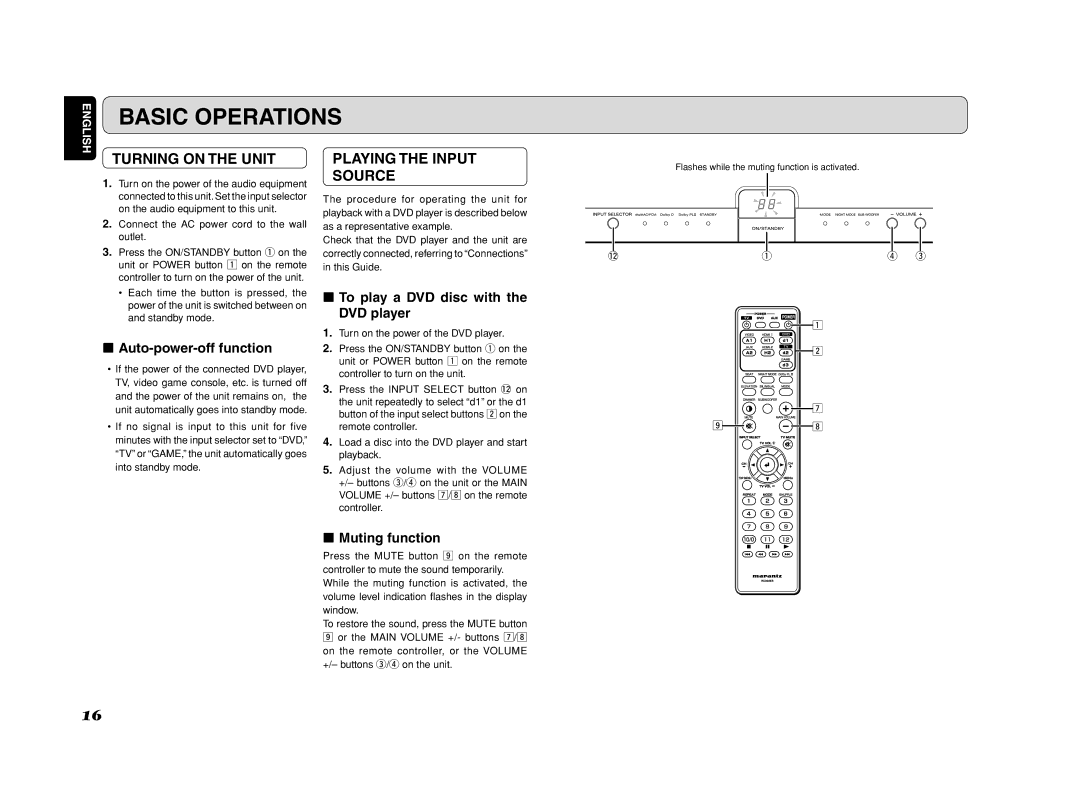ENGLISH
BASIC OPERATIONS
TURNING ON THE UNIT
PLAYING THE INPUT
1. Turn on the power of the audio equipment |
SOURCE
Flashes while the muting function is activated.
connected to this unit.Set the input selector |
on the audio equipment to this unit. |
2. Connect the AC power cord to the wall |
outlet. |
3. Press the ON/STANDBY button q on the |
unit or POWER button z on the remote |
controller to turn on the power of the unit. |
• Each time the button is pressed, the |
power of the unit is switched between on |
and standby mode. |
7Auto-power-off function
•If the power of the connected DVD player, TV, video game console, etc. is turned off and the power of the unit remains on, the unit automatically goes into standby mode.
•If no signal is input to this unit for five minutes with the input selector set to “DVD,” “TV” or “GAME,” the unit automatically goes into standby mode.
The procedure for operating the unit for |
|
|
|
|
playback with a DVD player is described below |
|
|
|
|
as a representative example. |
|
|
|
|
Check that the DVD player and the unit are |
|
|
|
|
correctly connected, referring to “Connections” | !2 | q | r | e |
in this Guide. |
|
|
|
|
7To play a DVD disc with the
DVD player
1. | Turn on the power of the DVD player. |
|
|
|
| z |
|
|
|
| |||
|
|
|
|
| ||
2. | Press the ON/STANDBY button q on the |
|
|
| x | |
| unit or POWER button z on the remote |
|
|
|
|
|
| controller to turn on the unit. |
|
|
|
|
|
3. | Press the INPUT SELECT button !2on |
|
|
|
|
|
| the unit repeatedly to select “d1” or the d1 |
|
|
|
| m |
| button of the input select buttons x on the |
|
|
|
| |
|
|
|
|
|
| |
| remote controller. | . |
|
| , | |
|
|
| ||||
4. Load a disc into the DVD player and start playback.
5. Adjust the volume with the VOLUME +/– buttons e/r on the unit or the MAIN VOLUME +/– buttons m/, on the remote controller.
7 Muting function
Press the MUTE button . on the remote controller to mute the sound temporarily. While the muting function is activated, the volume level indication flashes in the display window.
To restore the sound, press the MUTE button
.or the MAIN VOLUME +/- buttons m/, on the remote controller, or the VOLUME +/– buttons e/r on the unit.
16