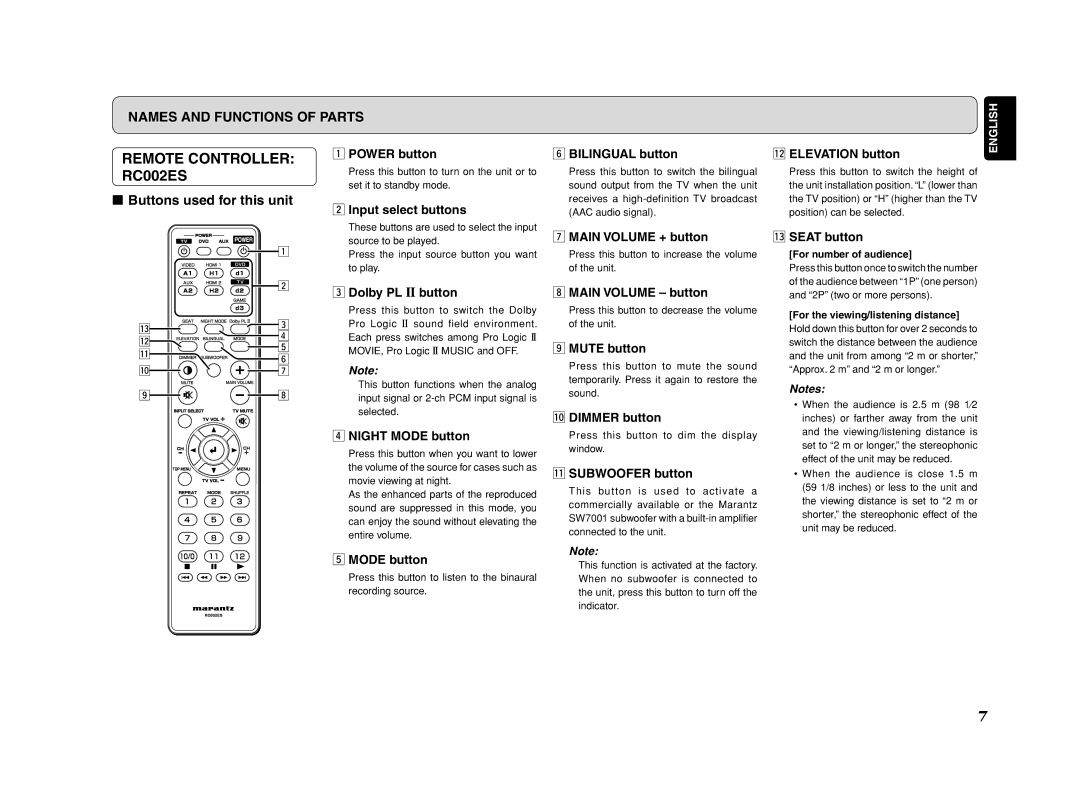NAMES AND FUNCTIONS OF PARTS
REMOTE CONTROLLER: | z POWER button | |
RC002ES | Press this button to turn on the unit or to | |
set it to standby mode. | ||
|
nBILINGUAL button
Press this button to switch the bilingual sound output from the TV when the unit
⁄2ELEVATION button
Press this button to switch the height of the unit installation position. “L” (lower than
ENGLISH
7Buttons used for this unit
| z | |
| x | |
⁄3 | c | |
v | ||
⁄2 | ||
b | ||
⁄1 | ||
n | ||
|
⁄0 ![]()
![]() m
m
. ![]()
![]()
![]() ,
,
xInput select buttons
These buttons are used to select the input source to be played.
Press the input source button you want to play.
cDolby PL II button
Press this button to switch the Dolby Pro Logic II sound field environment. Each press switches among Pro Logic II MOVIE, Pro Logic II MUSIC and OFF.
Note:
This button functions when the analog input signal or
vNIGHT MODE button
Press this button when you want to lower the volume of the source for cases such as movie viewing at night.
As the enhanced parts of the reproduced sound are suppressed in this mode, you can enjoy the sound without elevating the entire volume.
bMODE button
Press this button to listen to the binaural recording source.
receives a
mMAIN VOLUME + button
Press this button to increase the volume of the unit.
,MAIN VOLUME – button
Press this button to decrease the volume of the unit.
.MUTE button
Press this button to mute the sound temporarily. Press it again to restore the sound.
⁄0DIMMER button
Press this button to dim the display window.
⁄1SUBWOOFER button
This button is used to activate a commercially available or the Marantz SW7001 subwoofer with a
Note:
This function is activated at the factory. When no subwoofer is connected to the unit, press this button to turn off the indicator.
the TV position) or “H” (higher than the TV position) can be selected.
⁄3SEAT button
[For number of audience]
Press this button once to switch the number of the audience between “1P” (one person) and “2P” (two or more persons).
[For the viewing/listening distance]
Hold down this button for over 2 seconds to switch the distance between the audience and the unit from among “2 m or shorter,” “Approx. 2 m” and “2 m or longer.”
Notes:
•When the audience is 2.5 m (98 1⁄2 inches) or farther away from the unit and the viewing/listening distance is set to “2 m or longer,” the stereophonic effect of the unit may be reduced.
•When the audience is close 1.5 m (59 1/8 inches) or less to the unit and the viewing distance is set to “2 m or shorter,” the stereophonic effect of the unit may be reduced.
7