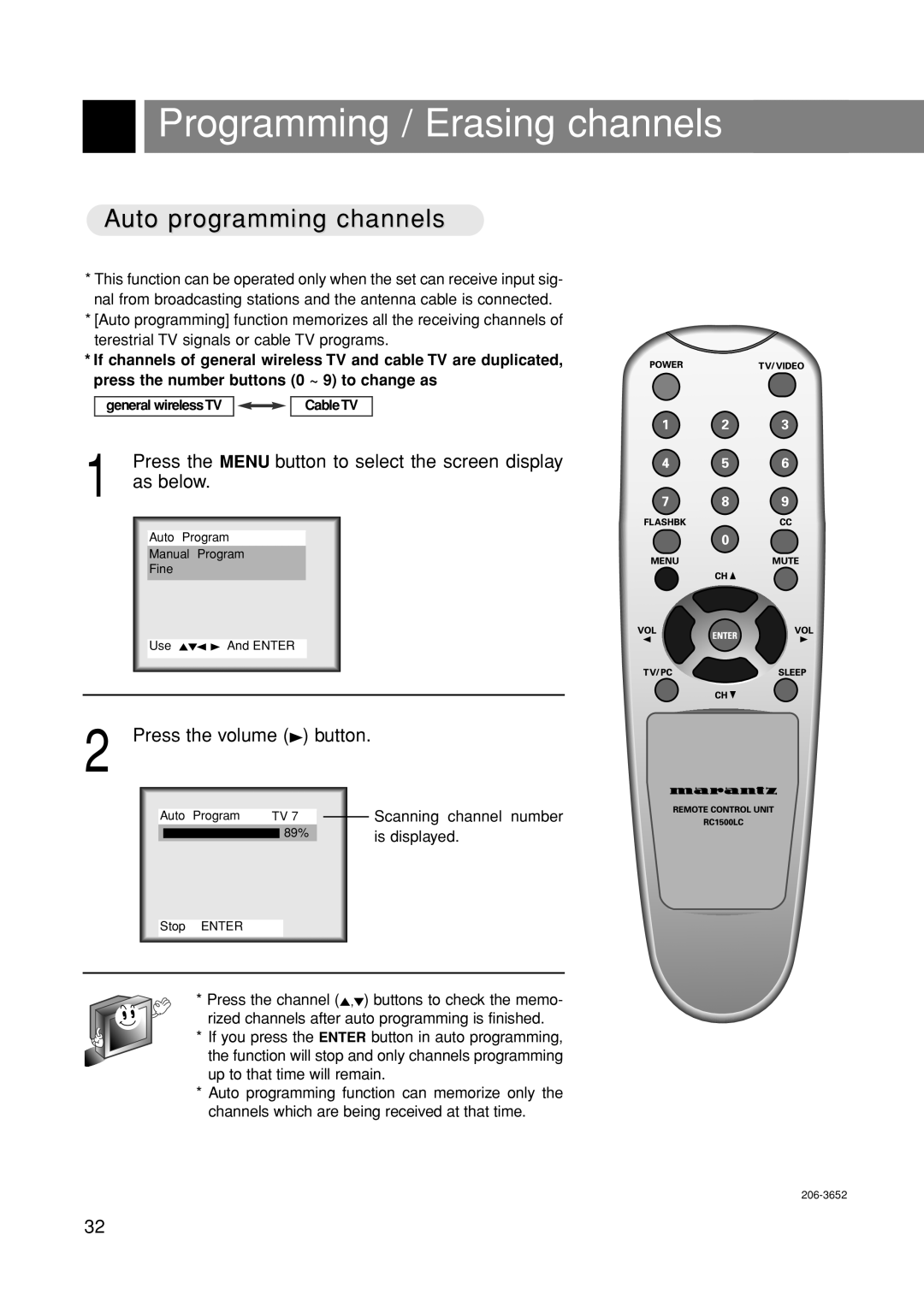Programming / Erasing channels
Auto programming channels
*This function can be operated only when the set can receive input sig- nal from broadcasting stations and the antenna cable is connected.
*[Auto programming] function memorizes all the receiving channels of
terestrial TV signals or cable TV programs.
* If channels of general wireless TV and cable TV are duplicated, press the number buttons (0 ~ 9) to change as
general wireless TV
Cable TV
1 | Press the MENU button to select the screen display |
as below. |
Auto Program
Manual Program
Fine
Use 5∞2 3 And ENTER
2 Press the volume (3) button.
Auto Program | TV 7 | ||
|
|
| 89% |
Scanning channel number is displayed.
Stop ENTER
* Press the channel (5,∞) buttons to check the memo- rized channels after auto programming is finished.
* If you press the ENTER button in auto programming, the function will stop and only channels programming up to that time will remain.
*Auto programming function can memorize only the channels which are being received at that time.
32