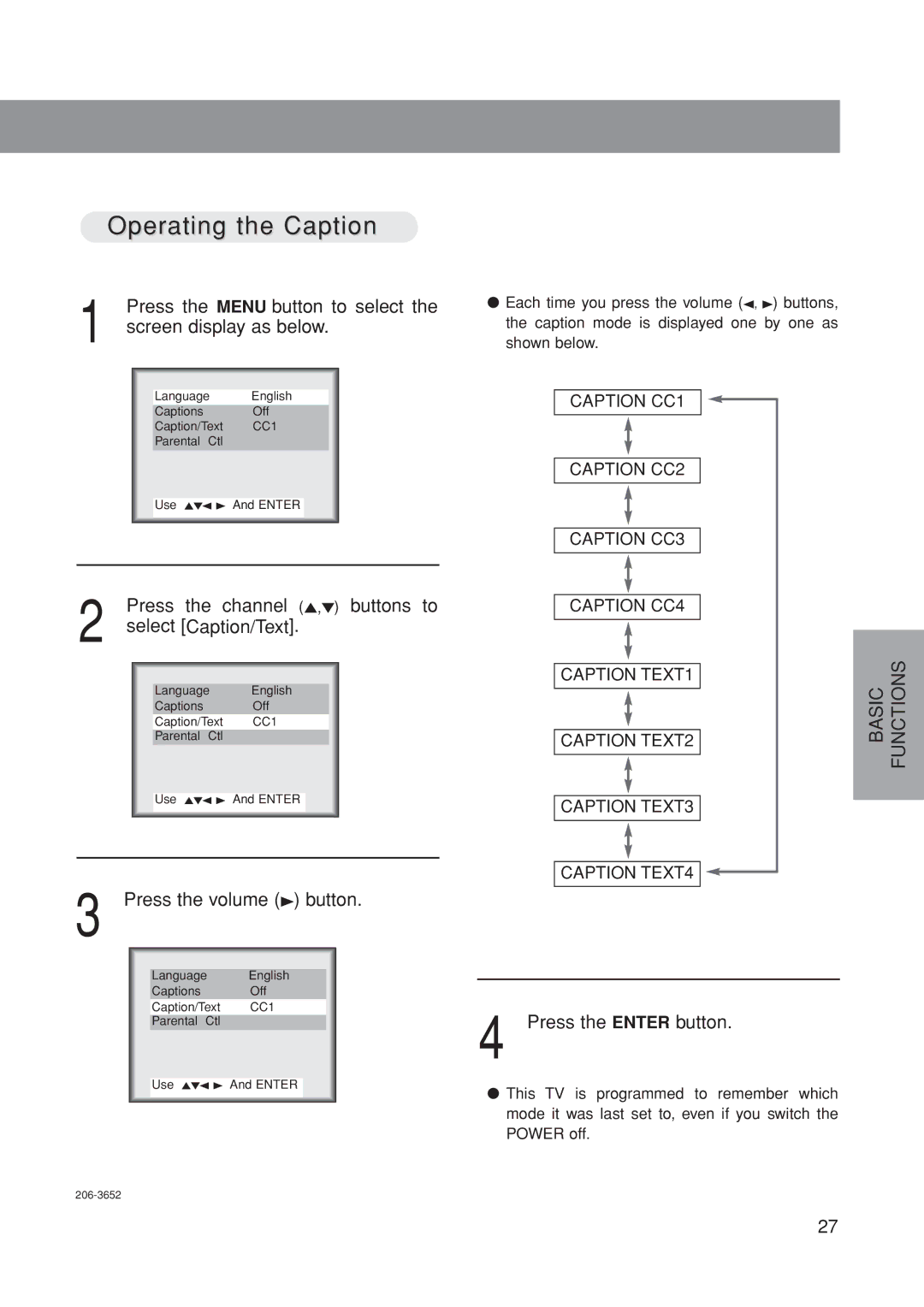Contents
Model LC1500 User Guide
Regulatory Information
All operating and use instructions should be fol- lowed
Important Safety Instructions
NEC National Electrical Code
From previous
Before operating the set, please read this manual carefully
Index
Controls
Front of the set
Back of the set
Front control panel
Connecting ports
Controls
Remote Control
TV/VIDEO button
Basic composition of LCD TV
Accessories
Watching TV programs
Basic composition of LCD TV
Installations
Connecting antenna
Connecting to wall antenna socket
Connecting to outdoor antenna
Watching VCR
Connecting external equipment
Connecting VCR
Watching TV programs
Only watching external AV source
Connecting DVD player
Connecting DTV
Connecting PC as monitor
Displayable Monitor Specification
Function checking in PC mode
Inserting batteries
Using remote control
Using remote control
Turning on the set
Below
Function checking in TV mode
Language
Setting language
Closed caption function
Using Closed Captions
Press the channel 5,∞ buttons to select Caption/Text
Press the volume 3 button
Operating the Caption
Press the Menu button to select
Press the CC button to select Captions
Closed caption function
Using the Text Function
Chip rating and categories
Parental control function
Setting up Blocking
As below
Programming / Erasing channels
Auto programming channels
Press the Menu button to select the screen display
Memorizing / Erasing current channel
Setting current time
To set current time as 1030 AM
Press the channel 5,∞ buttons to select Clock
To check current channel, time Sound status stereo or dual
Press the channel 5,∞ buttons to select current hour
Press the channel 5 , ∞ buttons to select Off
Setting Off-Timer function
Turning off at 1130 PM by off-timer function
Timer
Press the channel 5,∞ buttons to select Run
Press the volume 3 button to select
Select minute you want to set
Hold or Run
Press the channel 5,∞ buttons to select minute you want
Setting On-Timer function
Press the channel 5,∞ buttons to select the volume you want
Press the Sleep button to set sleep time function
Setting sleep time function
Adjusting audio condition by user
Adjusting audio condition
Selecting bilingual signals
Adjusting audio condition
Using headphone
Mute
Press the Mute button
Adjusting video condition
APC Auto Picture Control
Press the channel 5,∞ buttons to select APC
Manual picture control
Want.adjust the picture condition as you
Model
Product specifications
Memo
Is a registered trademark

![]()
![]()