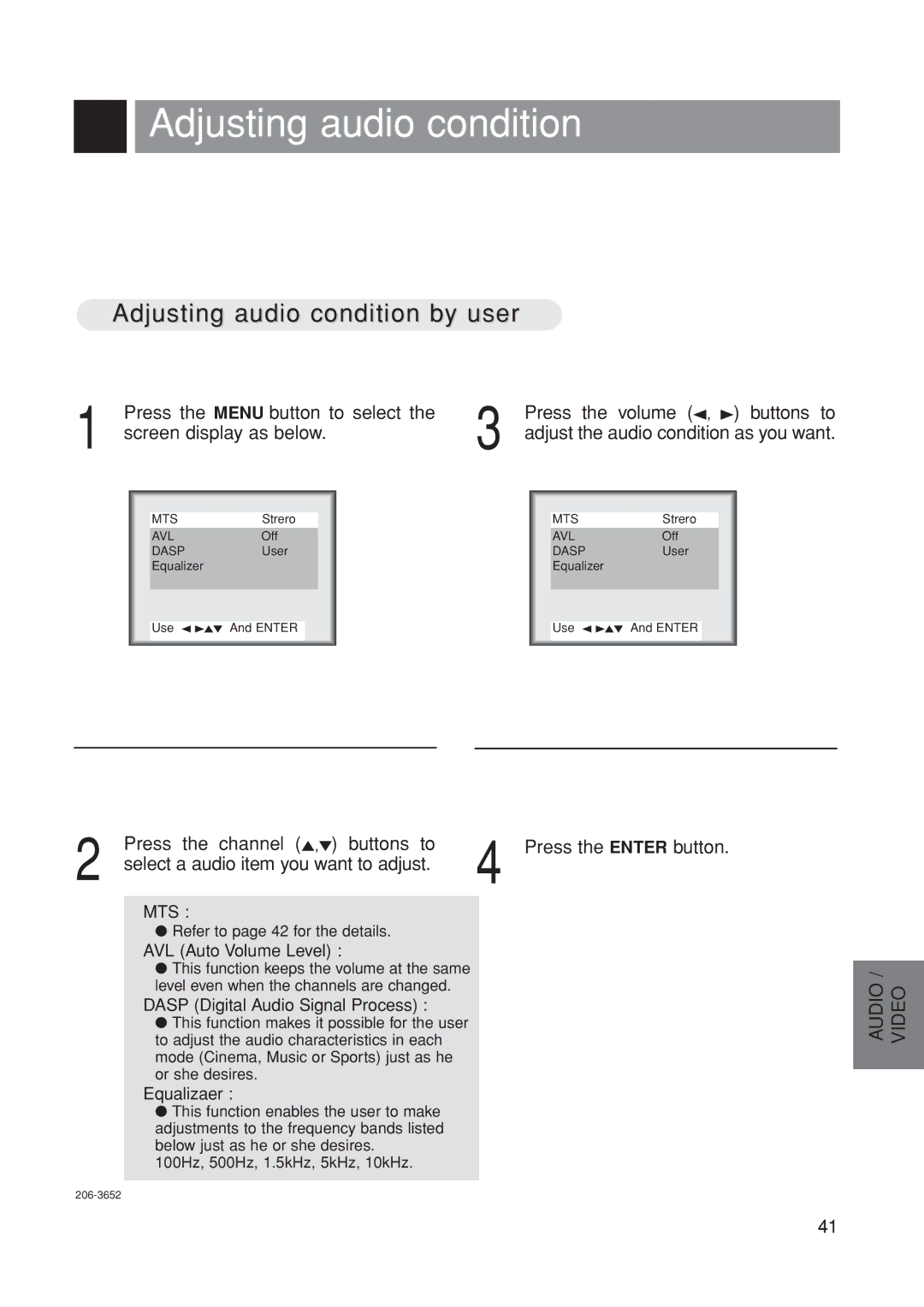Adjusting audio condition
Adjusting audio condition by user
1 | Press the MENU button to select the | 3 | Press the volume (2, 3) buttons to |
screen display as below. | adjust the audio condition as you want. |
|
|
|
|
|
|
|
|
|
|
|
|
|
|
|
|
| MTS | Strero |
|
|
|
|
| MTS | Strero |
|
| ||
|
| AVL | Off |
|
|
|
|
| AVL | Off |
|
| ||
|
| DASP | User |
|
|
|
|
| DASP | User |
|
| ||
|
| Equalizer |
|
|
|
|
|
|
| Equalizer |
|
|
|
|
|
|
|
|
|
|
|
|
|
|
|
|
| ||
|
|
|
|
|
|
|
|
|
|
|
|
|
| |
|
| Use 2 35∞ And ENTER |
|
|
| Use 2 35∞ And ENTER |
| |||||||
|
|
|
|
|
|
|
|
|
|
|
|
|
|
|
|
|
|
|
|
|
|
|
|
|
|
|
|
|
|
2 | Press the channel (5,∞) buttons to | 4 Press the ENTER button. |
select a audio item you want to adjust. |
MTS :
●Refer to page 42 for the details.
AVL (Auto Volume Level) :
●This function keeps the volume at the same level even when the channels are changed.
DASP (Digital Audio Signal Process) :
●This function makes it possible for the user to adjust the audio characteristics in each mode (Cinema, Music or Sports) just as he or she desires.
Equalizaer :
●This function enables the user to make adjustments to the frequency bands listed below just as he or she desires.
100Hz, 500Hz, 1.5kHz, 5kHz, 10kHz.
AUDIO / | VIDEO |
|
|
41