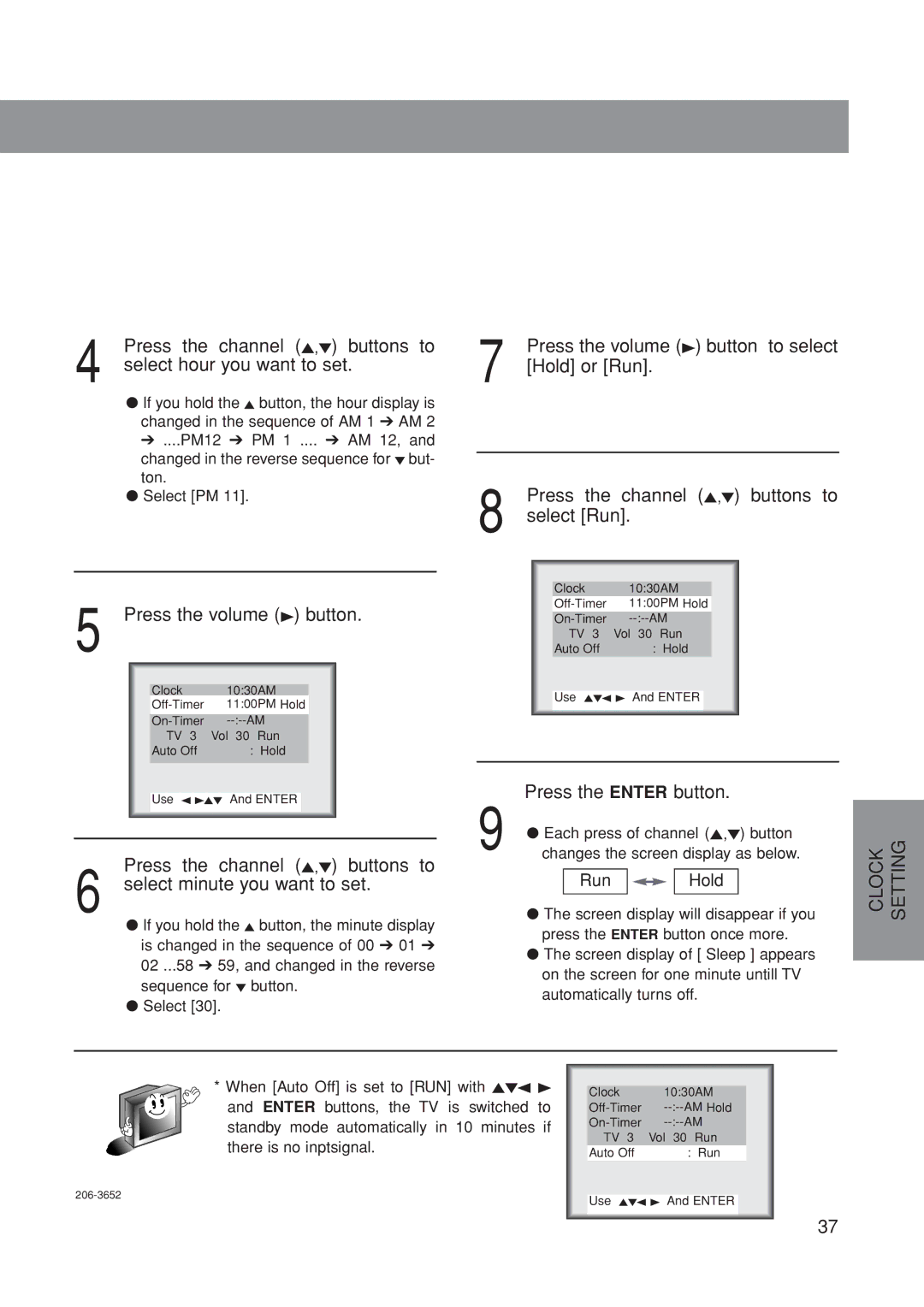4 Press the channel (5,∞) buttons to select hour you want to set.
●If you hold the 5 button, the hour display is changed in the sequence of AM 1 ➔ AM 2
➔....PM12 ➔ PM 1 .... ➔ AM 12, and changed in the reverse sequence for ∞ but- ton.
●Select [PM 11].
5 | Press the volume (3) button. | ||||||
|
|
|
|
|
|
|
|
|
|
|
|
|
|
| |
|
|
| Clock | 10:30AM |
| ||
|
|
| 11:00PM Hold |
|
| ||
|
|
|
|
|
|
| |
|
|
|
|
| |||
|
|
| TV 3 Vol 30 Run |
|
| ||
|
|
| Auto Off | : Hold |
|
| |
|
|
|
|
|
|
| |
|
|
|
|
|
|
|
|
|
|
| Use 2 35∞ And ENTER |
| |||
|
|
|
|
|
|
| |
|
|
|
|
|
|
| |
6 | Press the channel (5,∞) buttons to | ||||||
select minute you want to set. | |||||||
●If you hold the 5 button, the minute display is changed in the sequence of 00 ➔ 01 ➔ 02 ...58 ➔ 59, and changed in the reverse sequence for ∞ button.
●Select [30].
7 | Press the volume (3) button to select |
[Hold] or [Run]. |
8 Press the channel (5,∞) buttons to select [Run].
Clock | 10:30AM |
11:00PM Hold | |
TV 3 Vol 30 Run | |
Auto Off | : Hold |
Use 5∞2 3 And ENTER
Press the ENTER button.
9 | ● Each press of channel (5,∞) button | CLOCK SETTING | ||||||
● The screen display will disappear if you | ||||||||
changes the screen display as below. |
| |||||||
|
| Run |
|
|
| Hold |
|
|
press the ENTER button once more.
● The screen display of [ Sleep ] appears on the screen for one minute untill TV automatically turns off.
* When [Auto Off] is set to [RUN] with 5∞2 3 and ENTER buttons, the TV is switched to standby mode automatically in 10 minutes if there is no inptsignal.
Clock | 10:30AM |
TV 3 Vol 30 Run
Auto Off : Run
Use 5∞2 3 And ENTER
37