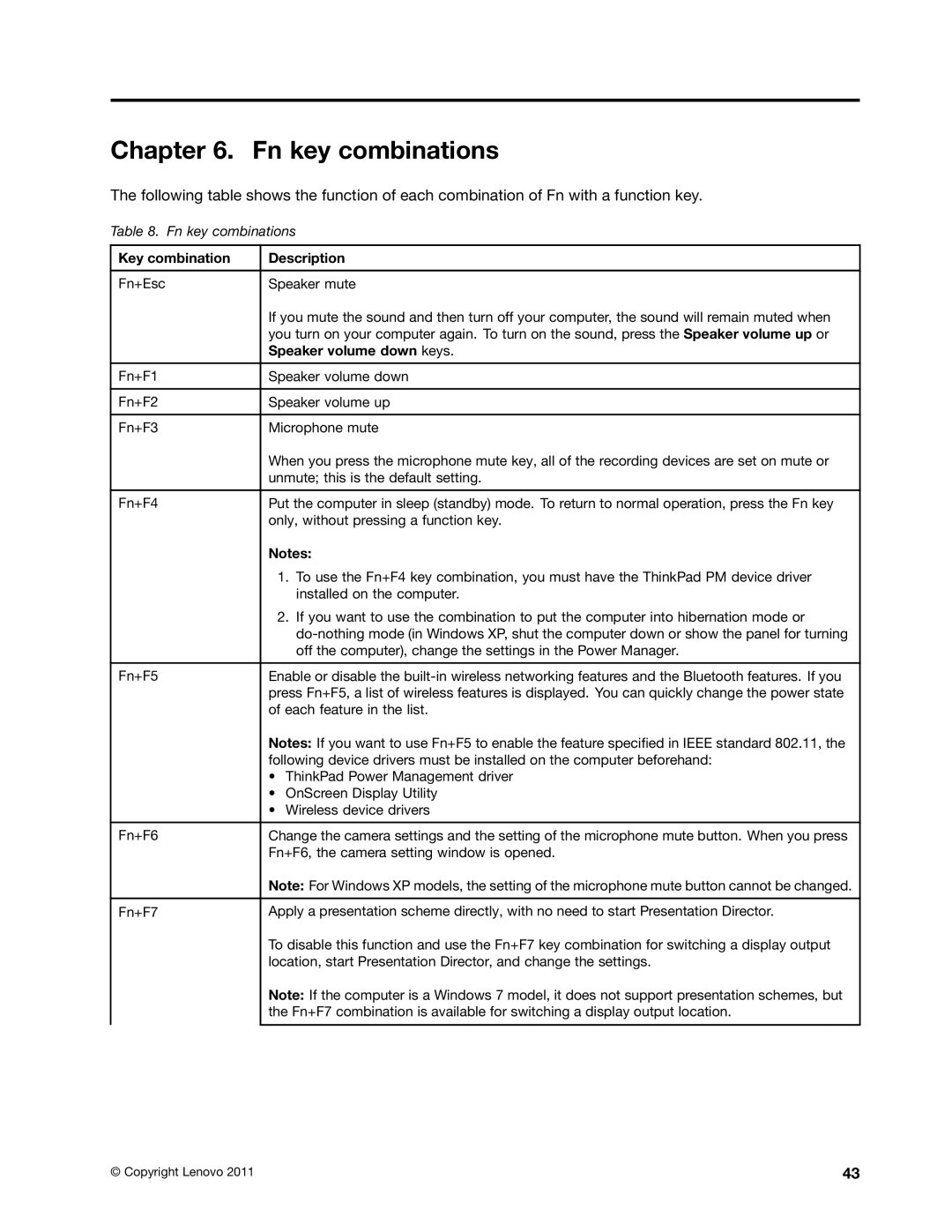Chapter 6. Fn key combinations
The following table shows the function of each combination of Fn with a function key.
Table 8. Fn key combinations
Key combination | Description | |
|
| |
Fn+Esc | Speaker mute | |
| If you mute the sound and then turn off your computer, the sound will remain muted when | |
| you turn on your computer again. To turn on the sound, press the Speaker volume up or | |
| Speaker volume down keys. | |
|
| |
Fn+F1 | Speaker volume down | |
|
| |
Fn+F2 | Speaker volume up | |
|
| |
Fn+F3 | Microphone mute | |
| When you press the microphone mute key, all of the recording devices are set on mute or | |
| unmute; this is the default setting. | |
|
| |
Fn+F4 | Put the computer in sleep (standby) mode. To return to normal operation, press the Fn key | |
| only, without pressing a function key. | |
| Notes: | |
|
| 1. To use the Fn+F4 key combination, you must have the ThinkPad PM device driver |
|
| installed on the computer. |
|
| 2. If you want to use the combination to put the computer into hibernation mode or |
|
| |
|
| off the computer), change the settings in the Power Manager. |
|
| |
Fn+F5 | Enable or disable the | |
| press Fn+F5, a list of wireless features is displayed. You can quickly change the power state | |
| of each feature in the list. | |
| Notes: If you want to use Fn+F5 to enable the feature specified in IEEE standard 802.11, the | |
| following device drivers must be installed on the computer beforehand: | |
| • ThinkPad Power Management driver | |
| • | OnScreen Display Utility |
| • | Wireless device drivers |
|
| |
Fn+F6 | Change the camera settings and the setting of the microphone mute button. When you press | |
| Fn+F6, the camera setting window is opened. | |
| Note: For Windows XP models, the setting of the microphone mute button cannot be changed. | |
|
| |
Fn+F7 | Apply a presentation scheme directly, with no need to start Presentation Director. | |
| To disable this function and use the Fn+F7 key combination for switching a display output | |
| location, start Presentation Director, and change the settings. | |
| Note: If the computer is a Windows 7 model, it does not support presentation schemes, but | |
| the Fn+F7 combination is available for switching a display output location. | |
|
|
|
© Copyright Lenovo 2011 | 43 |