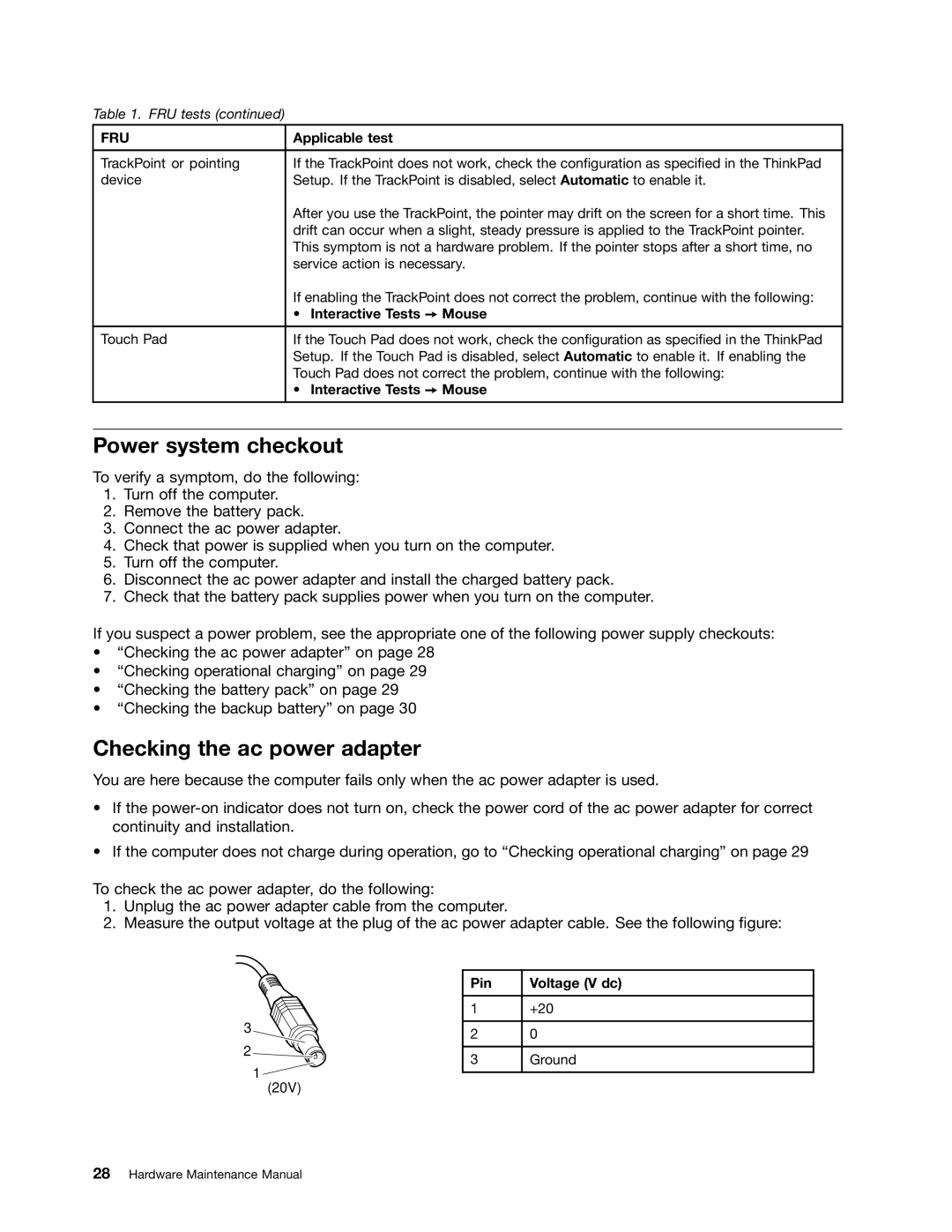Table 1. FRU tests (continued)
FRU | Applicable test |
|
|
TrackPoint or pointing | If the TrackPoint does not work, check the configuration as specified in the ThinkPad |
device | Setup. If the TrackPoint is disabled, select Automatic to enable it. |
| After you use the TrackPoint, the pointer may drift on the screen for a short time. This |
| drift can occur when a slight, steady pressure is applied to the TrackPoint pointer. |
| This symptom is not a hardware problem. If the pointer stops after a short time, no |
| service action is necessary. |
| If enabling the TrackPoint does not correct the problem, continue with the following: |
| • Interactive Tests ➙ Mouse |
Touch Pad | If the Touch Pad does not work, check the configuration as specified in the ThinkPad |
| Setup. If the Touch Pad is disabled, select Automatic to enable it. If enabling the |
| Touch Pad does not correct the problem, continue with the following: |
| • Interactive Tests ➙ Mouse |
Power system checkout
To verify a symptom, do the following:
1.Turn off the computer.
2.Remove the battery pack.
3.Connect the ac power adapter.
4.Check that power is supplied when you turn on the computer.
5.Turn off the computer.
6.Disconnect the ac power adapter and install the charged battery pack.
7.Check that the battery pack supplies power when you turn on the computer.
If you suspect a power problem, see the appropriate one of the following power supply checkouts:
•“Checking the ac power adapter” on page 28
•“Checking operational charging” on page 29
•“Checking the battery pack” on page 29
•“Checking the backup battery” on page 30
Checking the ac power adapter
You are here because the computer fails only when the ac power adapter is used.
•If the
•If the computer does not charge during operation, go to “Checking operational charging” on page 29
To check the ac power adapter, do the following:
1.Unplug the ac power adapter cable from the computer.
2.Measure the output voltage at the plug of the ac power adapter cable. See the following figure:
3![]()
![]()
2![]()
![]()
1
(20V)
Pin | Voltage (V dc) |
1+20
20
3Ground