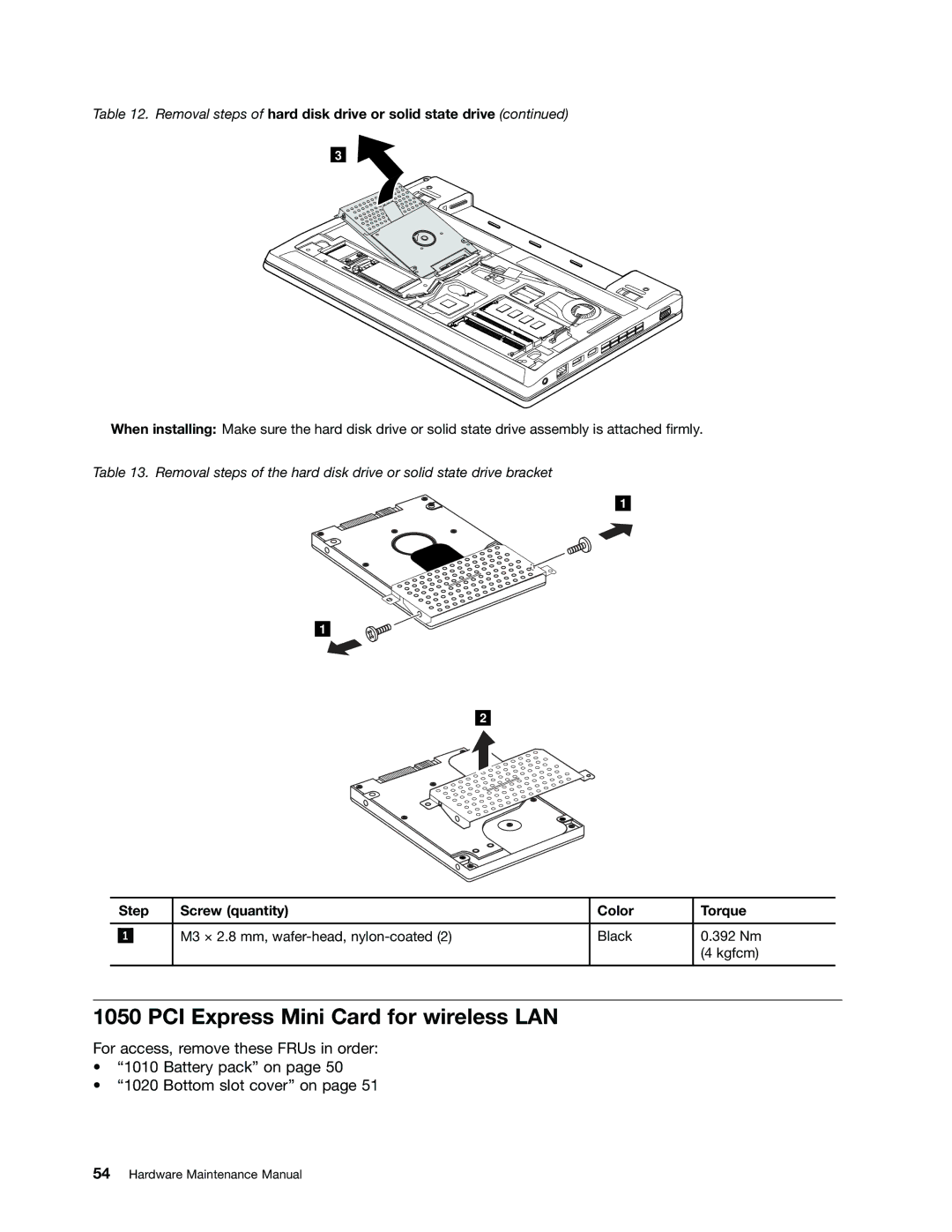Hardware Maintenance Manual
ThinkPad X121e
First Edition July Copyright Lenovo
Contents
Locations
About this manual
ThinkPad X121e
Iii
Iv Hardware Maintenance Manual
Safety information
General safety
Electrical safety
Safety inspection guide
Safety notices multilingual translations
Grounding requirements
Safety information
Hardware Maintenance Manual
Perigo
Perigo
Safety information
Vorsicht
Vorsicht
Hardware Maintenance Manual
Safety information
Hardware Maintenance Manual
Safety information
Hardware Maintenance Manual
Safety information
Hardware Maintenance Manual
Important service information
Before replacing parts
Strategy for replacing FRUs
Select Downloads & Drivers
How to use error message
Dynamic Configure To Order CTO
Strategy for replacing a hard disk drive
Important notice for replacing a system board
Using PEW
FRU identification for CTO, CMV, and GAV products
General Announce Variant GAV
Hardware Maintenance Manual
General checkout
What to do first
Diagnostics using PC-Doctor for DOS
Following are not covered under warranty
Checkout guide
Testing the computer
Diagnostics Interactive Tests
Lenovo ThinkVantage Toolbox
Hardware Info
Utility
FRU tests
Applicable test
Power system checkout
Checking the ac power adapter
Interactive Tests Mouse
Pin Voltage V dc
Checking the battery pack
Checking operational charging
Terminal Voltage V dc
Checking the backup battery
Wire Voltage V dc
Related service information
Restoring the factory contents by using Recovery Disc Set
Passwords
Power-on password
Hard disk password
Supervisor password
How to remove the power-on password
How to remove the hard-disk password
Select Power-On Password
Power management
Screen blank mode
Sleep standby mode
Hibernation mode
Symptom-to-FRU index
Numeric error codes
Error messages
Beep symptoms
No-beep symptoms
LCD-related symptoms
Intermittent problems
Reseat the LCD connectors
See important note for LCD-related symptoms
Undetermined problems
Hardware Maintenance Manual
Status indicators
Indicator Meaning
Hardware Maintenance Manual
Speaker volume down keys
Fn key combinations
Key combination Description
Key combination Description For Windows
For Windows Vista and Windows XP
FRU replacement notices
Screw notices
External CRU statement to customers
Plastic to plastic
Retaining serial numbers
Restoring the serial number of the system unit
Select 2. Read S/N data from Eeprom
Retaining the Uuid
Reading or writing the ECA information
MTM on the rear label
Product ID on the rear label
Hardware Maintenance Manual
Removing and replacing a FRU
Before servicing ThinkPad X121e models
Battery pack
Important notice for replacing a battery pack
Bottom slot cover
Memory modules
Removal steps of memory modules
Hard disk drive or solid state drive assembly
PCI Express Mini Card for wireless LAN
Step Screw quantity Color Torque
Removal steps of PCI Express Mini Card for wireless LAN
PCI Express Mini Card for wireless WAN
Removal steps of PCI Express Mini Card for wireless WAN
Keyboard
Removal steps of keyboard
Power sub card and microphone
Top case assembly
Removal steps of top case assembly
Bluetooth daughter card
Speaker assembly
1120 I/O board
System board assembly, fan assembly, and backup battery
Important notices for handling the system board
Step Screw quantity Color Torque
CRT board assembly with cable
DC-in sub card and base cover assembly
Applying labels to the base cover
Hardware Maintenance Manual
When installing
LCD unit
M2.5 × 5 mm, wafer-head, nylon-coated Black 392 Nm Kgfcm
LCD bezel assembly
Step Screw cap Screw quantity Color Torque
Integrated camera
Removal steps of integrated camera
LCD panel, LCD cable, and hinges
Removal steps of hinges
Removing and replacing a FRU
Hardware Maintenance Manual
Locations
Front view
Rear view
Bottom view
Parts list
External CRU statement to customers
Overall
FRU Overall FRU no
CRU
CRU
CRU
CRU
CRU
CRU
CRU
LCD FRUs
No. FRU Overall
FRU no. CRU ID
FRU LCD
FRU LCD
FRU LCD
Language FRU no
Ac power adapters
Miscellaneous parts
Power cords
Country or region FRU no
Recovery discs Windows XP Professional 32-bit DVDs
Windows Vista Business 32-bit DVDs
Language
Windows 7 Home Basic 32-bit DVDs
Windows 7 Home Premium 32-bit DVDs
Windows 7 Home Premium 64-bit DVDs
Windows 7 Professional 32-bit DVDs
Windows 7 Professional 64-bit DVDs
3051-CTO, 52x, 5Ax, 5Bx, 5Dx, 5Ex 3053-CTO 3055-CTO
Windows 7 Ultimate 32-bit DVDs
Windows 7 Ultimate 64-bit DVDs
Windows 7 Starter 32-bit DVDs
US English 04T1876
Common service tools
Tool
Appendix A. Notices
103
Electronic emissions notices
Trademarks
Page
0A96013