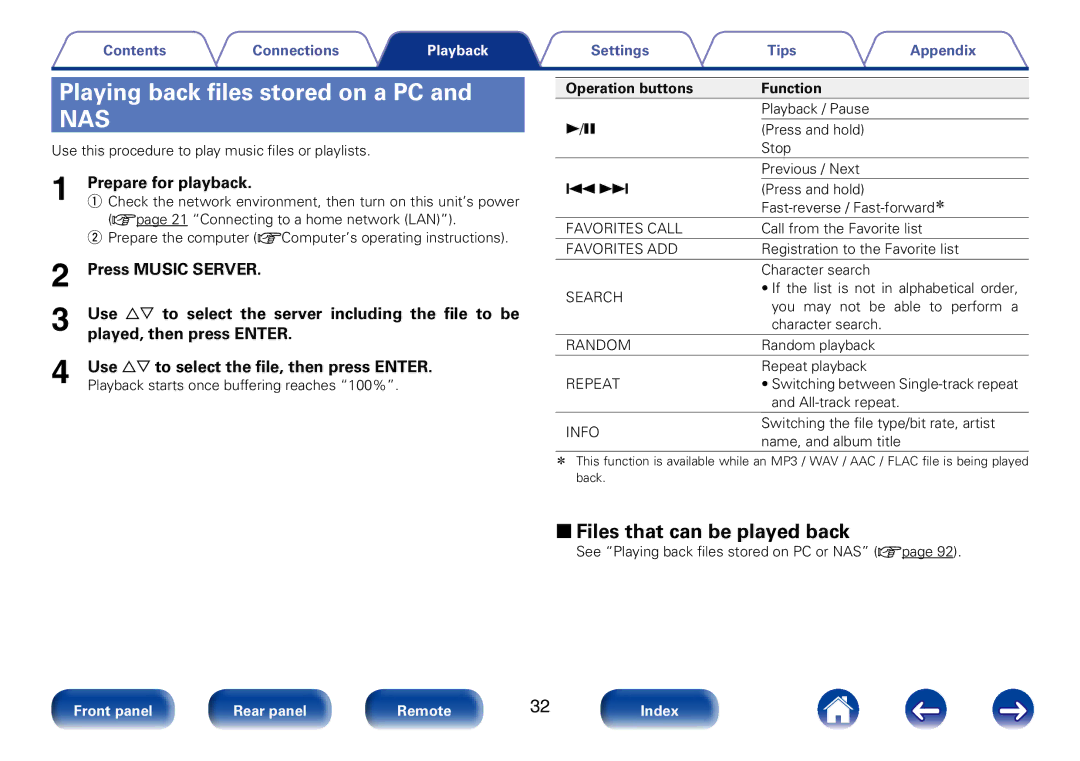CR510
Contents
To switch between registered stations and files
Streaming music stored in iPhone, iPod touch
Tips
Accessories
Operating range of the remote control unit
Inserting the batteries
Easy operation
Features
See the separate Quick Setup Guide
Front panel
Q2 Q1
Q2Q1
Rear panel
Contents Connections Playback Settings Tips Appendix
Remote control unit
Q0 Q1
Q7 Q8 W1 W2
LAN cable
22Cables used for connections
Audio cable
Connecting the speaker cables
Speaker connection
Connection the subwoofer Speaker connection
Use a subwoofer cable to connect the subwoofer
Connecting an analog device Connecting a digital device
Digital
Front
Connecting an iPod or USB memory device to the USB port
IPod
22Supported iPod / iPhone models
IPod classic IPod nano IPod touch IPhone
Connecting to a home network LAN
Wired LAN
Modem Internet
LAN port
Wireless LAN
To WAN side Router with access point
Zz This unit comes with a built-in Wi-Fi antenna
Modem
Connecting the power cord
Playback
Turning the power on
Press Power X to turn on power to the unit
Basic operation
Selecting the input source
Adjusting the master volume
Turning off the sound temporarily
Press Mute
Muting is displayed
Listening to Internet Radio
Enter
Listening to Internet Radio
Prepare for playback
Press Internet Radio
Use ui to select the you want to play, then press
22Files that can be played back
Using vTuner to add Internet Radio stations to favorites
Playing the last played Internet Radio station
Playing back files stored on a PC and NAS
Server Info Search Random
Applying media sharing settings
22When using Windows Media Player 12 Windows 7 / Windows
22When using Windows Media Player
22Sharing media stored on a NAS device
Playing back files stored On a PC
Press Music Server
Use ui to select the server including the file to
Played, then press Enter
Playback
Listening to Pandora
Application
Input Email address and Password
Listening to Pandora Creating a new station
Use ui to select New Station, then press Enter
Input a track or artist name, then press Enter
Listening to an existing station
Play random songs from your stations Quick Mix
Use ui and select the radio station Music2 Radio
That you want to listen to, and press Enter
Giving Feedback and Managing Stations Sign Out
Listening to SiriusXM Internet Radio
Listening to SiriusXM Internet Radio
Use ui to select Sign Out, then press Enter
Select the Sign in, and then press Enter
Top menu of SiriusXM is displayed
Press Online Music to switch the input source to
Listening to Spotify
Listening to Spotify
Spotify
Use ui to select a station, and press Enter
Input Username and Password
Use ui to select menu and then press Enter
When you press p during playback, the following menu
Appears
Star this track
Browse Album name
Favorite function
This section provides information on the Favorite function
Deleting stations or files from the favorite list
Registering stations or files to the favorites list
Calling stations or files from the favorites list
Playing iPod
Front USB Rear USB
Listening to music on an iPod
22Playing the AirPlay vpage
Setting operation mode Remote iPod
Press Mode and display Remote iPod
Mode
Use ui to select the file to be played, then press Enter
Charging the iPod/iPhone
22Standby charging
Playing a USB memory device
Playing back music stored on a USB memory device
This unit is compatible with USB memory devices in FAT16 or
FAT32 format
Playing files stored on
Memory
Devices
Connect the USB memory Device To the USB Port
Check the connection, then turn on this units
Listening to Analog
Listening to Digital
Make the Wi-Fi settings for iPhone, iPod touch, or iPad
AirPlay function
Startup iPhone, iPod touch, or iPad music
Tap the AirPlay icon Select the speaker you want to use
Playing iTunes music with this unit
Selecting multiple speakers devices
Select Devices in the iTunes setting window
Select Edit Preferences... on the menu
Check Allow iTunes audio control from remote
Speakers, and then click OK
Name Device example Role
Remote play function
22Roles each device plays
Settings required for each device
22Settings on PC and NAS
22Settings on mobile phones
22Remote Play operations
Web control function
Controlling the unit from a web control
Start up the web browser
Checking the IP address
Enterbox. the IP address of this unit in browser’s address
You want to operate
Nn Friendly Name setting
Nn Network connection settings
GExample 2H Network Setting
VGExample 2H
22Update on web screen
Click r from for the Web control function vpage
GThe web displayH
GThe unit’s displayH
When the following screen is displayed by the PC, click
Choose File q button, select the update file,
When the following screen is displayed, click the OK
Click the Upload w button
Setup
Other functions
Adjusting the tone
Adjusted
Use ui to adjust the Dynamic Bass Boost, Bass
Press DBB/TONE to select the tone parameter to be
Sleep timer function
Switching the display’s brightness
22To cancel the sleep timer
22Checking the current time when the power is on
22General
22Quick Setup
Menu map
22Network
Press Setup
Menu operation
Use uio p to select the menu to be set or operated
Menu is displayed
Inputting characters
Using the number buttons
Using the cursor buttons
Alarm
22Edit Alarm
General
22Once
Clock Speaker Response
22Set the current time
Use ui to select your time zone, then press Enter
Use ui to select the DST Daylight Saving Time, then
22Update
English Default / Français / Español
Language Firmware
Auto-Standby
22Add New Feature
Update
Upgrade
22Notifications
Settings
Network Information
Network Control
Friendly Name
22Select Name
Settings
22When making wired connection
22When making Wi-Fi connection
NnWeb Browser Setup
NnWPS PIN code method
NnAuto-Scan
NnManual
Contents
Tips
Tips
Troubleshooting
22Power does not turn on / Power is turned off
Symptom Cause/Solution
Etc. Check the network Connection and adjust the clock
Symptom Cause/Solution Display is off
22Display on this unit shows nothing
22No sound comes out
Connection LAN connection
22Desired sound does not come out
22Sound is interrupted or noise occurs
22iPod cannot be played back
22USB memory devices cannot be played back
Symptom Cause/Solution File names are not displayed
22The Internet radio cannot be played back
22Music files on PC Or NAS cannot be played back
22Cannot connect by Wi-Fi
Resetting factory settings
Playing back USB memory devices
22Compatible formats
Sampling Bit rate Extension Frequency
MPEG-4 AAC z2
22Playable broadcast station specifications
Playing back Internet Radio
22Maximum Number of Playable Files and Folder
Sampling frequency Bit rate Extension
Last function memory
22Playback file specifications
Playing back files stored on PC or
Explanation of terms
AES Advanced Encryption Standard
AirPlay
Alac Apple Lossless Audio Codec
ITunes
MP3 Mpeg Audio Layer-3
Mpeg Moving Picture Experts Group, MPEG-2, MPEG-4
Ieee 802.11b
Wi-Fi
Protection circuit VTuner
Sampling frequency
WEP Key Network Key
WPA Wi-Fi Protected Access
WPA2 Wi-Fi Protected Access
WPS Wi-Fi Protected Setup
Windows Media DRM
Trademark information
Specifications
22Audio section
22Wireless LAN
22Clock/Alarm
Clock type
Vv a
Vv B
Vv D
Vv L
Vv P
Vv Q
Vv R
Vv S
License
NnBoost
NnExpat
NnFastDelegate
104
Nnlibogg
105
Nnlibvorbis
NnTremolo
NnTremor
NnMersenne Twister
Nnc-ares
Nnzlib
NncURL
22License Information for Software Used in the Unit
22Dimensions
22Weight 5 lbs 15 oz 2.7 kg
13/16
Unit in. mm 11 13/16 11 7/8 37/64 11 1/2 53/64
Holdings Inc 10259 00AM