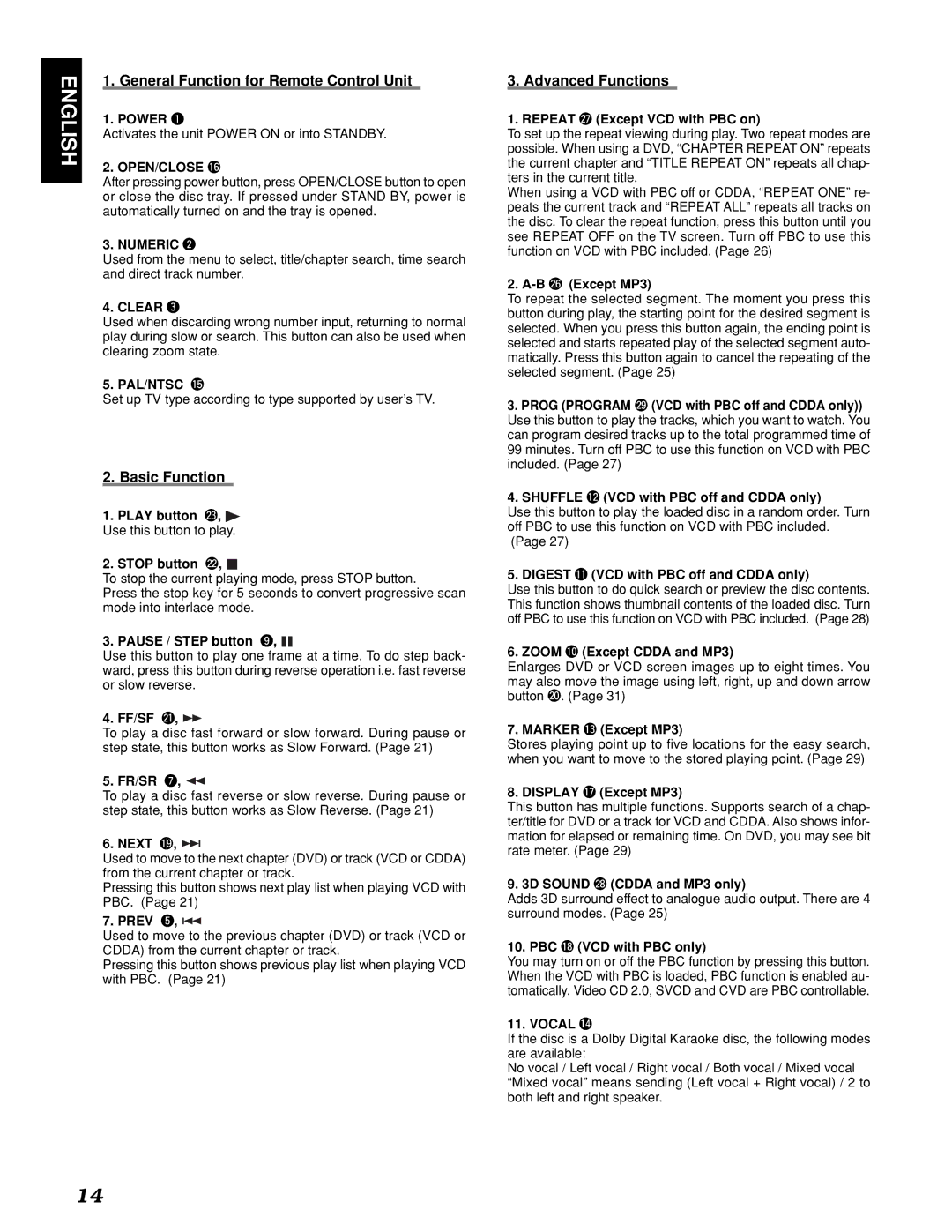ENGLISH | 1. General Function for Remote Control Unit |
|
| 1. POWER q | |
| Activates the unit POWER ON or into STANDBY. | |
| 2. OPEN/CLOSE !6 | |
| After pressing power button, press OPEN/CLOSE button to open | |
| or close the disc tray. If pressed under STAND BY, power is | |
| automatically turned on and the tray is opened. | |
| 3. NUMERIC w | |
| Used from the menu to select, title/chapter search, time search | |
| and direct track number. | |
| 4. CLEAR e | |
| Used when discarding wrong number input, returning to normal | |
| play during slow or search. This button can also be used when | |
| clearing zoom state. | |
| 5. PAL/NTSC !5 | |
| Set up TV type according to type supported by user’s TV. | |
2. Basic Function
1.PLAY button @3,
Use this button to play.
2.STOP button @2, 
To stop the current playing mode, press STOP button.
Press the stop key for 5 seconds to convert progressive scan mode into interlace mode.
3. PAUSE / STEP button o, 

Use this button to play one frame at a time. To do step back- ward, press this button during reverse operation i.e. fast reverse or slow reverse.
4. FF/SF @1, 
To play a disc fast forward or slow forward. During pause or step state, this button works as Slow Forward. (Page 21)
5. FR/SR u, 
To play a disc fast reverse or slow reverse. During pause or step state, this button works as Slow Reverse. (Page 21)
6. NEXT !9, 
Used to move to the next chapter (DVD) or track (VCD or CDDA) from the current chapter or track.
Pressing this button shows next play list when playing VCD with PBC. (Page 21)
7. PREV t, 
Used to move to the previous chapter (DVD) or track (VCD or CDDA) from the current chapter or track.
Pressing this button shows previous play list when playing VCD with PBC. (Page 21)
3. Advanced Functions
1. REPEAT @7(Except VCD with PBC on)
To set up the repeat viewing during play. Two repeat modes are possible. When using a DVD, “CHAPTER REPEAT ON” repeats the current chapter and “TITLE REPEAT ON” repeats all chap- ters in the current title.
When using a VCD with PBC off or CDDA, “REPEAT ONE” re- peats the current track and “REPEAT ALL” repeats all tracks on the disc. To clear the repeat function, press this button until you see REPEAT OFF on the TV screen. Turn off PBC to use this function on VCD with PBC included. (Page 26)
2. A-B @6(Except MP3)
To repeat the selected segment. The moment you press this button during play, the starting point for the desired segment is selected. When you press this button again, the ending point is selected and starts repeated play of the selected segment auto- matically. Press this button again to cancel the repeating of the selected segment. (Page 25)
3.PROG (PROGRAM @9(VCD with PBC off and CDDA only)) Use this button to play the tracks, which you want to watch. You can program desired tracks up to the total programmed time of
99minutes. Turn off PBC to use this function on VCD with PBC included. (Page 27)
4.SHUFFLE !2(VCD with PBC off and CDDA only)
Use this button to play the loaded disc in a random order. Turn off PBC to use this function on VCD with PBC included.
(Page 27)
5. DIGEST !1(VCD with PBC off and CDDA only)
Use this button to do quick search or preview the disc contents. This function shows thumbnail contents of the loaded disc. Turn off PBC to use this function on VCD with PBC included. (Page 28)
6. ZOOM !0(Except CDDA and MP3)
Enlarges DVD or VCD screen images up to eight times. You may also move the image using left, right, up and down arrow button @0. (Page 31)
7. MARKER !3(Except MP3)
Stores playing point up to five locations for the easy search, when you want to move to the stored playing point. (Page 29)
8. DISPLAY !7(Except MP3)
This button has multiple functions. Supports search of a chap- ter/title for DVD or a track for VCD and CDDA. Also shows infor- mation for elapsed or remaining time. On DVD, you may see bit rate meter. (Page 29)
9. 3D SOUND @8(CDDA and MP3 only)
Adds 3D surround effect to analogue audio output. There are 4 surround modes. (Page 25)
10. PBC !8(VCD with PBC only)
You may turn on or off the PBC function by pressing this button. When the VCD with PBC is loaded, PBC function is enabled au- tomatically. Video CD 2.0, SVCD and CVD are PBC controllable.
11. VOCAL !4
If the disc is a Dolby Digital Karaoke disc, the following modes are available:
No vocal / Left vocal / Right vocal / Both vocal / Mixed vocal “Mixed vocal” means sending (Left vocal + Right vocal) / 2 to both left and right speaker.
14