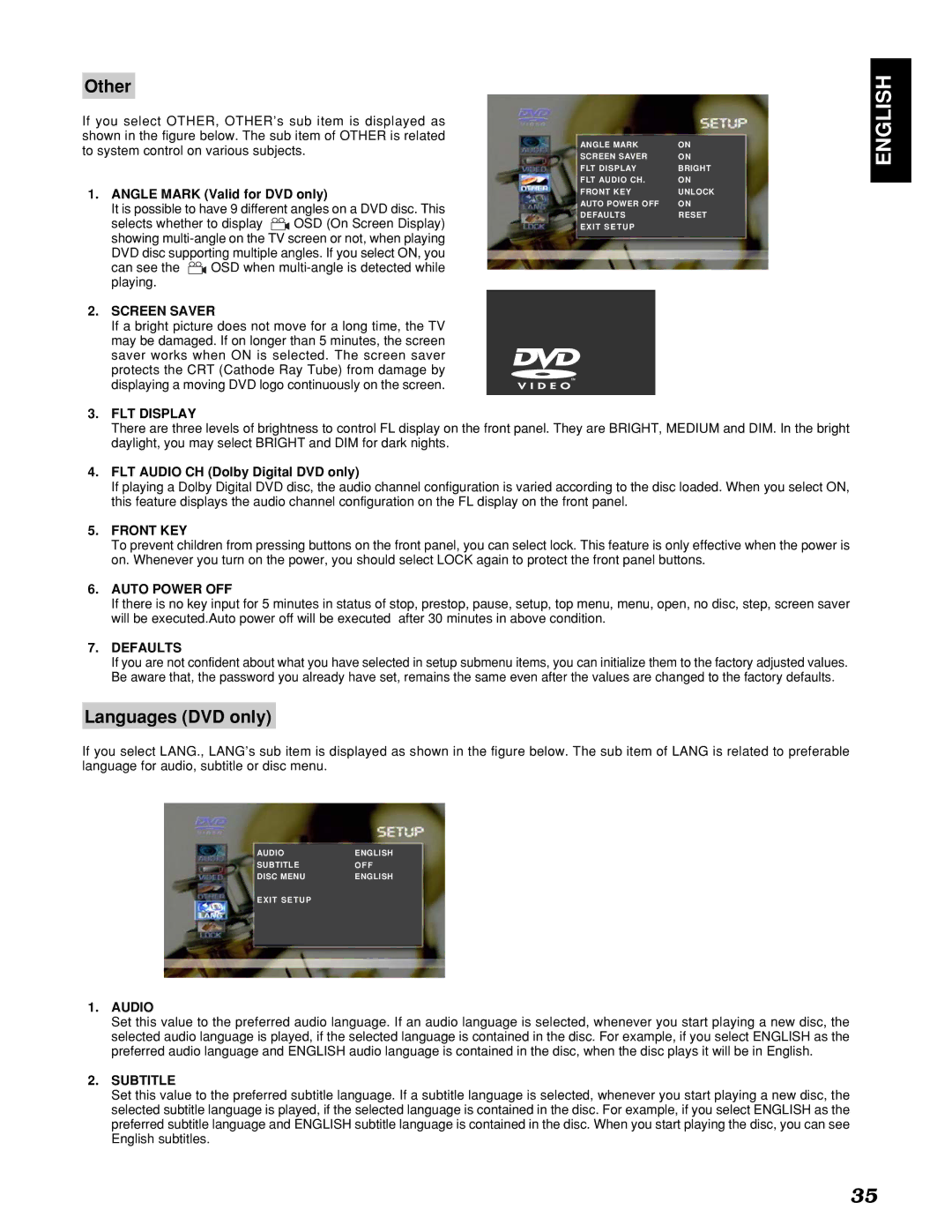Other
If you select OTHER, OTHER’s sub item is displayed as shown in the figure below. The sub item of OTHER is related to system control on various subjects.
1.ANGLE MARK (Valid for DVD only)
It is possible to have 9 different angles on a DVD disc. This
selects whether to display ![]() OSD (On Screen Display) showing
OSD (On Screen Display) showing
can see the ![]() OSD when
OSD when
2.SCREEN SAVER
If a bright picture does not move for a long time, the TV may be damaged. If on longer than 5 minutes, the screen saver works when ON is selected. The screen saver protects the CRT (Cathode Ray Tube) from damage by displaying a moving DVD logo continuously on the screen.
|
|
| ANGLE MARK | ON | |
|
|
| SCREEN SAVER | ON | |
|
|
| FLT DISPLAY | BRIGHT | |
|
|
| FLT AUDIO CH. | ON | |
|
|
| FRONT KEY | UNLOCK | |
|
|
| AUTO POWER OFF | ON | |
|
|
| DEFAULTS | RESET | |
|
|
| EXIT SETUP |
| |
|
|
|
|
|
|
|
|
|
|
|
|
|
|
|
|
|
|
|
|
|
|
|
|
|
|
|
|
|
|
ENGLISH
3.FLT DISPLAY
There are three levels of brightness to control FL display on the front panel. They are BRIGHT, MEDIUM and DIM. In the bright daylight, you may select BRIGHT and DIM for dark nights.
4.FLT AUDIO CH (Dolby Digital DVD only)
If playing a Dolby Digital DVD disc, the audio channel configuration is varied according to the disc loaded. When you select ON, this feature displays the audio channel configuration on the FL display on the front panel.
5.FRONT KEY
To prevent children from pressing buttons on the front panel, you can select lock. This feature is only effective when the power is on. Whenever you turn on the power, you should select LOCK again to protect the front panel buttons.
6.AUTO POWER OFF
If there is no key input for 5 minutes in status of stop, prestop, pause, setup, top menu, menu, open, no disc, step, screen saver will be executed.Auto power off will be executed after 30 minutes in above condition.
7.DEFAULTS
If you are not confident about what you have selected in setup submenu items, you can initialize them to the factory adjusted values. Be aware that, the password you already have set, remains the same even after the values are changed to the factory defaults.
Languages (DVD only)
If you select LANG., LANG’s sub item is displayed as shown in the figure below. The sub item of LANG is related to preferable language for audio, subtitle or disc menu.
AUDIO | ENGLISH |
SUBTITLE | OFF |
DISC MENU | ENGLISH |
EXIT SETUP |
|
|
|
1.AUDIO
Set this value to the preferred audio language. If an audio language is selected, whenever you start playing a new disc, the selected audio language is played, if the selected language is contained in the disc. For example, if you select ENGLISH as the preferred audio language and ENGLISH audio language is contained in the disc, when the disc plays it will be in English.
2.SUBTITLE
Set this value to the preferred subtitle language. If a subtitle language is selected, whenever you start playing a new disc, the selected subtitle language is played, if the selected language is contained in the disc. For example, if you select ENGLISH as the preferred subtitle language and ENGLISH subtitle language is contained in the disc. When you start playing the disc, you can see English subtitles.
35